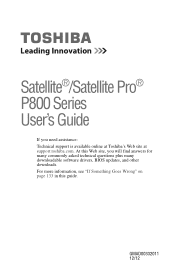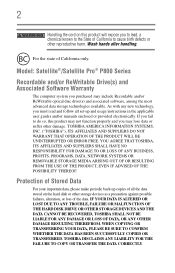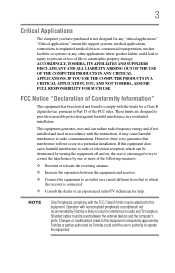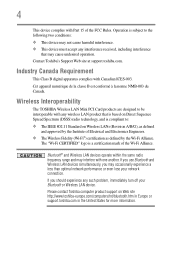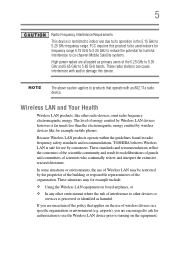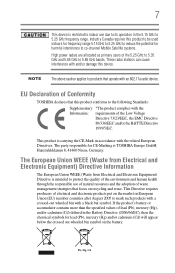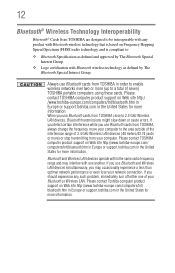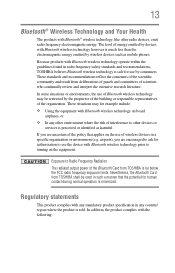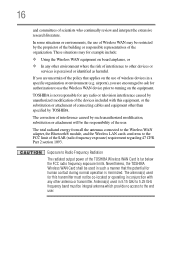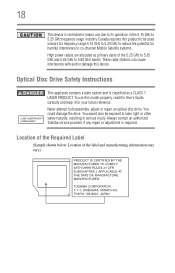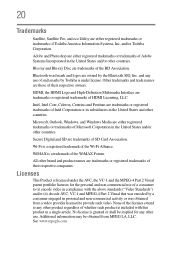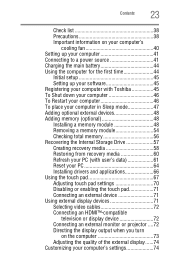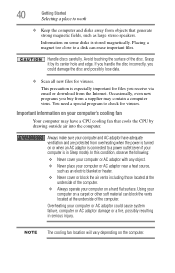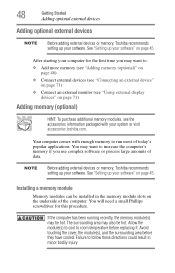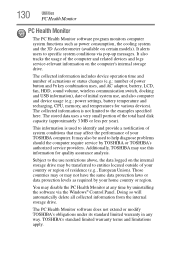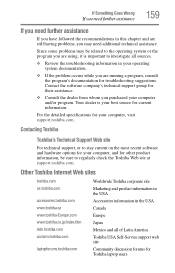Toshiba Satellite P875-S7102 Support Question
Find answers below for this question about Toshiba Satellite P875-S7102.Need a Toshiba Satellite P875-S7102 manual? We have 1 online manual for this item!
Question posted by nettasosa on April 9th, 2013
Cooling System?
Current Answers
Answer #1: Posted by tintinb on April 9th, 2013 10:59 PM
If you have more questions, please don't hesitate to ask here at HelpOwl. Experts here are always willing to answer your questions to the best of our knowledge and expertise.
Regards,
Tintin
Related Toshiba Satellite P875-S7102 Manual Pages
Similar Questions
My Satellite c55-c5240 IS on, but the screen is totally blank. I tried to power down, but it won't t...
How to tun on and off the keyboars light of toshina satallite P875-s7102
I have an hp printer F4280 deskjet it does not seem to be compatible....is this true?