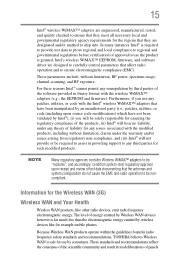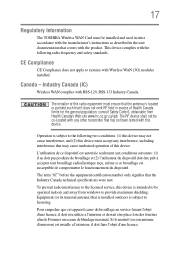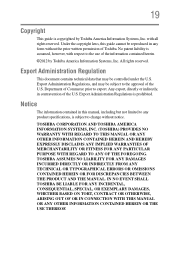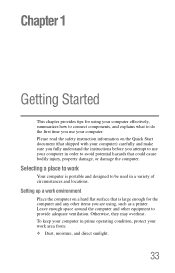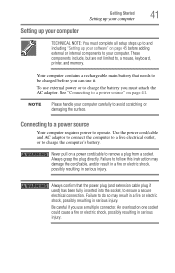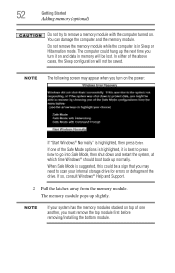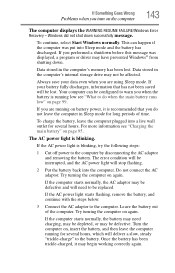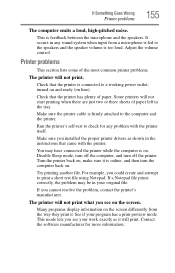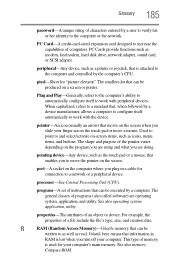Toshiba Satellite P850 Support Question
Find answers below for this question about Toshiba Satellite P850.Need a Toshiba Satellite P850 manual? We have 1 online manual for this item!
Question posted by trishnmiller on February 13th, 2014
My Printer Has An Error Code H4-00
Printer is on a network. Obviously the power went out last night. Now both printers are down for all functions and will not respond. Have unplugged and plugged powere, network cables etc.
Current Answers
Related Toshiba Satellite P850 Manual Pages
Similar Questions
How To Fix Error Code F3-f100-005
How to fix error code F3-F100-005
How to fix error code F3-F100-005
(Posted by davidkingdko 5 years ago)
Toshiba Satellite L655-s5107 Error Codes
Pls i need serious help, my Toshiba Satellite L655-S5107 is giving me problem.The last time i used i...
Pls i need serious help, my Toshiba Satellite L655-S5107 is giving me problem.The last time i used i...
(Posted by ib2face4u 9 years ago)
Where Is Wireless Button On Toshiba Laptop Satellite Pro P850 Series
(Posted by teetljo 10 years ago)
How Do You Open The Screen On The Toshiba Satellite P850
(Posted by jshaffer47 11 years ago)
Toshiba Satellite P850 040 Cooling Fan
Hello, I like to play games on my computer and I have a toshiba Satellite P750 and it shuts it's se...
Hello, I like to play games on my computer and I have a toshiba Satellite P750 and it shuts it's se...
(Posted by jasonsymons019 11 years ago)