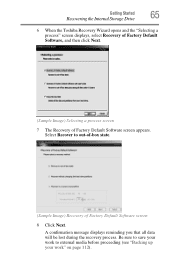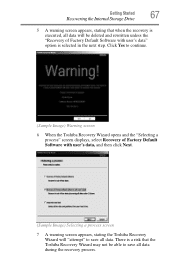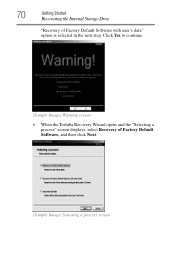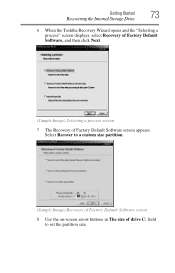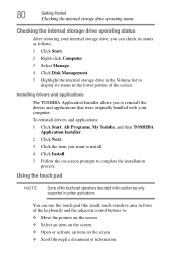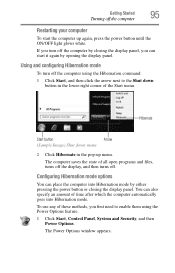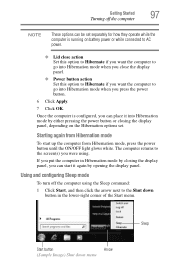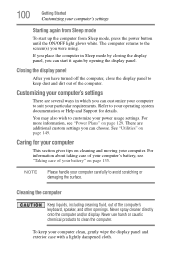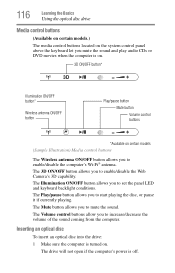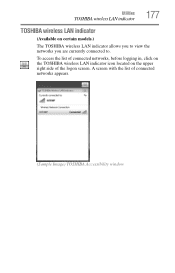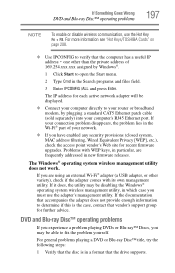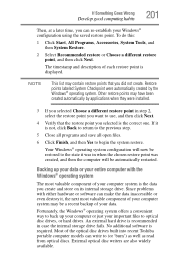Toshiba Satellite P775 Support Question
Find answers below for this question about Toshiba Satellite P775.Need a Toshiba Satellite P775 manual? We have 1 online manual for this item!
Question posted by sissy1958 on April 28th, 2017
Cannot Start Wireless/ I Get To The C Drive And Open Toshiba And I Do Not See An
cannot start wireless / get as far as c- drive and toshiba and see no TBS to pus
Current Answers
Answer #1: Posted by Troubleshooter101 on May 3rd, 2017 4:52 AM
Check this video tutorial below
please click here
Thanks
Please respond to my effort to provide you with the best possible solution by using the "Acceptable Solution" and/or the "Helpful" buttons when the answer has proven to be helpful. Please feel free to submit further info for your question, if a solution was not provided. I appreciate the opportunity to serve you!
Troublshooter101
Related Toshiba Satellite P775 Manual Pages
Similar Questions
Cannot Start Wireless
cannot start wireless / get as far as c- drive and toshiba and see no TBS to push
cannot start wireless / get as far as c- drive and toshiba and see no TBS to push
(Posted by sissy1958 7 years ago)
How To Reset Toshiba Laptop Satellite C50-a546 Bios Password
How To Reset Toshiba Laptop Satellite c50-a546 Bios Password
How To Reset Toshiba Laptop Satellite c50-a546 Bios Password
(Posted by mohmoh1980 9 years ago)
Please Turn On Wireless Communication Switch Located On Side Of Main Unit P775d
location please turn on wireless communication switch located on side of main unit P775D
location please turn on wireless communication switch located on side of main unit P775D
(Posted by brutal86 10 years ago)
How Do I Connect To A Wireless Connection
i am connected to linksys , but the internet icon is yellow and when mouse is over icon it states 'n...
i am connected to linksys , but the internet icon is yellow and when mouse is over icon it states 'n...
(Posted by johnmurray1987 11 years ago)
Toshiba Laptop Satellite L355-s7915
how to reset the bios password on toshiba laptop satellite L355-s7915
how to reset the bios password on toshiba laptop satellite L355-s7915
(Posted by pctechniciandallas 12 years ago)