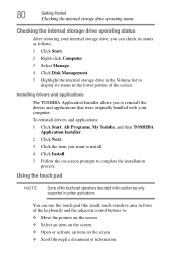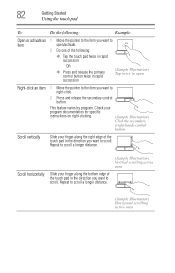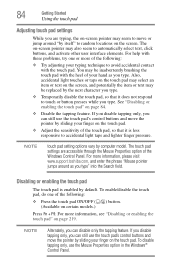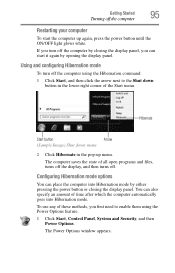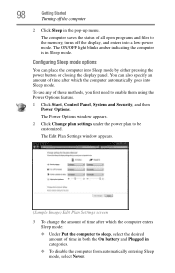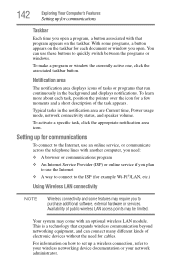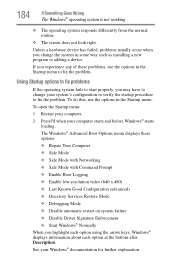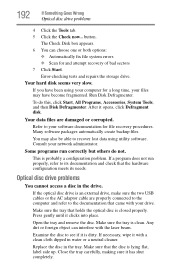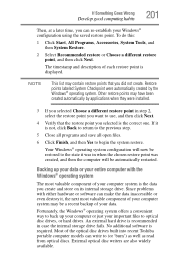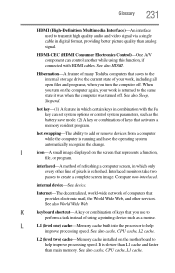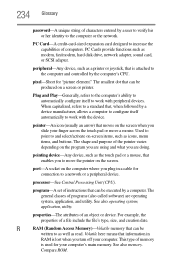Toshiba Satellite P755 Support Question
Find answers below for this question about Toshiba Satellite P755.Need a Toshiba Satellite P755 manual? We have 1 online manual for this item!
Question posted by rasoolsm on May 4th, 2014
Pointer Move Automatically
I when I opened the laptop after few minutes running my laptop pointer move to down automatically. Suppose if I try to open my computer it goes bottom of the screen. And what ever is bottom icon it open automatically.
Current Answers
Related Toshiba Satellite P755 Manual Pages
Similar Questions
I Forgot The Bios Password For Toshiba Satellite P755-s5269 What I Can Do?!!
I forgot the BIOS password for toshiba satellite p755-s5269 what i can do?!!
I forgot the BIOS password for toshiba satellite p755-s5269 what i can do?!!
(Posted by yas1ser19 8 years ago)
Where Is The Wireless Switch On Toshiba Satellite P755 S5390 Laptop
(Posted by nosugehab 9 years ago)
My Laptop Wont Boot Up.on A Black Screen,,please Help
(Posted by marshaisone 11 years ago)
Toshiba Satellite P755-s5320 Backlit Keyboard
Just purchased the above laptop last week. When I turned the laptop on for the very first time, the ...
Just purchased the above laptop last week. When I turned the laptop on for the very first time, the ...
(Posted by MAXFISH0724 11 years ago)