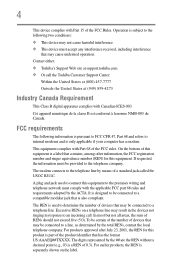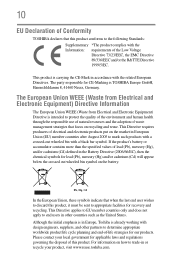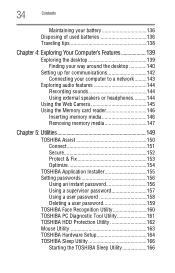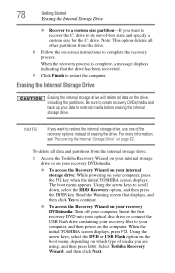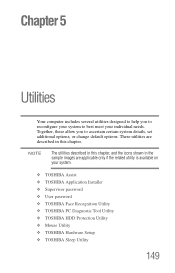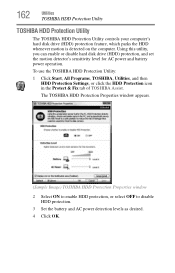Toshiba Satellite P745-S4102 Support Question
Find answers below for this question about Toshiba Satellite P745-S4102.Need a Toshiba Satellite P745-S4102 manual? We have 1 online manual for this item!
Question posted by Anonymous-125251 on November 22nd, 2013
Toshiba Satélite P745-s4102 No Reconoce Hdd Y Odd
The person who posted this question about this Toshiba product did not include a detailed explanation. Please use the "Request More Information" button to the right if more details would help you to answer this question.
Current Answers
Answer #1: Posted by baklogic on November 23rd, 2013 11:30 AM
If you mean that it is not recognised in the bios, then it is possible that the hard drive has died.
However this you tube video may be of some help
http://www.youtube.com/watch?v=koQQK3QxhbM
25 years playing with computers/laptops, software, and 10 years a geek/nerd -always learning
Related Toshiba Satellite P745-S4102 Manual Pages
Similar Questions
Sistemas Operativos Para Toshiba Satélite M505-s4940
Formatee el disco duro de laptop Toshiba satélite m505-s4940 modelo psm2u-01501e y trato de ins...
Formatee el disco duro de laptop Toshiba satélite m505-s4940 modelo psm2u-01501e y trato de ins...
(Posted by osmapo009 3 years ago)
Toshiba Satellite P745-s4320 No Reconoce Hdd Y Odd
(Posted by Anonymous-125251 10 years ago)
How To Boot From Cd Toshiba Laptop Satellite P745
(Posted by was4str 10 years ago)
Toshiba Satellite P745-s4102 Doesn't Recognize Hdd
Toshiba satellite P745-S4102 doesn't recognize hdd and ODD as well!
Toshiba satellite P745-S4102 doesn't recognize hdd and ODD as well!
(Posted by komitas 11 years ago)
How To Restore Factory Settings With No Recovery Disk For Satelllite P745-s4102
how to restore factory settings with no recovery disk for satelllite p745-s4102
how to restore factory settings with no recovery disk for satelllite p745-s4102
(Posted by Anonymous-66409 11 years ago)