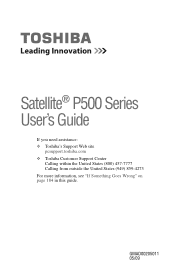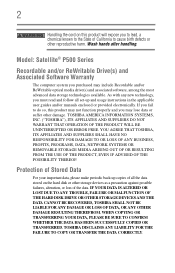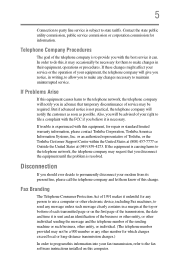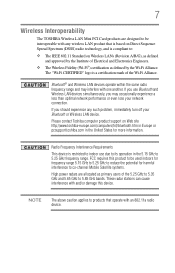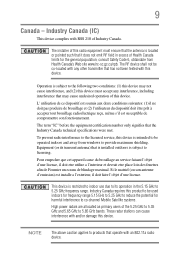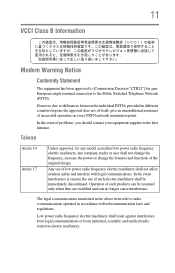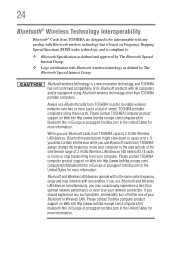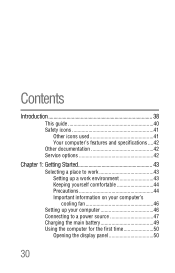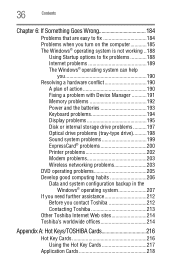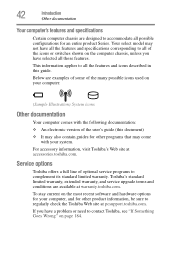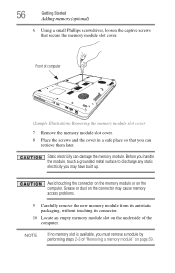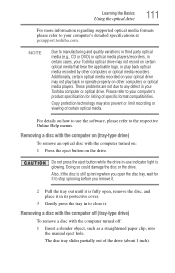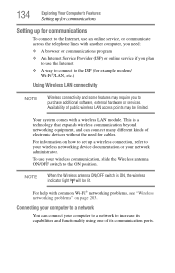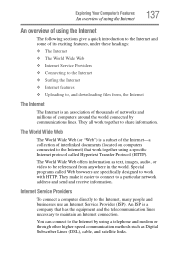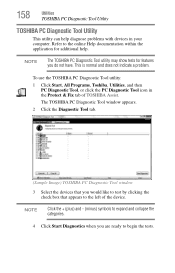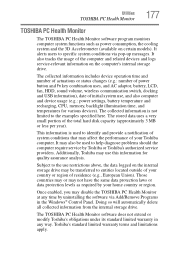Toshiba Satellite P505 Support Question
Find answers below for this question about Toshiba Satellite P505.Need a Toshiba Satellite P505 manual? We have 1 online manual for this item!
Question posted by Lakesrus on July 5th, 2012
Fan Problems?
Current Answers
Answer #1: Posted by baklogic on July 8th, 2012 12:05 PM
http://www.youtube.com/watch?v=9pqbDkiqOSY&feature=related
A good place to see how to dismantle a laptop is here- generally the same procedure.
25 years playing with computers/laptops, software, and 10 years a geek/nerd -always learning
Related Toshiba Satellite P505 Manual Pages
Similar Questions
How To Reset Toshiba Laptop Satellite c50-a546 Bios Password
how to reset the bios password on toshiba laptop satellite L355-s7915