Toshiba Satellite M305D-S4840 Support Question
Find answers below for this question about Toshiba Satellite M305D-S4840.Need a Toshiba Satellite M305D-S4840 manual? We have 1 online manual for this item!
Question posted by fillaboot2 on June 6th, 2012
What Seems To Be The Problem.
When I turn-on the laptop, the fan spins for a couple of seconds, then stops. The laptop does nothing further in the way of coming on. What kind of problem am I looking at.
Current Answers
There are currently no answers that have been posted for this question.
Be the first to post an answer! Remember that you can earn up to 1,100 points for every answer you submit. The better the quality of your answer, the better chance it has to be accepted.
Be the first to post an answer! Remember that you can earn up to 1,100 points for every answer you submit. The better the quality of your answer, the better chance it has to be accepted.
Related Toshiba Satellite M305D-S4840 Manual Pages
Toshiba User's Guide for Satellite M300 / M305 - Page 1
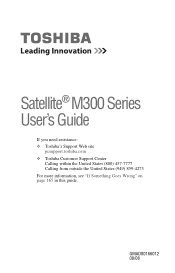
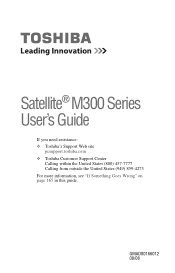
Satellite® M300 Series User's Guide
If you need assistance: ❖ Toshiba's Support Web site
pcsupport.toshiba.com ❖ Toshiba Customer Support Center
Calling within the United States (800) 457-7777 Calling from outside the United States (949) 859-4273 For more information, see "If Something Goes Wrong" on page 165 in this guide. GMAD00166012 08/08
Toshiba User's Guide for Satellite M300 / M305 - Page 2
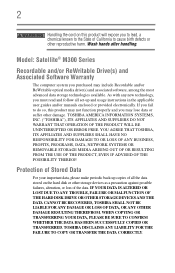
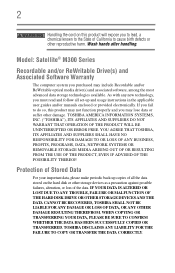
Model: Satellite® M300 Series
Recordable and/or ReWritable Drive(s) and Associated Software Warranty
The computer system you purchased may lose data or suffer other damage. If ...
Toshiba User's Guide for Satellite M300 / M305 - Page 5
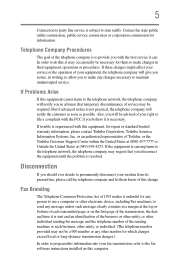
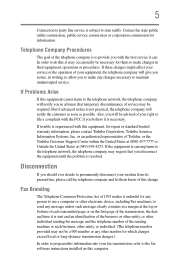
...limited warranty information, please contact Toshiba Corporation, Toshiba America Information Systems, Inc.
If Problems Arise
If this computer. If these changes might affect your service or the operation of...service it is experienced with the FCC if you disconnect the equipment until the problem is causing harm to the telephone network, the telephone company may request that temporary...
Toshiba User's Guide for Satellite M300 / M305 - Page 7
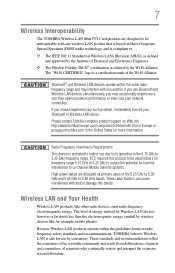
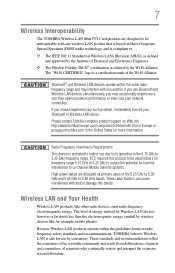
... may interfere with and/or damage this product to be interoperable with any such problem, immediately turn off your network connection. Because Wireless LAN products operate within the same radio frequency...reduce the potential for harmful interference to co-channel Mobile Satellite systems. High power radars are allocated as defined by wireless devices like other radio devices...
Toshiba User's Guide for Satellite M300 / M305 - Page 9


... antenna) that this device. These radar stations can cause interference with the related European Directives. The party responsible for harmful interference to co-channel Mobile Satellite systems.
High power radars are allocated as primary users of the Low Voltage Directive 73/23/EEC, the EMC Directive 89/336/EEC and/or...
Toshiba User's Guide for Satellite M300 / M305 - Page 11


... bandwidth of 2,400 MHz to 2,483.5 MHz for second generation low-power data communication systems such as this equipment...successful operation on devices incorporating this product. Any use , or turn off the source of such products can no longer cause interference...., of itself, give an unconditional assurance of problems, you have problems with interference caused by this product to radio ...
Toshiba User's Guide for Satellite M300 / M305 - Page 20


... to be interoperable with any such problem, immediately turn off either one another. If you... detect certain interference while you should experience any product with Bluetooth wireless technology that is based on Web site http://www.toshiba-europe.com/ computers/tnt/bluetooth.htm in Europe or pcsupport.toshiba.com in the United States for more ) or stop...
Toshiba User's Guide for Satellite M300 / M305 - Page 23


... the frequency bandwidth of 2,400 MHz to 2,483.5 MHz for second generation low-power data communication systems such as industrial devices, scientific ...(Other Radio Stations).
1.
Contact TOSHIBA Direct PC if you have problems with legal communications.
Using this equipment overlaps that it does not ... use , or turn off the source of mobile object identification systems (premises radio station ...
Toshiba User's Guide for Satellite M300 / M305 - Page 27


... your local government or the Electronic Industries Alliance at www.eiae.org.
All other countries. As part of Toshiba's commitment to environmental considerations. 27
Trademarks
Satellite and ConfigFree are trademarks of SD Card Association. DirectX, Active Desktop, DirectShow, and Windows Media are trademarks or registered trademarks of Sony Corporation. Memory Stick...
Toshiba User's Guide for Satellite M300 / M305 - Page 33
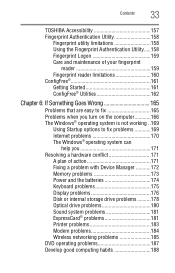
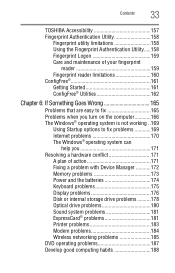
... of your fingerprint
reader 159 Fingerprint reader limitations 160 ConfigFree 161 Getting Started 161 ConfigFree® Utilities 162
Chapter 6: If Something Goes Wrong 165
Problems that are easy to fix 165 Problems when you turn on the computer............166 The Windows® operating system is not working ..169
Using Startup options to fix...
Toshiba User's Guide for Satellite M300 / M305 - Page 39


... user's guide (this document)
❖ It may also contain guides for other programs that may come with your computer, and for other product information, be sure to complement its standard limited warranty. If you have a problem or need to contact Toshiba, see "If Something Goes Wrong" on the most recent software and...
Toshiba User's Guide for Satellite M300 / M305 - Page 54


Before you handle the module, touch a grounded metal surface to discharge any static electricity you may cause memory access problems.
9 Carefully remove the new memory module from its antistatic packaging, without touching its connector.
10 Locate an empty memory module slot on the underside of ...
Toshiba User's Guide for Satellite M300 / M305 - Page 101


...or play the CD. Copy protection technology may come with an optical drive that allows you to:...an application that is associated with the computer turned on: 1 Press the eject button on ... your computer's product specification for it to stop spinning before you open Windows Media® Player ...or viewing of media, use it . These problems are not due to manufacturing and quality variations in...
Toshiba User's Guide for Satellite M300 / M305 - Page 124


... and can connect your computer to a network
You can connect many different kinds of electronic devices without the need : ❖ A browser or communications ... public wireless LAN access points may come with common Wi-Fi® networking problems, see "Wireless networking problems" on how to set up for...the Internet ❖ A way to connect to increase its communication ports.
Connecting your computer to a ...
Toshiba User's Guide for Satellite M300 / M305 - Page 127


... lines necessary to maintain an Internet connection. They all work with HTTP.
The World Wide Web offers information as Digital Subscriber Lines (DSL), cable, and satellite links.
The World Wide Web
The World Wide Web (or "Web") is a company that work together using a specific Internet protocol called Web browsers are specifically...
Toshiba User's Guide for Satellite M300 / M305 - Page 147


... are ready to the left of TOSHIBA Assist.
This is normal and does not indicate a problem.
Utilities
TOSHIBA PC Diagnostic Tool Utility
147
4 Select Not Registered. The TOSHIBA PC Diagnostic Tool... appears to begin the tests. A pop-up screen appears asking for additional help diagnose problems with devices in the Protect & Fix tab of the device. TOSHIBA PC Diagnostic Tool ...
Toshiba User's Guide for Satellite M300 / M305 - Page 159


... guidelines and/or procedures might result in damage to clean the reader. Do not use detergent to the reader or cause reader failure, finger recognition problems, or lower finger recognition success rate.
❖ Do not scratch or poke the reader with the user's Windows® user account. During user enrollment, fingerprint...
Toshiba User's Guide for Satellite M300 / M305 - Page 161


..." on page 162.
❖ Profile Settings-The Profiles utility lets you identify communication problems and create profiles for any failure or damage that might arise out of the use...error-free. ConfigFree®
NOTE
All references to analyze network connections and fix networking problems with your system.
For more information on setting up ConfigFree. Toshiba does not ...
Toshiba User's Guide for Satellite M300 / M305 - Page 162


... click the desired utility. ConfigFree® Utilities
Connectivity Doctor
The Connectivity Doctor lets you analyze your system) to your network connections and fix network connection problems. Using Connectivity Doctor, you can view detailed network information by simply moving the mouse pointer.
The Connectivity Doctor works with an "X."
Toshiba User's Guide for Satellite M300 / M305 - Page 165


.... If all operations, chances are the program has stopped responding.
Chapter 6
If Something Goes Wrong
Some problems you may require help you solve many problems by yourself. This chapter aims to help from your... computer are easy to fix
Your program stops responding. Problems that has stopped responding: 1 Press Ctrl, Alt, and Del simultaneously (once), then...
Similar Questions
Toshiba Satellite L645 How Turn Off Wireless
(Posted by unclBOBBEL 10 years ago)
On/off Button At Bottom Of New Satellite Won't Turn Off When I Power Down.
(Posted by shamrock4417 12 years ago)

