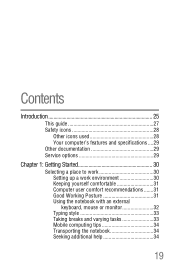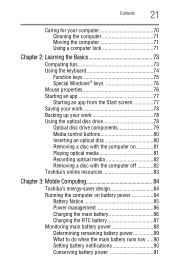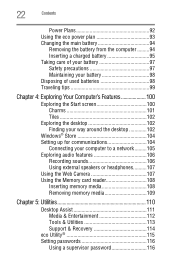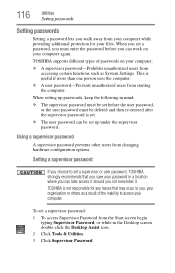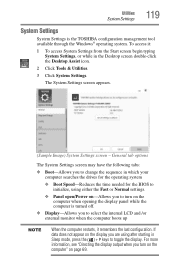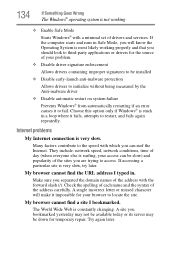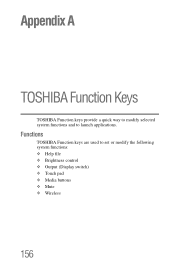Toshiba Satellite L875-S7308 Support Question
Find answers below for this question about Toshiba Satellite L875-S7308.Need a Toshiba Satellite L875-S7308 manual? We have 1 online manual for this item!
Question posted by cynthiarichardson100 on December 28th, 2012
Initial Set Up
How do I begin to set up my new Toshiba satellite L875 S7380 for use?
Current Answers
Related Toshiba Satellite L875-S7308 Manual Pages
Similar Questions
How To Reset Toshiba Laptop Satellite C50-a546 Bios Password
How To Reset Toshiba Laptop Satellite c50-a546 Bios Password
How To Reset Toshiba Laptop Satellite c50-a546 Bios Password
(Posted by mohmoh1980 9 years ago)
To Do You Reset Webcam To Factory Setting On Toshiba Laptop Satellite
c855-s5350
c855-s5350
(Posted by WAVlongma 9 years ago)
Toshiba L875-s7308 No Networks Found-
I have been in the Device Manager and updated the drivers. They are good, I have disabled and the wi...
I have been in the Device Manager and updated the drivers. They are good, I have disabled and the wi...
(Posted by juldavchavez 10 years ago)
How Do I Turn On My Keyboard: Toshiba Satellite L875-s7308.
(Posted by Waytohonest 11 years ago)
Toshiba Laptop Satellite L355-s7915
how to reset the bios password on toshiba laptop satellite L355-s7915
how to reset the bios password on toshiba laptop satellite L355-s7915
(Posted by pctechniciandallas 12 years ago)