Toshiba Satellite L875-S7108 Support Question
Find answers below for this question about Toshiba Satellite L875-S7108.Need a Toshiba Satellite L875-S7108 manual? We have 1 online manual for this item!
Question posted by thomasjim77 on November 21st, 2013
Satellite L875-s7108 Do No See Drive
had to reload the os and no the system do not see media are hard drive
Current Answers
There are currently no answers that have been posted for this question.
Be the first to post an answer! Remember that you can earn up to 1,100 points for every answer you submit. The better the quality of your answer, the better chance it has to be accepted.
Be the first to post an answer! Remember that you can earn up to 1,100 points for every answer you submit. The better the quality of your answer, the better chance it has to be accepted.
Related Toshiba Satellite L875-S7108 Manual Pages
User Guide - Page 1


At this guide. Satellite®/Satellite Pro® C800/L800/S800 Series User's Guide
If you will find answers for many commonly asked technical questions plus many downloadable software drivers, BIOS ...
User Guide - Page 2


... Satellite®/Satellite Pro® C800/L800/S800 Series
Recordable and/or ReWritable Drive(s)...ALTERED OR LOST DUE TO ANY TROUBLE, FAILURE OR MALFUNCTION OF THE HARD DISK DRIVE OR OTHER STORAGE DEVICES AND THE DATA CANNOT BE RECOVERED, TOSHIBA ...LOSS OF ANY BUSINESS, PROFITS, PROGRAMS, DATA, NETWORK SYSTEMS OR REMOVABLE STORAGE MEDIA ARISING OUT OF OR RESULTING FROM THE USE OF THE PRODUCT, EVEN IF...
User Guide - Page 5


.... These situations may be used indoors for frequency range 5.15 GHz to 5.25 GHz to reduce the potential for harmful interference to co-channel Mobile Satellite systems.
High power radars are encouraged to ask for example mobile phones. The level of energy emitted by Wireless LAN devices however is perceived or...
User Guide - Page 7


... is restricted to indoor use of natural resources and the adoption of the 5.25 GHz to 5.35 GHz and 5.65 GHz to co-channel Mobile Satellite systems. High power radars are allocated as primary users of waste management strategies that focus on the market in the Battery Directive (2006/66/EC...
User Guide - Page 15
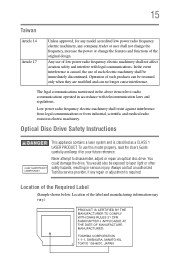
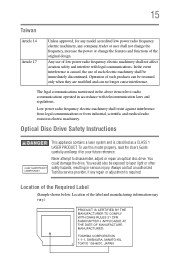
.... Low power radio frequency electric machinery shall resist against interference from legal communications or from industrial, scientific and medical radio emission electric machinery.
Optical Disc Drive Safety Instructions
This appliance contains a laser system and is required. Never attempt to laser light or other safety hazards, resulting in accordance with legal communications...
User Guide - Page 17


....mpegla.com.
Microsoft, Outlook, Windows, and Windows Media are trademarks or registered trademarks of their respective owners....Inc. Other trademarks and trade names are either registered trademarks or trademarks of MultiMediaCard Association. 17
Trademarks
Satellite, Satellite Pro, and eco Utility are those of their respective companies. Additional information may be implied for the...
User Guide - Page 20


... 45 Adding memory (optional 45 Installing a memory module 45 Removing a memory module 51 Checking total memory 53 Recovering the Internal Storage Drive 54 Creating recovery media 55 Restoring from recovery media 57 Refresh your PC (with user's data 58 Reset your PC 60 Installing drivers and applications 63 Using the touch pad 64...
User Guide - Page 21
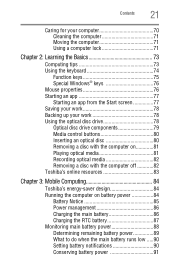
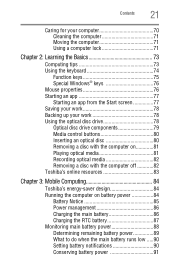
... Starting an app 77 Starting an app from the Start screen 77 Saving your work 78 Backing up your work 78 Using the optical disc drive 78 Optical disc drive components 79 Media control buttons 80 Inserting an optical disc 80 Removing a disc with the computer on 81 Playing optical...
User Guide - Page 23


...settings 122 Function Key 123 PC Diagnostic Tool Utility 124 PC Health Monitor 125 Recovery Media Creator 126 Service Station 126 TOSHIBA Application Installer 127
Chapter 6: If Something Goes ... Keyboard problems 138 Display problems 139 Disk or storage drive problems 141
Error-checking 141 Optical disc drive problems 143 Sound system problems 144 Printer problems 144 Wireless networking...
User Guide - Page 36
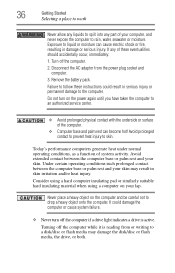
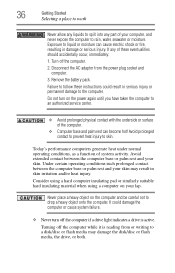
... a disk/disc or flash media may result in damage or serious injury. Consider using a hard computer insulating pad or similarly suitable hard insulating material when using a computer...Exposure to drop a heavy object onto the computer. Turn off the computer if a drive light indicates a drive is reading from the power plug socket and
computer. 3.
Today's performance computers generate ...
User Guide - Page 43
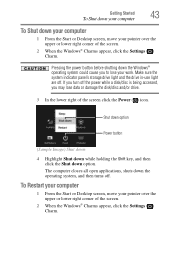
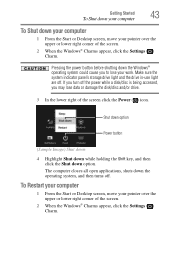
... key, and then click the Shut down the Windows® operating system could cause you may lose data or damage the disk/disc and/or drive.
3 In the lower right of the screen.
2 When the Windows® Charms appear, click the Settings ( ) Charm. Make sure the system indicator panel's storage...
User Guide - Page 46
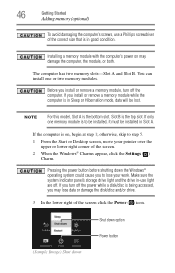
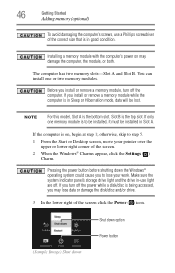
...Windows® Charms appear, click the Settings ( ) Charm. Make sure the system indicator panel's storage drive light and the drive in-use a Phillips screwdriver of the screen click the Power ( ) icon.
(Sample Image) Shut down...the power while a disk/disc is on may lose data or damage the disk/disc and/or drive.
3 In the lower right of the correct size that is in Sleep or Hibernation mode, ...
User Guide - Page 54
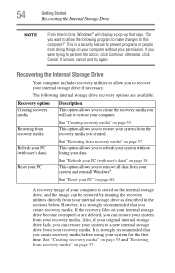
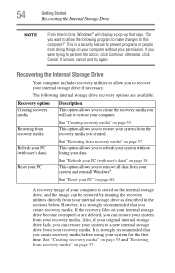
... 55. A recovery image of your computer is a security feature to prevent programs or people from recovery media
See "Creating recovery media" on your computer without losing your data. 54
Getting Started
Recovering the Internal Storage Drive
NOTE
From time to time, Windows® will use to restore your computer. Recovering the Internal Storage...
User Guide - Page 55


... originally shipped with the computer are restored. When you create recovery media, the system will prompt you create recovery media.
If the recovery files on page 78. Also, if your original internal storage drive fails, you can restore your system from your recovery media. You will need to separately back up the files you...
User Guide - Page 56
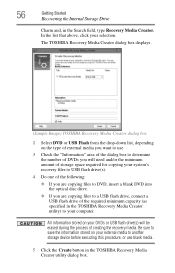
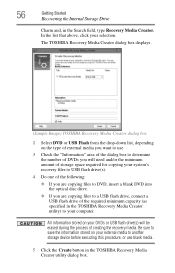
... from the drop-down list, depending on your selection. 56
Getting Started
Recovering the Internal Storage Drive
Charm and, in the TOSHIBA Recovery Media Creator utility dialog box.
In the list that above, click your external media to another storage device before executing this procedure, or use .
3 Check the "Information" area of the...
User Guide - Page 57
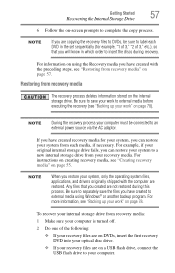
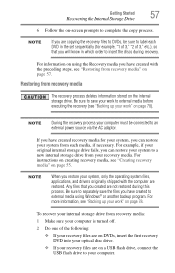
... sure to insert the discs during this process. NOTE
During the recovery process your computer must be sure to a new internal storage drive from recovery media" on page 57.
Any files that you restore your system, only the operating system files, applications, and drivers originally shipped with the preceding steps, see "...
User Guide - Page 58


... the data will be deleted and rewritten.
All of media you are using the utilities stored on your computer's internal storage drive:
TECHNICAL NOTE: Your data will be retained.
1 ...restart the computer. When the process is executed all data on -screen instructions to external media before executing the recovery.
NOTE
During the recovery process your data. For more information, ...
User Guide - Page 59
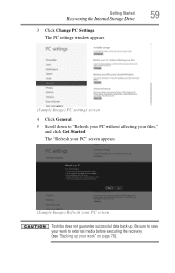
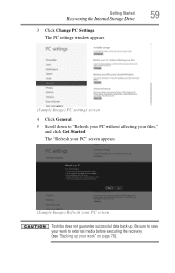
... back up your files,"
and click Get Started. Getting Started
59
Recovering the Internal Storage Drive
3 Click Change PC Settings. The PC settings window appears.
(Sample Image) PC settings screen
4 Click General. 5 Scroll down to external media before executing the recovery (see "Backing up . Be sure to save your work to "Refresh...
User Guide - Page 60
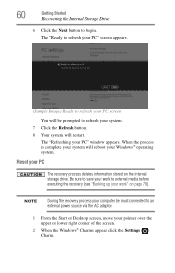
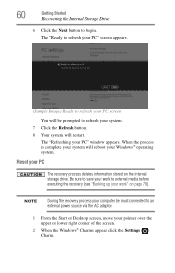
... the screen.
2 When the Windows® Charms appear click the Settings ( ) Charm. The "Refreshing your PC" window appears.
60
Getting Started
Recovering the Internal Storage Drive
6 Click the Next button to external media before executing the recovery (see "Backing up your work" on the internal storage...
User Guide - Page 61
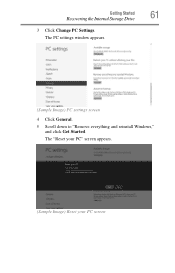
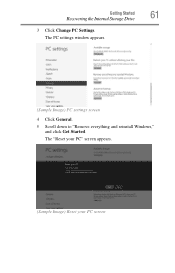
Getting Started
61
Recovering the Internal Storage Drive
3 Click Change PC Settings. The PC settings window appears.
(Sample Image) PC settings screen
4 Click General. 5 Scroll down to "Remove everything and reinstall Windows,"
and click Get Started. The "Reset your PC" screen appears.
(Sample Image) Reset your PC screen
Similar Questions
Hard Disk Crash On Toshiba Satellite P755. If I Erase The Hard Drive How Do I
reload windows?
reload windows?
(Posted by Wayorigo 9 years ago)
Toshiba Satellite L305 Does Recognize Any Other Hard Drive
(Posted by jakubsren 10 years ago)
Toshiba Satellite L755 And How To Format Hard Drive
(Posted by gbmahro 10 years ago)
Do This Laptop Has Any Onboard Diag Testing
(Posted by thomasjim77 10 years ago)

