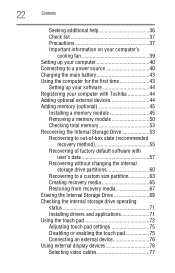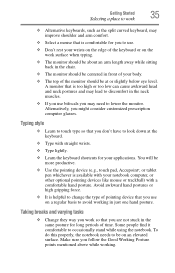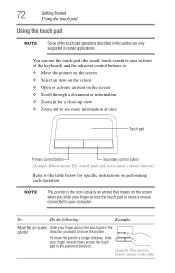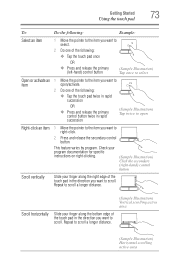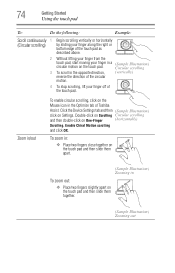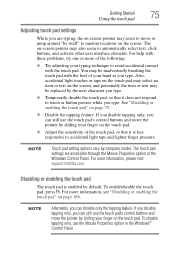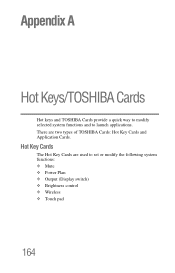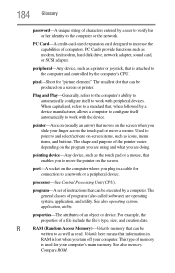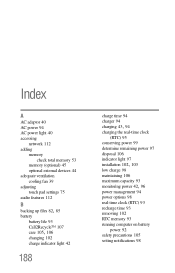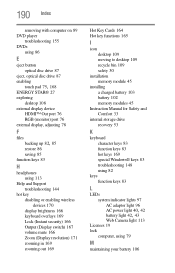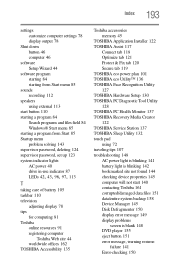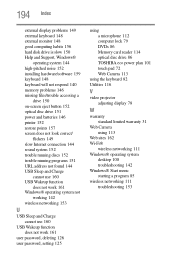Toshiba Satellite L855D-S5220 Support Question
Find answers below for this question about Toshiba Satellite L855D-S5220.Need a Toshiba Satellite L855D-S5220 manual? We have 1 online manual for this item!
Question posted by Anonymous-85030 on November 20th, 2012
Touch Pad
Touch pad not working. Went into settings and it isnt disabled. It works when I first boot up the computer but once computer full boots up will not work. How can I fix this?
Current Answers
Related Toshiba Satellite L855D-S5220 Manual Pages
Similar Questions
How To Reset Toshiba Laptop Satellite C50-a546 Bios Password
How To Reset Toshiba Laptop Satellite c50-a546 Bios Password
How To Reset Toshiba Laptop Satellite c50-a546 Bios Password
(Posted by mohmoh1980 9 years ago)
How To Activate Touch Pad On Satellite L855d-s5220 Not Working
(Posted by gizbum 9 years ago)
How To Enable Webcam On Satellite L855d-s5220
(Posted by sarmsvi 10 years ago)
How To Reset Bios Password On Toshiba Satellite L855d-s5220
(Posted by faikandy8 10 years ago)
Toshiba Laptop Satellite L355-s7915
how to reset the bios password on toshiba laptop satellite L355-s7915
how to reset the bios password on toshiba laptop satellite L355-s7915
(Posted by pctechniciandallas 12 years ago)