Toshiba Satellite L855D-S5220 Support Question
Find answers below for this question about Toshiba Satellite L855D-S5220.Need a Toshiba Satellite L855D-S5220 manual? We have 1 online manual for this item!
Question posted by schma on May 4th, 2014
How Can U Wipe A Toshiba Satellite L855d-s5220 Clean
The person who posted this question about this Toshiba product did not include a detailed explanation. Please use the "Request More Information" button to the right if more details would help you to answer this question.
Current Answers
There are currently no answers that have been posted for this question.
Be the first to post an answer! Remember that you can earn up to 1,100 points for every answer you submit. The better the quality of your answer, the better chance it has to be accepted.
Be the first to post an answer! Remember that you can earn up to 1,100 points for every answer you submit. The better the quality of your answer, the better chance it has to be accepted.
Related Toshiba Satellite L855D-S5220 Manual Pages
User Guide - Page 1


... information, see "If Something Goes Wrong" on page 139 in this Web site, you need assistance: Technical support is available online at Toshiba's Web site at support.toshiba.com. Satellite®/Satellite Pro® L800/S800 Series User's Guide
If you will find answers for many commonly asked technical questions plus many downloadable software...
User Guide - Page 2


... OR TRANSFERRING YOUR DATA, PLEASE BE SURE TO CONFIRM WHETHER THE DATA HAS BEEN SUCCESSFULLY COPIED OR TRANSFERRED. TOSHIBA DISCLAIMS ANY LIABILITY FOR THE FAILURE TO COPY OR TRANSFER THE DATA CORRECTLY. Model: Satellite®/Satellite Pro® L800/S800 Series
Recordable and/or ReWritable Drive(s) and Associated Software Warranty
The computer system...
User Guide - Page 3


... antenna. ❖ Increase the separation between the external devices and the computer's ports.
IF YOU USE THE COMPUTER PRODUCTS IN A CRITICAL APPLICATION, YOU, AND NOT TOSHIBA, ASSUME FULL RESPONSIBILITY FOR SUCH USE.
NOTE
Only Peripherals complying with the limits for a Class B digital device, pursuant to radio or television reception, which can...
User Guide - Page 4


... 68 and refers to an incoming call.
In most but not all areas, the sum of a standard jack called the USOC RJ11C. Contact Toshiba's Support Web site at support.toshiba.com.
If requested, the information must accept any interference received, including interference
that may cause undesired operation. For earlier products, the REN...
User Guide - Page 5


... machines, to send any other individual sending the message and the telephone number of Toshiba.
Also, you will give you notice, in their equipment, operations or procedures. The... 1991 makes it unlawful for repair or standard limited warranty information, please contact Toshiba Corporation, Toshiba America Information Systems, Inc. If trouble is experienced with the best service it...
User Guide - Page 7


... operation in the United States for harmful interference to co-channel Mobile Satellite systems.
High power radars are designed to be used indoors for frequency range 5.15 GHz to 5.25 GHz to reduce the potential for more information. Please contact Toshiba computer product support on Wireless LANs (Revision A/B/G), as defined and approved...
User Guide - Page 8


... devices in strict accordance with the manufacturer's instructions as harmful.
Regulatory Information
The TOSHIBA Wireless LAN Mini PCI Card must not be installed and used for use of ...transmitter must be co-located or operating in radio frequency safety standards and recommendations, TOSHIBA believes Wireless LAN is far much less than the electromagnetic energy emitted by consumers....
User Guide - Page 9


... the licensed service, this device is located or pointed such that it does not emit RF field in the 5.15 GHz to co-channel Mobile Satellite systems. High power radars are allocated as primary users of Industry Canada. Equipment (or its operation in excess of Health Canada limits for harmful interference...
User Guide - Page 10


... Information
The European Union WEEE (Waste from Electrical and Electronic Equipment) Directive is TOSHIBA Europe GmbH, Hammfelddamm 8, 41460 Neuss, Germany. This Directive requires producers of electrical...local government for recovery and recycling. Please contact your product, visit www.reuse.toshiba.com. The party responsible for CE-Marking is intended to appropriate facilities for ...
User Guide - Page 11


... operate within the same range as this equipment, ensure that of mobile object identification systems (premises radio station and specified low-power radio station).
1.
Contact TOSHIBA Direct PC if you have problems with legal communications. 11
VCCI Class B Information
Taiwan
Article 14 Article 17
Unless approved, for any model accredited low...
User Guide - Page 12
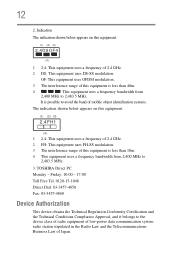
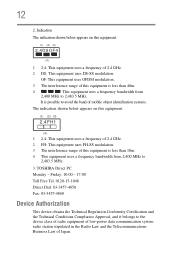
TOSHIBA Direct PC Monday - OF: This equipment uses OFDM modulation.
3 The interference range of this equipment is less than 10m. 4 This equipment uses a frequency bandwidth from
2,...
User Guide - Page 19


...in compliance with this product in the United States and/or other countries. 19
Trademarks
Satellite, Satellite Pro, and eco Utility are owned by the Bluetooth SIG, Inc.
Energy Star is...and product names are trademarks or registered trademarks of Toshiba.
Secure Digital and SD are registered trademarks of such marks by Toshiba is included with the above standards ("Video Standards...
User Guide - Page 23
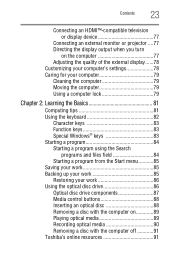
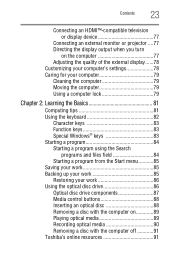
...the computer 77 Adjusting the quality of the external display......78 Customizing your computer's settings 78 Caring for your computer 79 Cleaning the computer 79 Moving the computer 79 Using a computer lock 79
Chapter 2: Learning the Basics 81
Computing tips 81 ...89 Playing optical media 89 Recording optical media 90 Removing a disc with the computer off 91 Toshiba's online resources 91
User Guide - Page 79
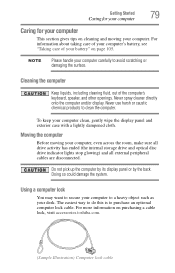
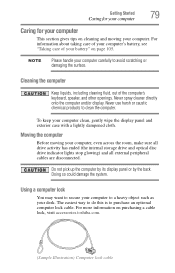
...surface.
Doing so could damage the system. For more information on purchasing a cable lock, visit accessories.toshiba.com.
(Sample Illustration) Computer lock cable
For information about taking care of your computer's battery, see...your computer
This section gives tips on cleaning and moving your computer clean, gently wipe the display panel and exterior case with a lightly dampened cloth.
User Guide - Page 103
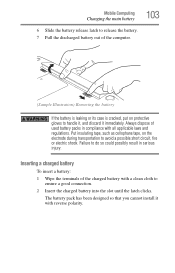
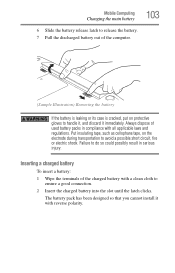
Inserting a charged battery
To insert a battery: 1 Wipe the terminals of the charged battery with reverse polarity.
Failure to avoid a possible ...it immediately. Put insulating tape, such as cellophane tape, on protective gloves to handle it, and discard it with a clean cloth to
ensure a good connection. 2 Insert the charged battery into the slot until the latch clicks. Always dispose of...
User Guide - Page 147
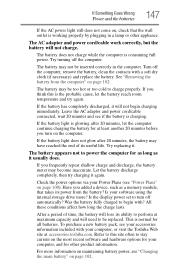
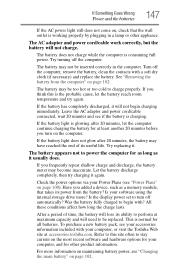
... 102. The battery may become inaccurate. Turn off the computer, remove the battery, clean the contacts with ? If you frequently repeat shallow charge and discharge, the battery meter...maintaining battery power, see your accessories information included with your computer, and for at accessories.toshiba.com. Try replacing it again. Check the power options via your software using the ...
User Guide - Page 151


...is probably a configuration problem. Examine the disc to press the manual eject button. If necessary, wipe it has shut completely. Make sure that holds the optical disc is closed properly.
You press...drive and preventing it clicks into place.
Any dirt or foreign object can interfere with a clean cloth dipped in the small hole next to the optical disc drive eject button on the face...
User Guide - Page 155
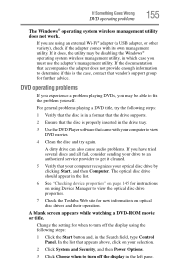
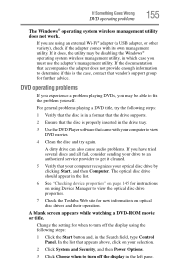
... to turn off the display in the Search field, type Control Panel. If it cleaned.
5 Verify that your computer recognizes your selection.
2 Click System and Security, and then Power Options....problem playing DVDs, you may be able to view the optical disc drive properties.
7 Check the Toshiba Web site for further advice. The optical disc drive should appear in which case you must use the...
User Guide - Page 160
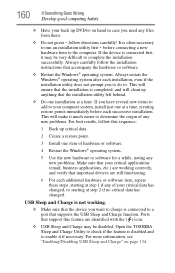
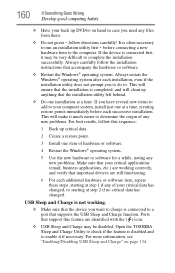
...any files from them.
❖ Do not guess - If you want to run an installation utility first - Open the TOSHIBA Sleep and Charge Utility to check if the feature is often necessary to charge is connected first, it if necessary. For ...origin of any new problems. For best results, follow directions carefully! This will clean up anything that supports the USB Sleep and Charge function.
User Guide - Page 189


Index 189
taking care of 105 battery indicator light 97 BIOS Setup
see TOSHIBA Hardware Setup button
eject, optical disc drive 87 mute button 88 next...for your computer 79 changing
battery 102 character keys 83 charging the battery 43 cleaning the computer 79 communications
set up 111 computer
caring for 79 cleaning 79
environmental precautions 32,
107 moving 79 running on battery power 92 setting ...
Similar Questions
How To Recover A Toshiba Satellite L855d-s5220
(Posted by veronebarbe 9 years ago)
How To Restore Factory Os On Toshiba Satellite L855d-s5220
(Posted by celc1ta 10 years ago)
How To Enable Webcam On Satellite L855d-s5220
(Posted by sarmsvi 10 years ago)
How To Reset Bios Password On Toshiba Satellite L855d-s5220
(Posted by faikandy8 10 years ago)

