Toshiba Satellite L855D-S5220 Support Question
Find answers below for this question about Toshiba Satellite L855D-S5220.Need a Toshiba Satellite L855D-S5220 manual? We have 1 online manual for this item!
Question posted by lisayokum on May 13th, 2013
How Do I Download Pictures From My Camera To My Toshiba Laptop?
I tried plugging the camera cord into my laptop, but it only asked me to enter my microsoft user name, etc. I do not have Microsoft on my laptop
Current Answers
There are currently no answers that have been posted for this question.
Be the first to post an answer! Remember that you can earn up to 1,100 points for every answer you submit. The better the quality of your answer, the better chance it has to be accepted.
Be the first to post an answer! Remember that you can earn up to 1,100 points for every answer you submit. The better the quality of your answer, the better chance it has to be accepted.
Related Toshiba Satellite L855D-S5220 Manual Pages
User Guide - Page 1


... Wrong" on page 139 in this Web site, you need assistance: Technical support is available online at Toshiba's Web site at support.toshiba.com. GMAD00296010 03/12 Satellite®/Satellite Pro® L800/S800 Series User's Guide
If you will find answers for many commonly asked technical questions plus many downloadable software drivers, BIOS updates, and other...
User Guide - Page 2


... OF THE PRODUCT, EVEN IF ADVISED OF THE POSSIBILITY THEREOF.
TOSHIBA DISCLAIMS ANY LIABILITY FOR THE FAILURE TO COPY OR TRANSFER THE ... usage instructions in the applicable user guides and/or manuals enclosed or provided electronically. Model: Satellite®/Satellite Pro® L800/S800 Series... other damage.
2
Handling the cord on the hard disk or other storage devices as a precaution against possible ...
User Guide - Page 3


.... IF YOU USE THE COMPUTER PRODUCTS IN A CRITICAL APPLICATION, YOU, AND NOT TOSHIBA, ASSUME FULL RESPONSIBILITY FOR SUCH USE.
Changes or modifications made to correct the interference by turning the equipment off and on, the user is encouraged to try to this equipment. This equipment generates, uses and can radiate radio frequency energy...
User Guide - Page 4


...including interference
that may be connected to internal modems and is also compliant. A plug and jack used to determine the number of devices that may result in the ...comply with Part 15 of a standard jack called the USOC RJ11C. Contact Toshiba's Support Web site at support.toshiba.com. Contact the state public utility commission, public service commission or corporation commission...
User Guide - Page 5


or an authorized representative of Toshiba. Disconnection
If you should ever decide to permanently disconnect your ...bottom of each transmitted page or on this equipment, for repair or standard limited warranty information, please contact Toshiba Corporation, Toshiba America Information Systems, Inc. Also, you to make changes in their equipment, operations or procedures.
If Problems...
User Guide - Page 7


...to its operation in the United States for harmful interference to co-channel Mobile Satellite systems.
High power radars are designed to be interoperable with and/or damage ... the potential for more information. FCC requires this device. 7
Wireless Interoperability
The TOSHIBA Wireless LAN Mini PCI Card products are allocated as primary users of the 5.25 GHz to 5.35 GHz and 5.65 GHz to 5.85 ...
User Guide - Page 8


...committees of the organization. These situations may be installed and used in the user documentation that comes with the manufacturer's instructions as harmful. This device complies with... devices in radio frequency safety standards and recommendations, TOSHIBA believes Wireless LAN is minimized. airports), you are encouraged to ask for authorization to use the Wireless LAN device prior...
User Guide - Page 10


... this product. For information on recycling and reuse. This product is already working with a black bar symbol.
10
EU Declaration of Conformity
TOSHIBA declares that when the last end user wishes to discard this product, it must be sent to appropriate facilities for recovery and recycling. The party responsible for our products...
User Guide - Page 11


... of 2,400 MHz to radio communications operated in accordance with any company, trader or user shall not change the frequency, increase the power or change the location of use, ...following sticker on devices incorporating this equipment causes RF interference to Other Radio Stations. Contact TOSHIBA Direct PC if you have problems with legal communications. Any use of such products can...
User Guide - Page 12
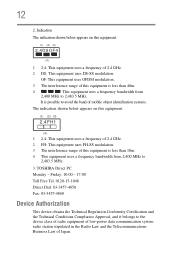
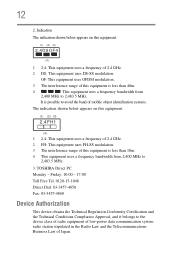
... this equipment.
(1) (2) (3)
2.4DSOF4
(4)
1 2.4: This equipment uses a frequency of this equipment is less than 40m.
4
This equipment uses a frequency bandwidth from 2,400 MHz to 2,483.5 MHz. TOSHIBA Direct PC Monday - It is possible to avoid the band of mobile object identification systems.
The indication shown below appears on this equipment.
(1) (2) (3)
2.4FH1
(4)
1 2.4: This...
User Guide - Page 15
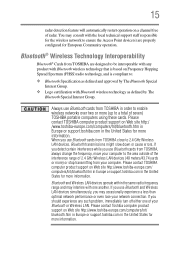
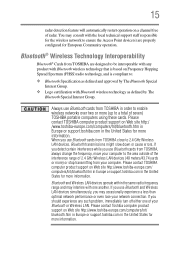
...; Logo certification with Bluetooth wireless technology as defined by The Bluetooth Special Interest Group. Please contact Toshiba computer product support on Web site http://www.toshiba-europe.com/computers/tnt/ bluetooth.htm in Europe or support.toshiba.com in the United States for more (up to 2.4 GHz Wireless LAN devices, Bluetooth transmissions might...
User Guide - Page 16
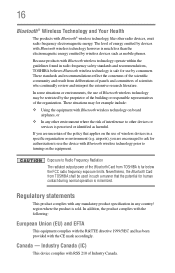
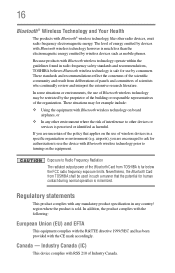
...environment where the risk of Bluetooth wireless technology may for use of interference to ask for human contact during normal operation is far below the FCC radio frequency exposure ... community and result from deliberations of panels and committees of the Bluetooth Card from TOSHIBA shall be restricted by wireless devices such as harmful. In some situations or environments, ...
User Guide - Page 18
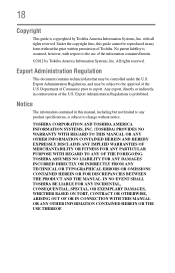
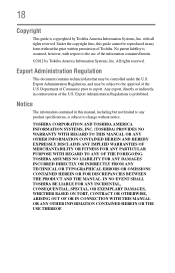
... Administration Regulation
This document contains technical data that may be controlled under the U.S. Department of the U.S. 18
Copyright
This guide is prohibited.
TOSHIBA CORPORATION AND TOSHIBA AMERICA INFORMATION SYSTEMS, INC. (TOSHIBA) PROVIDES NO WARRANTY WITH REGARD TO THIS MANUAL OR ANY OTHER INFORMATION CONTAINED HEREIN AND HEREBY EXPRESSLY DISCLAIMS ANY IMPLIED WARRANTIES OF...
User Guide - Page 19


19
Trademarks
Satellite, Satellite Pro, and eco Utility are either registered trademarks or trademarks of Intel Corporation or its subsidiaries in the United States and other countries.
Intel, Intel Core, Celeron, Centrino and Pentium are trademarks or registered trademarks of Toshiba. All other brand and product names are either registered trademarks or trademarks of such...
User Guide - Page 24
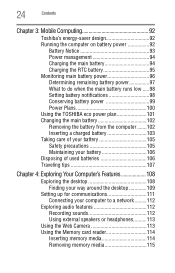
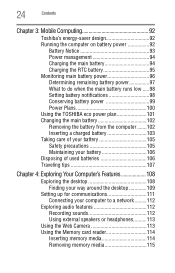
... battery runs low .....98 Setting battery notifications 98 Conserving battery power 99 Power Plans 100 Using the TOSHIBA eco power plan 101 Changing the main battery 102 Removing the battery from the computer .......102 Inserting... Using external speakers or headphones..........113
Using the Web Camera 113 Using the Memory card reader 114
Inserting memory media 114 Removing memory media 115
User Guide - Page 113
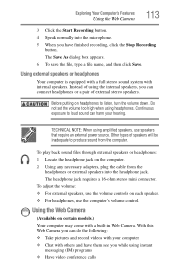
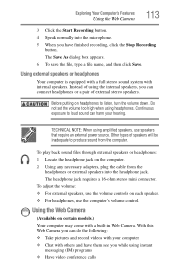
...Camera
(Available on headphones to produce sound from the
headphones or external speakers into the microphone. 5 When you have them see you can do the following: ❖ Take pictures...with a built-in Web Camera. Continuous exposure to loud sound... 2 Using any necessary adapters, plug the cable from the computer. ... Computer's Features
Using the Web Camera
113
3 Click the Start Recording button...
User Guide - Page 114
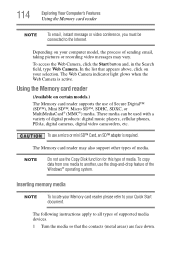
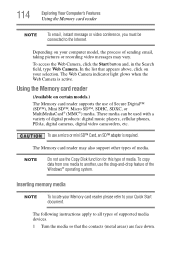
... drag-and-drop feature of digital products: digital music players, cellular phones, PDAs, digital cameras, digital video camcorders, etc. To copy
data from one media to the Internet.
The ...media. The following instructions apply to your computer model, the process of sending email, taking pictures or recording video messages may also support other types of Secure Digital™ (SD™),...
User Guide - Page 125
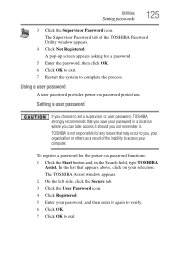
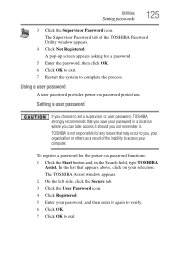
A pop-up screen appears asking for the power-on password protection. TOSHIBA is not responsible for any losses that may occur to ... to exit.
The TOSHIBA Assist window appears. 2 On the left side, click the Secure tab. 3 Click the User Password icon. 4 Click Registered. 5 Enter your password in the Search field, type TOSHIBA
Assist. Using a user password
A user password provides power-on...
User Guide - Page 181
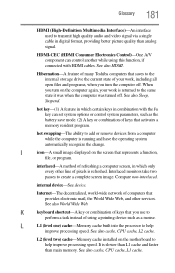
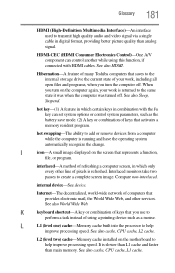
... create a complete screen image. See also World Wide Web. Hibernation-A feature of many Toshiba computers that saves to the internal storage drive the current state of keys that you turn...to transmit high quality audio and video signal via a single cable in digital format, providing better picture quality than main memory. internal device-See device.
See also cache, CPU cache, L1 cache...
User Guide - Page 194
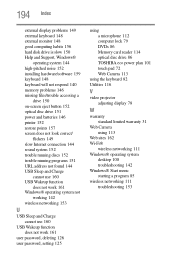
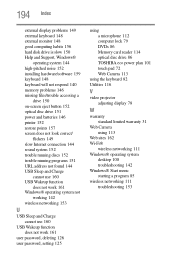
... cannot use 160
USB Wakeup function does not work 161
user password, deleting 126 user password, setting 125
using a microphone 112 computer lock 79 DVDs 86 Memory card reader 114 optical disc drive 86 TOSHIBA eco power plan 101 touch pad 72 Web Camera 113
using the keyboard 82 Utilities 116
V
video projector adjusting...
Similar Questions
How To Restore Toshiba Laptop L855d-s5220
(Posted by Bilmark 9 years ago)
How To Use Camera On Toshiba L855d-s5220
(Posted by etblanc 9 years ago)
How To Restore Factory Os On Toshiba Satellite L855d-s5220
(Posted by celc1ta 10 years ago)
How To Download Picture Fron Sd Card
I m trying to downloadepict urgesfrom a sd card
I m trying to downloadepict urgesfrom a sd card
(Posted by Anonymous-82906 11 years ago)
I Wat To Download Of Toshiba Laptop Driver Of Model L305-s5955
(Posted by berhane41 12 years ago)

