Toshiba Satellite L855D-S5220 Support Question
Find answers below for this question about Toshiba Satellite L855D-S5220.Need a Toshiba Satellite L855D-S5220 manual? We have 1 online manual for this item!
Question posted by snake7469 on November 15th, 2012
Camera
How do you turn on the built in web camera without using programs like skype and/or facebook?
Current Answers
There are currently no answers that have been posted for this question.
Be the first to post an answer! Remember that you can earn up to 1,100 points for every answer you submit. The better the quality of your answer, the better chance it has to be accepted.
Be the first to post an answer! Remember that you can earn up to 1,100 points for every answer you submit. The better the quality of your answer, the better chance it has to be accepted.
Related Toshiba Satellite L855D-S5220 Manual Pages
User Guide - Page 1


At this guide.
For more information, see "If Something Goes Wrong" on page 139 in this Web site, you need assistance: Technical support is available online at Toshiba's Web site at support.toshiba.com. GMAD00296010 03/12 Satellite®/Satellite Pro® L800/S800 Series User's Guide
If you will find answers for many commonly...
User Guide - Page 2


...FOR ANY DAMAGE OR LOSS OF DATA, OR ANY OTHER DAMAGE RESULTING THEREFROM. Model: Satellite®/Satellite Pro® L800/S800 Series
Recordable and/or ReWritable Drive(s) and Associated Software Warranty
The...DAMAGE TO OR LOSS OF ANY BUSINESS, PROFITS, PROGRAMS, DATA, NETWORK SYSTEMS OR REMOVABLE STORAGE MEDIA ARISING OUT OF OR RESULTING FROM THE USE OF THE PRODUCT, EVEN IF ADVISED OF THE ...
User Guide - Page 3


... to comply with the FCC Class B limits may cause harmful interference to radio and TV reception. This equipment generates, uses and can be used in accordance with noncompliant peripherals or peripherals not recommended by turning the equipment off and on a circuit different from that interference will not occur in a particular installation. Shielded cables...
User Guide - Page 4


... identifier that is designed to be provided to an incoming call. A plug and jack used to determine the number of devices that may be connected to state tariffs.
The REN ... a REN of the FCC Rules.
Contact Toshiba's Support Web site at support.toshiba.com.
Connection to party line service is used to connect this equipment is separately shown on a telephone ...
User Guide - Page 5


... of the transmission, the date and time it may occasionally be a 900 number or any person to use a computer or other electronic device, including Fax machines, to file a complaint with this equipment, for repair... exceed local or long-distance transmission charges.)
In order to program this equipment causes harm to the telephone network, the telephone company will notify the customer as soon ...
User Guide - Page 6
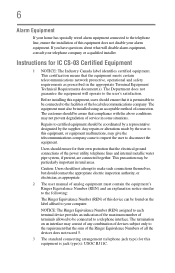
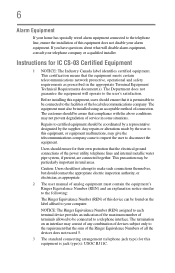
... Ringer Equivalence Number (REN) of this device can be coordinated by a representative designated by the user to this equipment, or equipment malfunctions, may be installed using an acceptable method of connection. The customer should ensure for IC CS-03 Certified Equipment
1 NOTICE: The Industry Canada label identifies certified equipment.
User Guide - Page 7


... applies to products that operate with any such problem, immediately turn off your network connection. If you may interfere with one...used indoors for frequency range 5.15 GHz to 5.25 GHz to reduce the potential for harmful interference to co-channel Mobile Satellite...is compliant to:
❖ The IEEE 802.11 Standard on Web site http://www.toshiba-europe.com/computers/tnt/bluetooth.htm in ...
User Guide - Page 8


... product. This device complies with any other environment where the risk of interference to turning on board airplanes, or ❖ In any other radio devices, emit radio frequency electromagnetic energy.
The antenna(s) used for this transmitter must be used in such a manner that comes with the manufacturer's instructions as harmful. These situations may...
User Guide - Page 9


...210 of the 5.25 GHz to 5.35 GHz and 5.65 GHz to co-channel Mobile Satellite systems. High power radars are allocated as primary users of Industry Canada.
Si le matriel ... that the antenna is restricted to indoor use due to its transmit antenna) that is installed outdoors is intended to be used indoors for frequency range 5.15 GHz to... Health Canada's Web site www.hc-sc.gc.ca/rpb.
User Guide - Page 10


... countries only and does not apply to end users in other partners to protect the quality of the environment and human health through the responsible use of natural resources and the adoption of -life strategies for CE-Marking is carrying the CE-Mark in European Union (EU) member countries after August...
User Guide - Page 11


... that of mobile object identification systems (premises radio station and specified low-power radio station).
1. In the event interference is caused, the use , or turn off the source of emissions.
3. Using this equipment may operate within the same range as industrial devices, scientific devices, medical devices, microwave ovens, licensed radio stations and non...
User Guide - Page 12
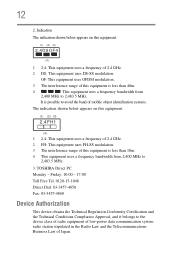
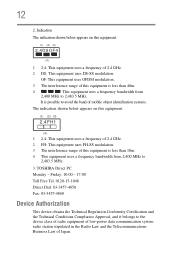
...
2,400 MHz to
2,483.5 MHz.
3. TOSHIBA Direct PC Monday - 12
2. Indication The indication shown below appears on this equipment.
(1) (2) (3)
2.4FH1
(4)
1 2.4: This equipment uses a frequency of 2.4 GHz. 2 FH: This equipment uses FH-SS modulation. 3 The interference range of mobile object identification systems.
The indication shown below appears on this equipment is less than...
User Guide - Page 13


...less than 300m. Voor registratie of 2.4 GHz Frequencies in France. License required for indoor use.
License required for outdoor installations. Europe - For registration and license please contact IBPT/BIPT... band: only channels 1 to 7 (2400 MHz and 2454 MHz respectively) may be used outdoors in European Community Countries
België/ Belgique:
Deutschland: France: Italia:
For private ...
User Guide - Page 19


...
All other countries.
Additional information may be implied for the personal and non-commercial use of such marks by Toshiba is a registered mark owned by the Bluetooth SIG, ... was encoded by a consumer engaged in the United States and other countries. 19
Trademarks
Satellite, Satellite Pro, and eco Utility are trademarks or registered trademarks of HDMI Licensing, LLC. Bluetooth ...
User Guide - Page 24
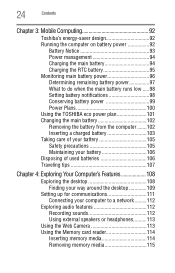
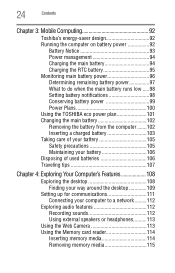
...Taking care of your battery 105 Safety precautions 105 Maintaining your battery 106 Disposing of used batteries 106 Traveling tips 107
Chapter 4: Exploring Your Computer's Features 108
Exploring the ...audio features 112 Recording sounds 112 Using external speakers or headphones..........113
Using the Web Camera 113 Using the Memory card reader 114
Inserting memory media 114 Removing memory...
User Guide - Page 86


...camera angles, and interactive menus. Restoring your work
To restore information from your operating system documentation for software, music, and video. Digital versatile discs (DVDs) provide a significant increase in the Windows® Backup and Restore program.... You may prefer to your internal storage drive may take a considerable amount of time and multiple CDs/DVDs.
Using the...
User Guide - Page 113
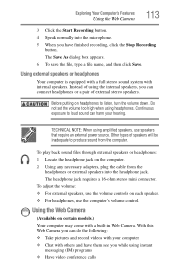
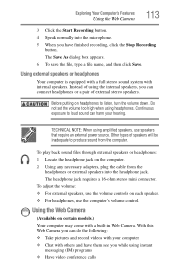
... a full stereo sound system with a built-in Web Camera.
Continuous exposure to listen, turn the volume down. Before putting on each speaker. ❖ For headphones, use speakers that require an external power source. With this Web Camera you while using amplified speakers, use the computer's volume control. Exploring Your Computer's Features
Using the Web Camera
113
3 Click the Start...
User Guide - Page 114
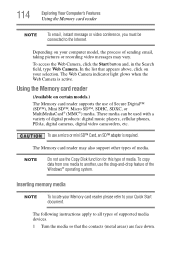
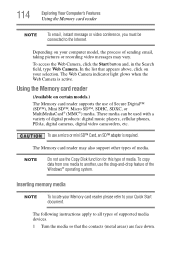
... light glows when the Web Camera is required.
To copy
data from one media to your selection.
These media can be connected to all types of supported media devices.
1 Turn the media so that appears above, click on certain models.)
The Memory card reader supports the use the Copy Disk function for this type...
User Guide - Page 190
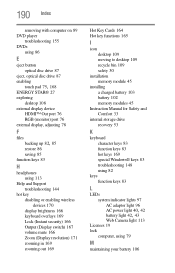
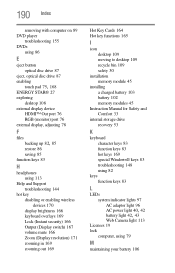
... 89 DVD player
troubleshooting 155 DVDs
using 86
E
eject button optical disc ...files
backing up 82, 85
restore 86 saving 85 function keys 83
H
headphones using 113
Help and Support troubleshooting 144
hot key disabling or enabling wireless devices 170 display...83 hot keys 169 special Windows® keys 83 troubleshooting 148 using 82
keys function keys 83
L
LEDs system indicator lights 97 AC adaptor light...
User Guide - Page 194
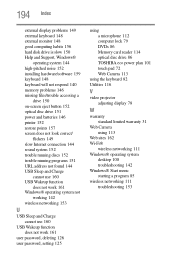
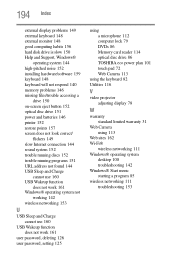
...144 sound system 152 trouble running discs 152 trouble running programs 151 URL address not found 144 USB Sleep and Charge
cannot use 160 USB Wakeup function
does not work 161 Windows&#... power plan 101 touch pad 72 Web Camera 113
using the keyboard 82 Utilities 116
V
video projector adjusting display 78
W
warranty standard limited warranty 31
Web Camera using 113
Web sites 162 Wi-Fi®
wireless...
Similar Questions
How To Reset Toshiba Laptop Satellite C50-a546 Bios Password
How To Reset Toshiba Laptop Satellite c50-a546 Bios Password
How To Reset Toshiba Laptop Satellite c50-a546 Bios Password
(Posted by mohmoh1980 9 years ago)
How To Get Boot Order On Satellite L855d-s5220
(Posted by cristdexter 9 years ago)
How To Reset Bios Password On Toshiba Satellite L855d-s5220
(Posted by faikandy8 10 years ago)
Toshiba Laptop Satellite L355-s7915
how to reset the bios password on toshiba laptop satellite L355-s7915
how to reset the bios password on toshiba laptop satellite L355-s7915
(Posted by pctechniciandallas 12 years ago)

