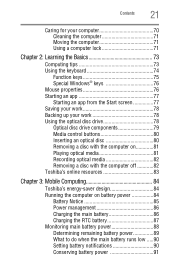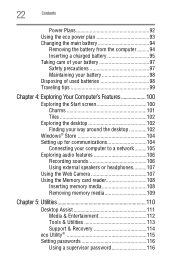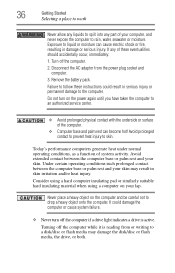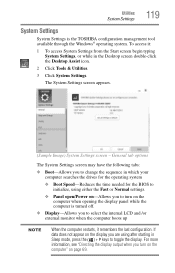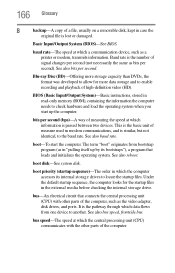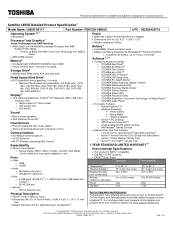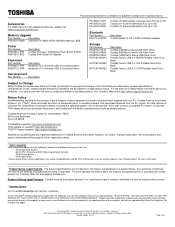Toshiba Satellite L855D-S5117 Support Question
Find answers below for this question about Toshiba Satellite L855D-S5117.Need a Toshiba Satellite L855D-S5117 manual? We have 2 online manuals for this item!
Question posted by tnoythedude310 on August 28th, 2013
Removing A Bios Password.
My son was joking around with the BIOS while I was away, he saw me using it earlier to install Windows 7 on this laptop. I tried using 2 passwords that he thought were the correct ones but no luck. I wanted to try no further because I heard rumors about files being deleted automatically after 3? password attempts.Thanks in advanced.
Current Answers
Related Toshiba Satellite L855D-S5117 Manual Pages
Similar Questions
How To Remove Bios Password On This Laptop
How to remove bios password on this laptop
How to remove bios password on this laptop
(Posted by oscarnvrro 7 years ago)
How To Remove Bios Password On Toshiba Satellite L755-s5242rd
(Posted by texar0n1 9 years ago)
How To Remove Bios Password On Toshiba Satellite L755d
(Posted by mathyMor 10 years ago)
HelloHow Can I Remove Bios Password On Toshiba Satellite Psm40-sf300e?
I want to remove my Toshiba Satellite PSM40-SF300E BIOS password to give a new windows although I kn...
I want to remove my Toshiba Satellite PSM40-SF300E BIOS password to give a new windows although I kn...
(Posted by fardoussajib 11 years ago)