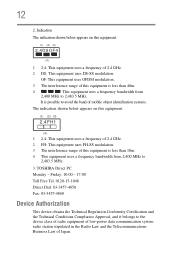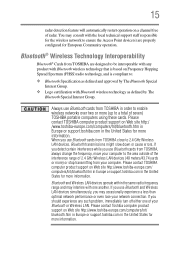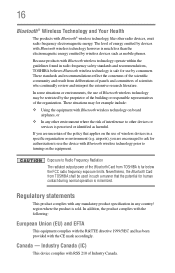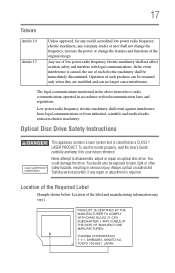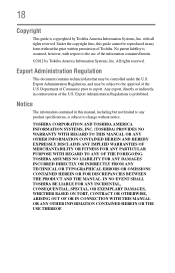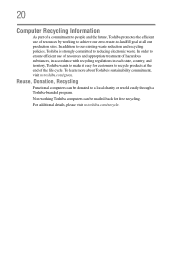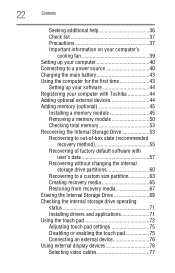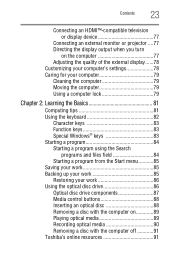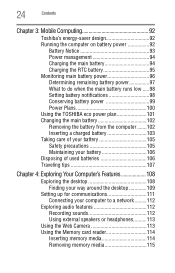Toshiba Satellite L840 Support Question
Find answers below for this question about Toshiba Satellite L840.Need a Toshiba Satellite L840 manual? We have 1 online manual for this item!
Question posted by henryparpart on April 21st, 2013
Toshiba Satelite L840
How to reset the BIOS password on the Toshiba Satelite L840
Current Answers
Answer #1: Posted by TommyKervz on April 21st, 2013 3:17 AM
Greetings - Please refer to the instructions on the link below on how to carry out your wish (the removing of the bios battery for some 15 minutes when the bigger laptop battery and AC adapter are unpluged works for somelaptops as well - but the instructions on the link may be the only option you have for you model of cause)- http://www.howtogeek.com/forum/topic/bios-reset-on-toshiba-satellite
Related Toshiba Satellite L840 Manual Pages
Similar Questions
Can't Locate Jumpers On Motherboard To Reset Bios Password On Toshiba Sat. L840d
Motherboard Model BY6D. Could anyone help direct me to the correct jumpers to reset my bios password...
Motherboard Model BY6D. Could anyone help direct me to the correct jumpers to reset my bios password...
(Posted by Helpmee2022 2 years ago)
Default Bios Password Of Satellite L840
Default bios password of satellite l840
Default bios password of satellite l840
(Posted by 0920aries 2 years ago)
How To Reset Toshiba Laptop Satellite C50-a546 Bios Password
How To Reset Toshiba Laptop Satellite c50-a546 Bios Password
How To Reset Toshiba Laptop Satellite c50-a546 Bios Password
(Posted by mohmoh1980 9 years ago)
How To Reset Toshiba Laptop Satellite A215-s4697 Bios Password
(Posted by paPebolt 9 years ago)
Switch Satellite L840
how to switch satellite l840 series toshiba bluetooth
how to switch satellite l840 series toshiba bluetooth
(Posted by sawchann 11 years ago)