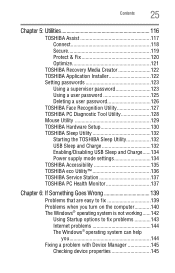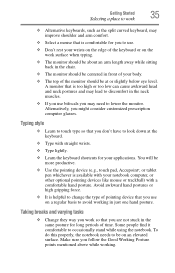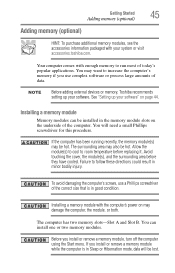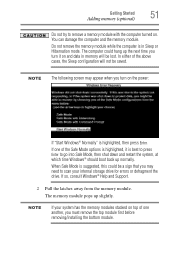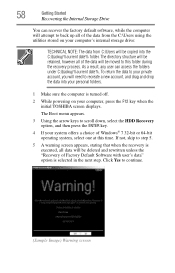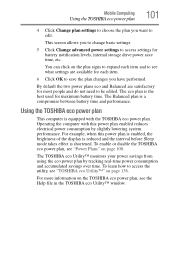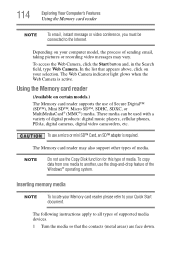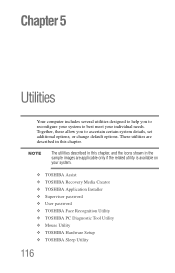Toshiba Satellite L840 Support Question
Find answers below for this question about Toshiba Satellite L840.Need a Toshiba Satellite L840 manual? We have 1 online manual for this item!
Question posted by seanwilliaamkeating on January 18th, 2013
I Need Help
Current Answers
Answer #1: Posted by tintinb on January 19th, 2013 4:21 PM
1. Right click the sound/speaker icon from the taskbar of your Windows. This is located at the bottom right most part of the Windows
2. Click the Recording Devices
3. Now, right click Microphone
4. Click Enable
5. Your microphone must be working properly now.
If you have more questions, please don't hesitate to ask here at HelpOwl. Experts here are always willing to answer your questions to the best of our knowledge and expertise.
Regards,
Tintin
Related Toshiba Satellite L840 Manual Pages
Similar Questions
When I turn it on it won't go past the boot screen it just started this I was using it earlier this ...
Toshiba Satellite L840/02K manual. Please?
web camera device on toshiba Satellite L840 Series doesnt detected..when i check in device manager t...
how to switch satellite l840 series toshiba bluetooth