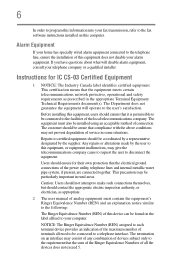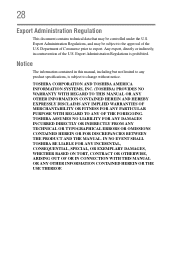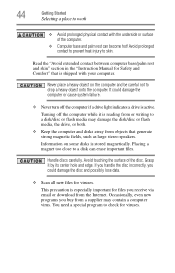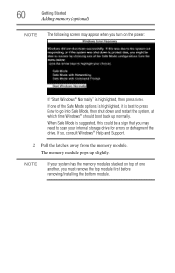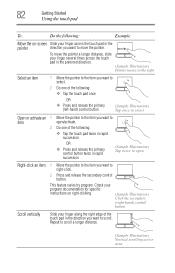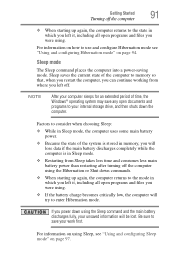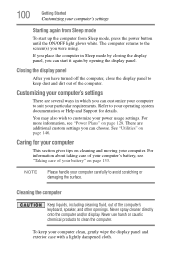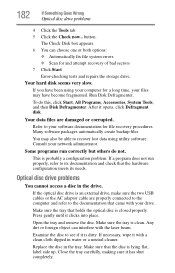Toshiba Satellite L775-S7105 Support Question
Find answers below for this question about Toshiba Satellite L775-S7105.Need a Toshiba Satellite L775-S7105 manual? We have 1 online manual for this item!
Question posted by Anonymous-165211 on January 11th, 2019
Scanned Document
How do I set up the laptop to accept a scanned document from a wireless printer
Current Answers
Answer #1: Posted by freginold on January 12th, 2019 6:18 AM
There are generally three ways to scan a document from a printer to your laptop. Which of these methods will work for you depends on what printer you are scanning from and what services you can access.
1. Scan to folder
If your printer allows you to scan to folder, you can set up a shared folder on your computer and send files from the printer to this folder. The following article describes how to set up a shared folder on a Windows computer:
- How to create a shared folder in Windows XP
2. Scan to application
Some multifunction printers have software that will allow you to scan directly from the printer to your computer, either into a folder or into an application. One example of this is the Brother Control Center found on many Brother MFC multifunction printers. See your printer's user guide for details on using this software.
3. Scan to email
While this method doesn't send the file directly to your computer, you can still access it from your computer and download or save it. Many printers will let you scan a file and send it as an email. In order to do this, you generally need to have an email server for the scanner to route the file through. If you don't have an email server or you're not sure how to set one up, see this article for instructions on using a Gmail account as a free email server for scanning:
- How to use Gmail as a free email service for your scanner
This article includes common SMTP settings if you have another web-based email service to use for scanning to email:
- Common SMTP settings for scanning to email
If you run into problems setting up scan to email from your printer, see this article for troubleshooting help:
- How to troubleshoot scan to email problems from a scanner or multifunction printer
1. Scan to folder
If your printer allows you to scan to folder, you can set up a shared folder on your computer and send files from the printer to this folder. The following article describes how to set up a shared folder on a Windows computer:
- How to create a shared folder in Windows XP
2. Scan to application
Some multifunction printers have software that will allow you to scan directly from the printer to your computer, either into a folder or into an application. One example of this is the Brother Control Center found on many Brother MFC multifunction printers. See your printer's user guide for details on using this software.
3. Scan to email
While this method doesn't send the file directly to your computer, you can still access it from your computer and download or save it. Many printers will let you scan a file and send it as an email. In order to do this, you generally need to have an email server for the scanner to route the file through. If you don't have an email server or you're not sure how to set one up, see this article for instructions on using a Gmail account as a free email server for scanning:
- How to use Gmail as a free email service for your scanner
This article includes common SMTP settings if you have another web-based email service to use for scanning to email:
- Common SMTP settings for scanning to email
If you run into problems setting up scan to email from your printer, see this article for troubleshooting help:
- How to troubleshoot scan to email problems from a scanner or multifunction printer
Related Toshiba Satellite L775-S7105 Manual Pages
Similar Questions
Toshiba Satellite Laptop Keeps Rebooting When Wireless Connected
(Posted by rogertrub 9 years ago)
My Toshiba Satellite C855-s5350 Laptop Where Is The Wireless Switch
(Posted by oansnjcnew 9 years ago)
Toshiba Satellite Laptop Wont Connect To Wireless Internet Windows 8
(Posted by halar 10 years ago)
Toshiba Satellite L755-s5156 Laptop How To Turn Wireless
(Posted by Brrp 10 years ago)
Toshiba Satellite C850-b378 Windows 8 Cannot Connect To Wireless Internet
My Toshiba Satellite C850-B378 windows 8 cannot connect to wireless internet after reformat. interne...
My Toshiba Satellite C850-B378 windows 8 cannot connect to wireless internet after reformat. interne...
(Posted by steelheart1986 11 years ago)