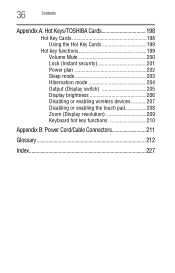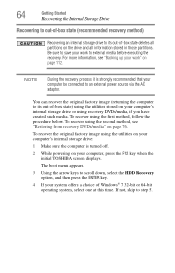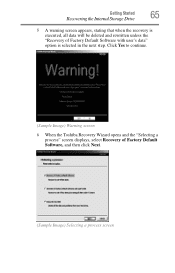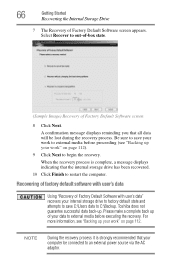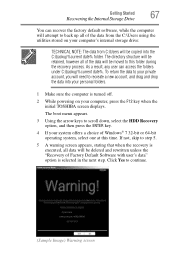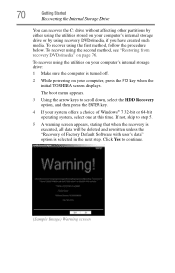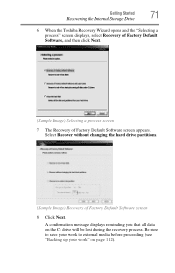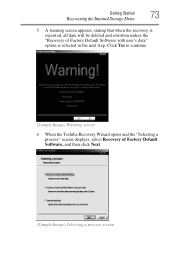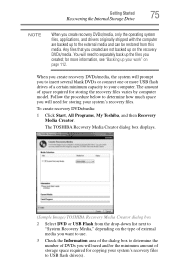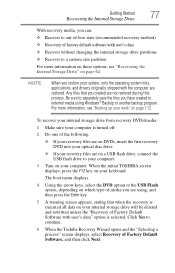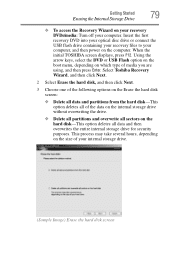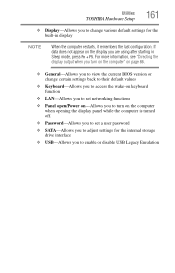Toshiba Satellite L755-S5156 Support Question
Find answers below for this question about Toshiba Satellite L755-S5156.Need a Toshiba Satellite L755-S5156 manual? We have 1 online manual for this item!
Question posted by kullydescope1987 on December 5th, 2013
My Toshiba Sattelite L755- S5156 Is Not Displaying
Current Answers
Answer #1: Posted by TommyKervz on December 5th, 2013 11:55 PM
1. Remove the battery pack
2. Unplug the Ac adapter pin from the laptop
3. Press and hold the power button for 30 seconds
4. Replace both the remove and fire it up and observe
http://www.ehow.com/how_4844299_fix-blank-screen-laptop.html
Related Toshiba Satellite L755-S5156 Manual Pages
Similar Questions
How To Reset Toshiba Laptop Satellite c50-a546 Bios Password
toshiba satellite l755-s5156 orange light blinking
how to reset the bios password on toshiba laptop satellite L355-s7915