Toshiba Satellite L755-S5153 Support Question
Find answers below for this question about Toshiba Satellite L755-S5153.Need a Toshiba Satellite L755-S5153 manual? We have 1 online manual for this item!
Question posted by boydprollin on June 25th, 2014
How To Troubleshoot A Toshiba Satellite L755-s5153
The person who posted this question about this Toshiba product did not include a detailed explanation. Please use the "Request More Information" button to the right if more details would help you to answer this question.
Current Answers
There are currently no answers that have been posted for this question.
Be the first to post an answer! Remember that you can earn up to 1,100 points for every answer you submit. The better the quality of your answer, the better chance it has to be accepted.
Be the first to post an answer! Remember that you can earn up to 1,100 points for every answer you submit. The better the quality of your answer, the better chance it has to be accepted.
Related Toshiba Satellite L755-S5153 Manual Pages
User Guide - Page 1


GMAD00275010 03/11 Satellite®/Satellite Pro® L700 Series User's Guide
If you need assistance: ❖ Toshiba's Support Web site
pcsupport.toshiba.com ❖ Toshiba Customer Support Center
Calling within the United States (800) 457-7777 Calling from outside the United States (949) 859-4273 For more information, see "If Something Goes Wrong" on page 170 in this guide.
User Guide - Page 2


...OR TRANSFERRED. Wash hands after handling.
YOU AGREE THAT TOSHIBA, ITS AFFILIATES AND SUPPLIERS SHALL HAVE NO RESPONSIBILITY FOR ...TOSHIBA DISCLAIMS ANY LIABILITY FOR THE FAILURE TO COPY OR TRANSFER THE DATA CORRECTLY. 2
Handling the cord on the hard disk or other storage devices as a precaution against possible failures, alteration, or loss of the data. Model: Satellite®/Satellite...
User Guide - Page 3


... and TV reception. These limits are designed to this equipment not expressly approved by Toshiba or parties authorized by one or more of life or catastrophic property damage.
FCC ...any "critical applications." However, there is no guarantee that to operate the equipment. ACCORDINGLY, TOSHIBA, ITS AFFILIATES AND SUPPLIERS DISCLAIM ANY AND ALL LIABILITY ARISING OUT OF THE USE OF THE...
User Guide - Page 4


... approved after July 23, 2001, the REN for this equipment to an incoming call the Toshiba Customer Support Center:
Within the United States at (800) 457-7777
Outside the United States... Canadian ICES-003. Operation is used to connect this equipment. Contact either: ❖ Toshiba's Support Web site at pcsupport.toshiba.com. ❖ Or call . Cet appareil numérique de la classe B ...
User Guide - Page 5


...the capability to send and receive fax transmissions. or an authorized representative of Toshiba, or the Toshiba Customer Support Center within the United States at (800) 457-7777 or ... or corporation commission for repair or standard limited warranty information, please contact Toshiba Corporation, Toshiba America Information Systems, Inc. If Problems Arise
If this equipment, for information.
But ...
User Guide - Page 7


...toshiba.com in the 5.15 GHz to products that operate with and/or damage this equipment is a certification mark of the 5.25 GHz to 5.35 GHz and 5.65 GHz to 5.85 GHz bands. Radio Frequency Interference Requirements
This device is compliant to co-channel Mobile Satellite...Bluetooth or Wireless LAN device.
Please contact Toshiba computer product support on Wireless LANs (...
User Guide - Page 8


...In any other radio devices, emit radio frequency electromagnetic energy. Regulatory Information
The TOSHIBA Wireless LAN Mini PCI Card must not be restricted by the proprietor of the ... the organization. The antenna(s) used in radio frequency safety standards and recommendations, TOSHIBA believes Wireless LAN is minimized. Because Wireless LAN products operate within the guidelines found...
User Guide - Page 9


... device complies with and/or damage this device.
Equipment (or its operation in excess of Health Canada limits for harmful interference to co-channel Mobile Satellite systems. High power radars are allocated as primary users of Industry Canada. The installer of this device is intended to be operated indoors and away...
User Guide - Page 10
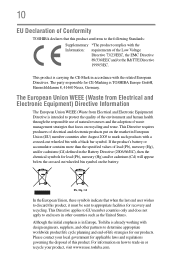
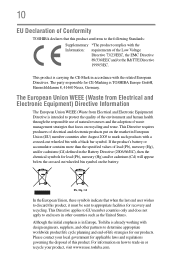
...suppliers, and other countries such as the United States. Please contact your product, visit www.reuse.toshiba.com. Pb, Hg, Cd
In the European Union, these symbols indicate that when the last ... 89/336/EEC and/or the R&TTE Directive 1999/5/EC. 10
EU Declaration of Conformity
TOSHIBA declares that this product conforms to the following Standards: Supplementary *The product complies with the ...
User Guide - Page 12


If this equipment causes RF interference to Other Radio Stations.
2. Contact TOSHIBA Direct PC if you have problems with any of the equipment listed above.
2. OF: This equipment uses OFDM modulation.
3 The interference range of this equipment ...
User Guide - Page 13
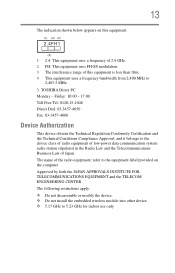
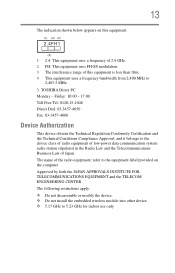
.... 3 The interference range of this equipment is less than 10m. 4 This equipment uses a frequency bandwidth from 2,400 MHz to 5.23 GHz for indoor use only. TOSHIBA Direct PC Monday - The name of Japan. 13
The indication shown below appears on the computer Approved by both the JAPAN APPROVALS INSTITUTE FOR TELECOMMUNICATIONS...
User Guide - Page 23
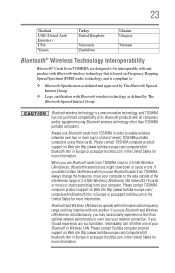
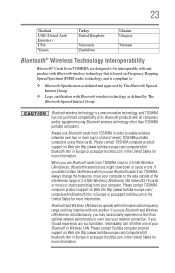
.... 23
Thailand UAE (United Arab Emirates) USA Yemen
Turkey United Kingdom
Venezuela Zimbabwe
Ukraine Uruguay
Vietnam
Bluetooth® Wireless Technology Interoperability
Bluetooth® Cards from TOSHIBA are designed to be interoperable with any such problem, immediately turn off either one another. Bluetooth and Wireless LAN devices operate within the same radio...
User Guide - Page 24


Do not use (Bluetooth® wireless technology)
Bluetooth® Card from Toshiba equipment is approved to the radio standard by the countries/regions in the following table.
24
Approved Countries/Regions for use this equipment except in ...
User Guide - Page 29


... display lamp in this product may contain mercury. 29
Trademarks
Satellite, Satellite Pro, and eco Utility are registered trademarks of Toshiba's commitment to preserving the environment, Toshiba supports various trade-in and recycling programs. For details, please visit us.toshiba.com/green.
As part of Toshiba America Information Systems, Inc.
and any other brand and product...
User Guide - Page 175
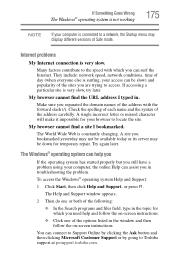
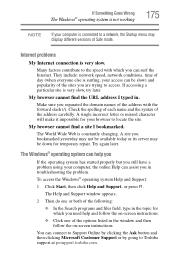
...can be available today or its server may display different versions of the options listed in troubleshooting the problem. Try again later.
The Help and Support window appears.
2 Then do.... My browser cannot find the URL address I bookmarked. Many factors contribute to Toshiba support at pcsupport.toshiba.com.
Check the spelling of each name and the syntax of the address with...
User Guide - Page 194
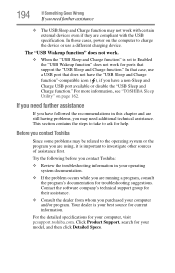
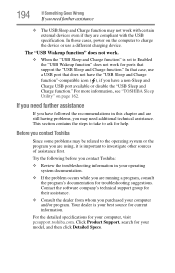
... group for current information. Your dealer is important to ask for your computer, visit pcsupport.toshiba.com. For more information, see "TOSHIBA Sleep Utility" on the computer to the operating system or the program you contact Toshiba:
❖ Review the troubleshooting information in this chapter and are running a program, consult the program's documentation for...
User Guide - Page 228


...setting notifications 126 taking care of 133 battery indicator light 125 BIOS Setup see TOSHIBA Hardware Setup Blu-ray Disc™
using 113, 114
button eject, optical disc...more quickly 92 turning off options 90 computer lock 101 computer will not start troubleshooting 171 computing habits troubleshooting 189
computing tips 102 configuring
Hibernation mode 94 Hibernation mode options 95 Sleep mode...
User Guide - Page 230
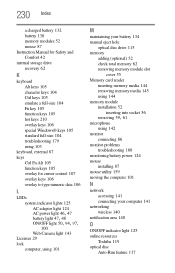
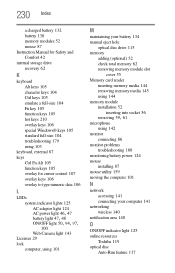
... hot keys 210 overlay keys 106 special Windows® keys 105 standard full-size 104 troubleshooting 179 using 103
keyboard, external 87 keys
Ctrl Fn Alt 105 function keys 105 overlay ...
inserting into socket 56
removing 59, 61
microphone using 142
monitor connecting 86
monitor problems troubleshooting 180
monitoring battery power 124 mouse
installing 87 mouse utility 159 moving the computer 101
N...
User Guide - Page 231


... saving options 127 powering down using Hibernate 95 using Sleep 97 precautions safety 43 printer connecting 88 setting up 89 troubleshooting 185 USB-compatible 88 printing a file 111 problem solving contacting Toshiba 195 Startup options 174 program, starting 107 program, starting from Start menu 107 projector connecting 86
R
real-time clock (RTC...
User Guide - Page 233


... & Fix tab 150 Secure tab 149
TOSHIBA eco Utility™ 166 TOSHIBA Face Recognition Utility
157 TOSHIBA Hardware Setup 160 TOSHIBA PC Diagnostic Tool Utility
158 TOSHIBA PC Health Monitor 168 TOSHIBA Service Station 168 TOSHIBA Sleep Utility 162 TOSHIBA wireless LAN indicator
167 touch pad
using 81 traveling tips 136 troubleshooting 179
AC power light is blinking 172...
Similar Questions
How To Factory Restore Toshiba L755-s5153
(Posted by na4lmista 9 years ago)
How To Recover Windows Toshiba Satellite L755-s5153
(Posted by fleapmaut 9 years ago)
Toshiba Satellite L755-s5153 Will Not Power On
(Posted by ejBrandt 9 years ago)
Satellite L755-s5153 Wont Charge While Laptop Is On
(Posted by Dcowaab 10 years ago)

