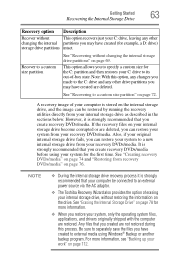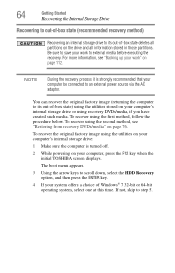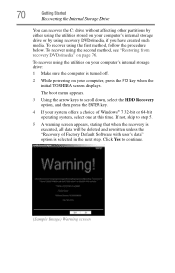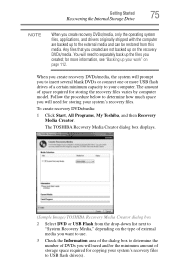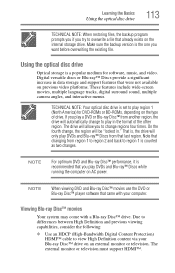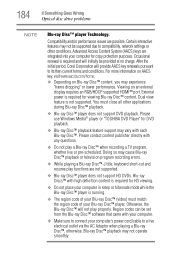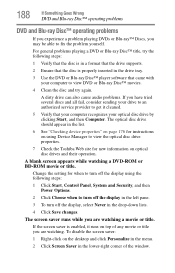Toshiba Satellite L755D-S5162 Support Question
Find answers below for this question about Toshiba Satellite L755D-S5162.Need a Toshiba Satellite L755D-S5162 manual? We have 1 online manual for this item!
Current Answers
Answer #1: Posted by helion on August 18th, 2012 1:34 PM
Please follow the link below to auto fix the issue offered by Microsoft. I hope this helps
http://support.microsoft.com/mats/cd_dvd_drive_problems/en-us
Related Toshiba Satellite L755D-S5162 Manual Pages
Similar Questions
How To Reset Toshiba Laptop Satellite C50-a546 Bios Password
How To Reset Toshiba Laptop Satellite c50-a546 Bios Password
How To Reset Toshiba Laptop Satellite c50-a546 Bios Password
(Posted by mohmoh1980 9 years ago)
How To Burn Dvd To My Toshiba Laptop Satellite P855-s5312
(Posted by zofreez 9 years ago)
The Driver For My Dvd Player Toshiba Satellite L655 Does Not Work
(Posted by willwaseemm 9 years ago)
How To Play Dvds On Toshiba Laptop Satellite C855-s5214
(Posted by kogksam 10 years ago)
Toshiba Laptop Satellite L355-s7915
how to reset the bios password on toshiba laptop satellite L355-s7915
how to reset the bios password on toshiba laptop satellite L355-s7915
(Posted by pctechniciandallas 12 years ago)