Toshiba Satellite L755 Support Question
Find answers below for this question about Toshiba Satellite L755.Need a Toshiba Satellite L755 manual? We have 2 online manuals for this item!
Question posted by moemGa on February 3rd, 2014
Toshiba L755 S5245 Screen Wont Come On
The person who posted this question about this Toshiba product did not include a detailed explanation. Please use the "Request More Information" button to the right if more details would help you to answer this question.
Current Answers
There are currently no answers that have been posted for this question.
Be the first to post an answer! Remember that you can earn up to 1,100 points for every answer you submit. The better the quality of your answer, the better chance it has to be accepted.
Be the first to post an answer! Remember that you can earn up to 1,100 points for every answer you submit. The better the quality of your answer, the better chance it has to be accepted.
Related Toshiba Satellite L755 Manual Pages
User Manual - Page 93


... and mouse menu operations may not be able to be used.
Use the following procedure to start "TOSHIBA VIDEO PLAYER". 1. User's Manual
4-23
Application selection screen
2. Select Start All Programs TOSHIBA VIDEO PLAYER TOSHIBA VIDEO PLAYER to open "TOSHIBA VIDEO PLAYER Help". ■ Click the "Help" button ( ) in the Display Area. When a DVD-Video disc...
User Manual - Page 96


...3D enabled display/TV that supports HDMI 1.4.
Use the following procedure to start
WinDVD BD for TOSHIBA.
Screen display and available features may not be able to watch a 3D content.
■ The 3D...suitable or a need for time limit before allowing your child to be shown on external display that come with your external 3D enabled display/TV.
■ When play in 3D mode" checkbox in ...
User Manual - Page 117
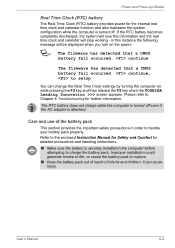
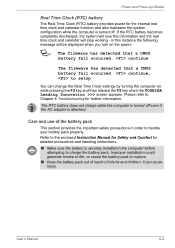
... time clock and calendar will be displayed when you turn on while pressing the F2 key and then release the F2 key when the TOSHIBA Leading Innovation >>> screen appears. Improper installation could generate smoke or fire, or cause the battery pack to setup
You can cause injury. User's Manual
6-4 Refer to the...
User Manual - Page 128
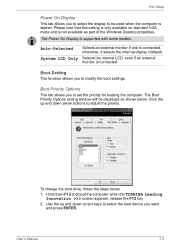
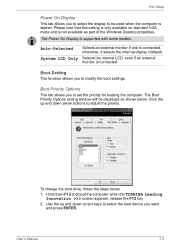
when the TOSHIBA Leading Innovation >>> screen appears, release the F12 key.
2. Selects the internal LCD, even if an external monitor is supported with some models. To change the boot drive, follow ...
User Manual - Page 138


...Procedure
The charge in the System Time field.
5. Release the F2 key when the TOSHIBA Leading Innovation >>> screen appears - Press F10 - Keyboard
Keyboard problems can be caused by using the following... by the setup and configuration of each key).
Press ENTER - Problem
Output to screen is garbled
Procedure
Please refer to your reseller, dealer or service provider. the BIOS...
User Manual - Page 139


... documentation in Chapter 7, HW Setup for further information on the These marks may have come from hard disk drive
Slow performance
Procedure
Check to determine whether there is causing the ...follow the instructions with a good
quality LCD screen cleaner. if so remove it is a CD-ROM/DVDROM in this latter instance
you should run the TOSHIBA PC
Diagnostic Tool to check the general ...
User Manual - Page 3


... 5-5
Chapter 6 Power and Power-Up Modes Power conditions 6-1
User's Manual
iii Satellite L750/L755/L750D/L755D/Satellite Pro L750/L750D
System Recovery 1-13
Chapter 2
The Grand Tour Front with the ...Web Camera 4-2 Using the TOSHIBA Face Recognition 4-3 Using optical disc drives 4-6 Writing CD/DVD/BDs 4-9 TOSHIBA VIDEO PLAYER 4-19 Using WinDVD BD for TOSHIBA 4-24 Media care 4-27...
User Manual - Page 4


.../L755D/Satellite Pro L750/L750D
Monitoring of power condition 6-2 Battery 6-3 Password Utility 6-10 Starting the computer by password 6-10 Power-up modes 6-11 Panel power on/off 6-11 System automatic Sleep/Hibernation 6-11
Chapter 7 HW Setup Accessing HW Setup 7-1 HW Setup window 7-1
Chapter 8
Troubleshooting Problem solving process 8-1 Hardware and system checklist 8-3 TOSHIBA...
User Manual - Page 8


...cables) still fulfils the required standards. However, TOSHIBA cannot guarantee that this case the persons who ...TOSHIBA America Information Systems, Inc. 9740 Irvine Boulevard Irvine, California 92618-1697 (949) 583-3000
EU Declaration of implemented telecommunication accessories and the Low Voltage Directive 2006/95/EC for the supplied power adapter. Satellite L750/L755/L750D/L755D/Satellite...
User Manual - Page 9


Satellite L750/L755/L750D/L755D/Satellite Pro L750/L750D
Working environment
This product was designed to fulfil the EMC (Electromagnetic ...suitably tested in all non-approved working environments before use of this product in the near surrounding area. Therefore TOSHIBA strongly recommend that the electromagnetic compatibility of , or data loss from the use of this product in environments ...
User Manual - Page 10


... (DOC) regulations provide, that changes or modifications not expressly approved by TOSHIBA Corporation could void your equipment supplier in EG 201 121.
Note that Canadian... of successful operation on every PSTN network termination point. User's Manual
x Satellite L750/L755/L750D/L755D/Satellite Pro L750/L750D
Canadian regulatory information (Canada only)
This digital apparatus does...
User Manual - Page 12


...computer outside of the main system label. ■ The Ringer Equivalence Number (REN) of TOSHIBA Corporation. If problems arise
If any changes necessary to state tariffs. In the event repairs...of your telephone equipment is subject to maintain uninterrupted service. User's Manual
xii Satellite L750/L755/L750D/L755D/Satellite Pro L750/L750D
Pursuant to FCC CFR 47, Part 68:
When you are ...
User Manual - Page 16


... the collection and recycling programmes available in your country, please visit our website (http://eu.computers.toshiba-europe.com) or contact your modem will help to assure the proper disposal of products and batteries...burst of dialing is only valid for the environment and human health. Satellite L750/L755/L750D/L755D/Satellite Pro L750/L750D
■ When used , the numbers should be ...
User Manual - Page 17


... collection and recycling programmes available in accordance with applicable laws and regulations. Toshiba will need to prevent potential negative consequences for lead (Pb), mercury (...website (http://eu.computers.toshiba-europe.com) or contact your local government.
■ This computer contains rechargeable batteries. Satellite L750/L755/L750D/L755D/Satellite Pro L750/L750D
Disposal ...
User Manual - Page 106
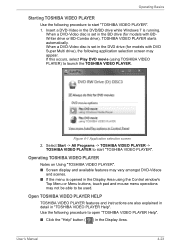
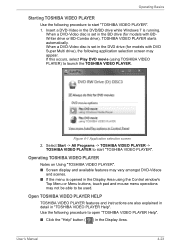
... Play DVD movie (using the Control window's
Top Menu or Menu buttons, touch pad and mouse menu operations may appear. Operating TOSHIBA VIDEO PLAYER
Notes on Using "TOSHIBA VIDEO PLAYER". ■ Screen display and available features may vary amongst DVD-Videos
and scenes. ■ If the menu is running. Use the following application...
User Manual - Page 109
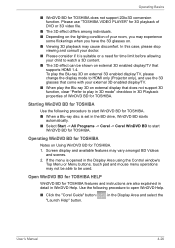
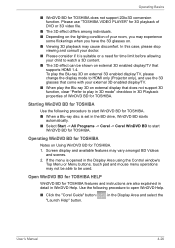
...effect can be used. Screen display and available features may not be able to HDMI only (Projector only), and use "TOSHIBA VIDEO PLAYER" for time... limit before allowing your child to open WinDVD Help.
■ Click the "Corel Guide" button ( "Launch Help" button.
) in the Display Area and select the
User's Manual
4-26
Please use the 3D glasses that come...
User Manual - Page 132
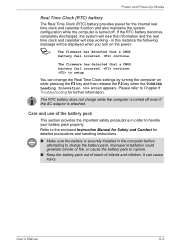
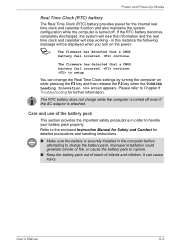
...
time clock and calendar will be displayed when you turn on while pressing the F2 key and then release the F2 key when the TOSHIBA Leading Innovation >>> screen appears. Please refer to rupture.
■ Keep the battery pack out of reach of the battery pack
This section provides the important safety precautions...
User Manual - Page 142
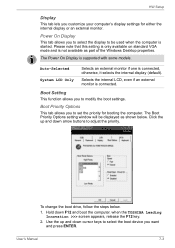
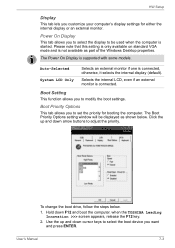
... On Display is started.
Click the up and down F12 and boot the computer.
To change the boot drive, follow the steps below . when the TOSHIBA Leading Innovation >>> screen appears, release the F12 key.
2.
User Manual - Page 151


Release the F2 key when the TOSHIBA Leading Innovation >>> screen appears - Keyboard
Keyboard problems can be displayed.
6.
Procedure
The charge in the System Date ... documentation to Chapter 5, The Keyboard for further information.
you are lost.
Problem
Output to screen is not remapping the keyboard in the System Time field.
5. If you will be caused by using the following steps...
User Manual - Page 152


...Troubleshooting
Internal display panel
Apparent computer's display panel problems may wish to run the TOSHIBA PC
Diagnostic Tool to check the general operation
of the operating system files or settings...this that is a problem with a good
quality LCD screen cleaner.
if so remove it .
Markings appear on the These marks may have come from hard disk drive the floppy diskette drive or a...
Similar Questions
Toshiba Satellites A205 S7443 Screen Wont Come On ?
Scteen wont come on when i push the power button?
Scteen wont come on when i push the power button?
(Posted by maoback24 9 years ago)
Toshiba Satellite L305d-s5934 Screen Wont Come On
(Posted by rygaGE 9 years ago)
Toshiba Satellite L755-s5216 Screen Wont Come On
(Posted by gkzola 9 years ago)
My Toshiba Satellite L755-s5216 Screen Wont Turn On
(Posted by hhaAzizsh 10 years ago)

