Toshiba Satellite L755 Support Question
Find answers below for this question about Toshiba Satellite L755.Need a Toshiba Satellite L755 manual? We have 2 online manuals for this item!
Question posted by jmrpc on April 6th, 2014
How To Reinstall Windows 7 On A Toshiba Satellite L755-s5170
The person who posted this question about this Toshiba product did not include a detailed explanation. Please use the "Request More Information" button to the right if more details would help you to answer this question.
Current Answers
There are currently no answers that have been posted for this question.
Be the first to post an answer! Remember that you can earn up to 1,100 points for every answer you submit. The better the quality of your answer, the better chance it has to be accepted.
Be the first to post an answer! Remember that you can earn up to 1,100 points for every answer you submit. The better the quality of your answer, the better chance it has to be accepted.
Related Toshiba Satellite L755 Manual Pages
User Manual - Page 3


... Power-up modes 6-11 Panel power on/off 6-12 System automatic Sleep/Hibernation 6-12
Chapter 7 HW Setup Accessing HW Setup 7-1 HW Setup window 7-1
Chapter 8
Troubleshooting Problem solving process 8-1 Hardware and system checklist 8-3 TOSHIBA support 8-18
User's Manual
iii L750/L755/L750D/L755D
Chapter 4
Operating Basics Using the Touch Pad 4-1 Web Camera 4-2 Using the...
User Manual - Page 5


....
Under the copyright laws, this manual cannot be reproduced only for the TOSHIBA L750/L755/L750D/L755D Portable Personal Computer at the time of Sony Corporation. AMD, ...covered by TOSHIBA Corporation.
Windows, Microsoft and the Windows logo are trademarks of Microsoft Corporation. Secure Digital and SD are registered trademarks of SD Card Association. L750/L755/L750D/L755D...
User Manual - Page 19
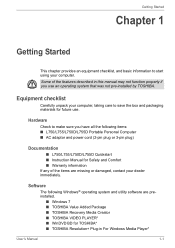
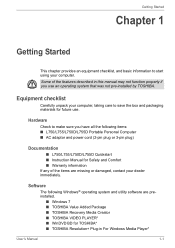
...
■ L750/L755/L750D/L755D Quickstart ■ Instruction Manual for TOSHIBA* ■ TOSHIBA Resolution+ Plug-in this manual may not function properly if you have all the following Windows® operating system and utility software are preinstalled.
■ Windows 7 ■ TOSHIBA Value Added Package ■ TOSHIBA Recovery Media Creator ■ TOSHIBA VIDEO PLAYER* ■...
User Manual - Page 31
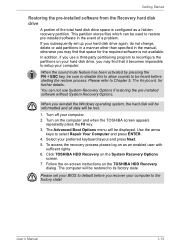
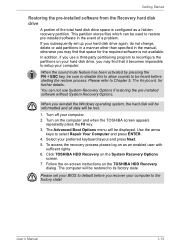
...layout and press Next. 5. Click TOSHIBA HDD Recovery on the computer and when the TOSHIBA screen appears
repeatedly press the F8 key. 3.
When you reinstall the Windows operating system, the hard disk will...Boot Options menu will be displayed. To access the recovery process please log on the TOSHIBA HDD Recovery
dialog. The computer will be restored to Chapter 5, The Keyboard, for ...
User Manual - Page 32


... Options if restoring the pre-installed software without System Recovery Options. When you reinstall the Windows operating system, the hard disk will be reformatted and all data will be... 2. A menu will receive your Recovery Discs within two weeks after placing your computer when the TOSHIBA Leading Innovation >>> logo screen appears, release the F12 key.
3. Getting Started
Restoring the pre-...
User Manual - Page 53
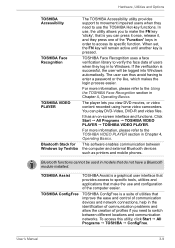
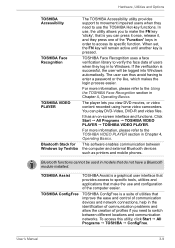
...or video content recorded using home video camcorders. Hardware, Utilities and Options
TOSHIBA Accessibility
TOSHIBA Face Recognition
TOSHIBA VIDEO PLAYER
Bluetooth Stack for Windows by Toshiba
The TOSHIBA Accessibility utility provides support to movement impaired users when they need to Windows. TOSHIBA ConfigFree is a graphical user interface that provides access to use and configuration...
User Manual - Page 76


... the
Select Tiles screen. 6. The Select Tiles screen will be displayed. 3. The Select Account screen will be displayed. 5. Operating Basics
Windows Logon via TOSHIBA Face Recognition
This section explains how to login to Windows.
1:1 Mode Login screen
1. Two authentication modes are provided. ■ 1:N Mode Login screen: If the face authentication tile is selected...
User Manual - Page 102
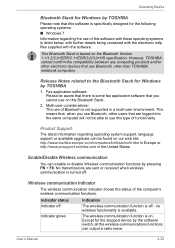
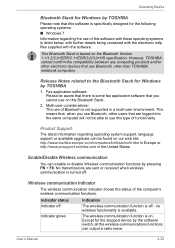
...
You can enable or disable Wireless communication functions by the software switch, all the wireless-communications functions can be able to the Bluetooth Stack for Windows by TOSHIBA
Please note that , when you cannot use this type of this software is not supported in the United States. This Bluetooth Stack is listed...
User Manual - Page 176
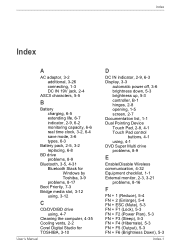
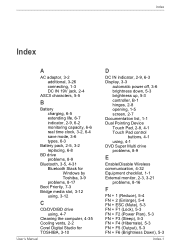
..., 6-5 extending life, 6-7 indicator, 2-9, 6-2 monitoring capacity, 6-6 real time clock, 3-2, 6-4 save mode, 3-6 types, 6-3
Battery pack, 2-5, 3-2 replacing, 6-8
BD drive problems, 8-9
Bluetooth, 3-5, 4-31 Bluetooth Stack for Windows by Toshiba, 3-9 problems, 8-17
Boot Priority, 7-3 Bridge media slot, 3-12
using, 3-12
C
CD/DVD/BD drive using, 4-7
Cleaning the computer, 4-35 Cooling vents, 2-2 Corel...
User Manual - Page 3


... Hot keys 5-3 Windows special keys 5-5 Generating ASCII characters 5-5
Chapter 6 Power and Power-Up Modes Power conditions 6-1
User's Manual
iii Satellite L750/L755/L750D/L755D/Satellite Pro L750/L750D
System...Camera 4-2 Using the TOSHIBA Face Recognition 4-3 Using optical disc drives 4-6 Writing CD/DVD/BDs 4-9 TOSHIBA VIDEO PLAYER 4-19 Using WinDVD BD for TOSHIBA 4-24 Media care 4-...
User Manual - Page 4


.../Satellite Pro L750/L750D
Monitoring of power condition 6-2 Battery 6-3 Password Utility 6-10 Starting the computer by password 6-10 Power-up modes 6-11 Panel power on/off 6-11 System automatic Sleep/Hibernation 6-11
Chapter 7 HW Setup Accessing HW Setup 7-1 HW Setup window 7-1
Chapter 8
Troubleshooting Problem solving process 8-1 Hardware and system checklist 8-3 TOSHIBA support...
User Manual - Page 6


...Arrow logo, AMD Athlon, AMD Turion, PowerPlay, VariBright and combinations thereof are registered trademarks of HDMI Licensing LLC.
Satellite L750/L755/L750D/L755D/Satellite Pro L750/L750D
Copyright
© 2010 by TOSHIBA under license.
Windows, Microsoft and Windows logo are trademarks of this manual. HDMI, the HDMI logo and High-Definition Multimedia Interface are trademarks or...
User Manual - Page 7


... above may be used in accordance with non-compliant peripherals or peripherals not recommended by TOSHIBA could void the user's authority to operate the equipment. This equipment generates, uses and... to try to correct the interference by one or more of Corel Corporations. Satellite L750/L755/L750D/L755D/Satellite Pro L750/L750D
ConfigFree is likely to result in interference to radio and TV...
User Manual - Page 8


... Electromagnetic Compatibility Directive 2004/108/EC for the supplied power adapter. CE compliance
This product is TOSHIBA Europe GmbH, Hammfelddamm 8, 41460 Neuss, Germany. To avoid general EMC problems, the following two conditions: 1.
Satellite L750/L755/L750D/L755D/Satellite Pro L750/L750D
FCC conditions
This device complies with part 15 of Conformity can be connected...
User Manual - Page 9


.../L755/L750D/L755D/Satellite Pro L750/L750D
Working environment
This product was designed to fulfil the EMC (Electromagnetic Compatibility) requirements to be observed for general safety reasons, the use of this product in environments with other than the above mentioned "Residential, commercial and light industry environments". Therefore TOSHIBA strongly recommend that are not...
User Manual - Page 27


... models.) ■ TOSHIBA Assist ■ TOSHIBA ConfigFree™ ■ TOSHIBA Disc Creator ■ TOSHIBA Face Recognition (Is preinstalled with some models) ■ TOSHIBA eco Utility ■ TOSHIBA Bulletin Board ■ TOSHIBA ReelTime ■ TOSHIBA Speech System ■ TOSHIBA Media Controller ■ Online Manual
■ Satellite L750/L755/L750D/L755D/Satellite Pro L750/L750D...
User Manual - Page 64
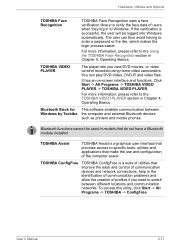
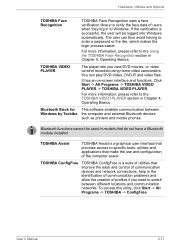
... a password or the like, which makes the login process easier. It has an on-screen interface and functions.
Bluetooth functions cannot be logged into Windows automatically. TOSHIBA ConfigFree
TOSHIBA ConfigFree is a graphical user interface that provides access to specific tools, utilities and applications that improve the ease and control of profiles if you...
User Manual - Page 88
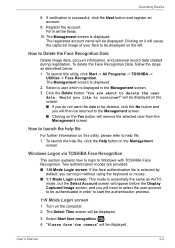
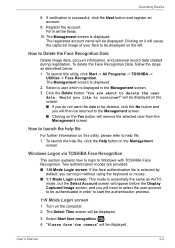
...keyboard or mouse. ■ 1:1 Mode Login screen: This mode is displayed. Windows Logon via TOSHIBA Face Recognition
This section explains how to login to Delete the Face Recognition Data
.... Fill in the Management
screen. Click the Delete button.
Operating Basics
8. How to Windows with TOSHIBA Face Recognition. To delete the Face Recognition Data, follow the steps as AUTO
mode, ...
User Manual - Page 117
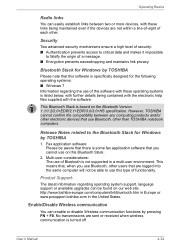
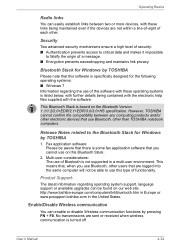
... Bluetooth Version 1.1/1.2/2.0+EDR/2.1+EDR/3.0/3.0+HS specification. Operating Basics
Radio links
You can easily establish links between any computing products and/or other . Bluetooth Stack for Windows by TOSHIBA
Please note that use Bluetooth, other users that are not within a line-of-sight of a message. ■ Encryption prevents eavesdropping and maintains link privacy...
User Manual - Page 191
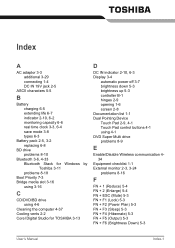
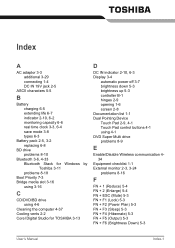
... 6-5 extending life 6-7 indicator 2-10, 6-2 monitoring capacity 6-6 real time clock 3-3, 6-4 save mode 3-8 types 6-3
Battery pack 2-5, 3-2 replacing 6-8
BD drive problems 8-10
Bluetooth 3-6, 4-33 Bluetooth Stack for Windows by Toshiba 3-11 problems 8-18
Boot Priority 7-3 Bridge media slot 3-16
using 3-16
C
CD/DVD/BD drive using 4-6
Cleaning the computer 4-37 Cooling vents 2-2 Corel Digital Studio...
Similar Questions
How To Recover Windows Toshiba Satellite L755-s5153
(Posted by fleapmaut 9 years ago)
Toshiba Satellite L755-s5170 Touchpad Does Not Work
(Posted by sanyoricha 9 years ago)
Toshiba Satellite C655d-s5531 How To Reinstall Windows Operating System
(Posted by robwgertY 9 years ago)
Laptop Satellite L755 S5217 Can't Load Windows 7
(Posted by Allelregm 9 years ago)
How To Get Into Recovery Mode On My Laptop To Reinstall Windows 7
(Posted by flipper58 11 years ago)

