Toshiba Satellite L745-S4210 Support Question
Find answers below for this question about Toshiba Satellite L745-S4210.Need a Toshiba Satellite L745-S4210 manual? We have 1 online manual for this item!
Question posted by ceeskdee on May 14th, 2014
How Much Ram Can A Toshiba Satellite L745-s4210 Use
The person who posted this question about this Toshiba product did not include a detailed explanation. Please use the "Request More Information" button to the right if more details would help you to answer this question.
Current Answers
There are currently no answers that have been posted for this question.
Be the first to post an answer! Remember that you can earn up to 1,100 points for every answer you submit. The better the quality of your answer, the better chance it has to be accepted.
Be the first to post an answer! Remember that you can earn up to 1,100 points for every answer you submit. The better the quality of your answer, the better chance it has to be accepted.
Related Toshiba Satellite L745-S4210 Manual Pages
User Guide - Page 1


Satellite®/Satellite Pro® L700 Series User's Guide
If you need assistance: ❖ Toshiba's Support Web site
pcsupport.toshiba.com ❖ Toshiba Customer Support Center
Calling within the United States (800) 457-7777 Calling from outside the United States (949) 859-4273 For more information, see "If Something Goes Wrong" on page 170 in this guide.
GMAD00275010 03/11
User Guide - Page 2


...Satellite Pro® L700 Series
Recordable and/or ReWritable Drive(s) and Associated Software Warranty
The computer system you to lead, a chemical known to the State of all set-up and usage instructions in the applicable user guides and/or manuals enclosed or provided electronically. TOSHIBA AMERICA INFORMATION SYSTEMS, INC. ("TOSHIBA...OUT OF OR RESULTING FROM THE USE OF THE PRODUCT, EVEN IF ...
User Guide - Page 3


... user's authority to result in a particular installation. Changes or modifications made to this equipment. IF YOU USE THE COMPUTER PRODUCTS IN A CRITICAL APPLICATION, YOU, AND NOT TOSHIBA, ASSUME FULL RESPONSIBILITY FOR SUCH USE. This equipment generates, uses and can be used in a residential installation. However, there is encouraged to try to correct the interference by...
User Guide - Page 4


...FCC registration number and ringer equivalence number (REN) for this product is used to an incoming call the Toshiba Customer Support Center:
Within the United States at (800) 457-7777
... the USOC RJ11C.
The digits represented by the ACTA. Contact either: ❖ Toshiba's Support Web site at pcsupport.toshiba.com. ❖ Or call . Cet appareil numérique de la classe ...
User Guide - Page 5


... to file a complaint with the FCC if you to make changes in writing, to use a computer or other number for which charges exceed local or long-distance transmission charges.)... with the best service it unlawful for repair or standard limited warranty information, please contact Toshiba Corporation, Toshiba America Information Systems, Inc. Also, you will be a 900 number or any other ...
User Guide - Page 7


..." logo is compliant to 5.85 GHz bands. Wireless Interoperability
The TOSHIBA Wireless LAN Mini PCI Card products are designed to be used indoors for frequency range 5.15 GHz to 5.25 GHz to reduce the potential for harmful interference to co-channel Mobile Satellite systems.
High power radars are allocated as primary users of...
User Guide - Page 8


... power of wireless devices in radio frequency safety standards and recommendations, TOSHIBA believes Wireless LAN is safe for use of the TOSHIBA Wireless LAN Mini PCI Card is minimized. In some situations or environments, the use of Wireless LAN may for example include: ❖ Using the Wireless LAN equipment on board airplanes, or ❖ In...
User Guide - Page 9


...installe a l'exterieur, il doit faire l'objet d'une licence. This device is restricted to indoor use due to its transmit antenna) that is installed outdoors is intended to be operated indoors and away ... caution applies to co-channel Mobile Satellite systems. High power radars are allocated as primary users of Industry Canada. The RF device shall not be used indoors for frequency range 5.15 GHz...
User Guide - Page 10
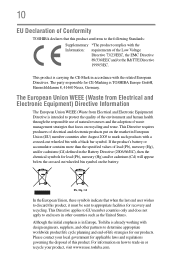
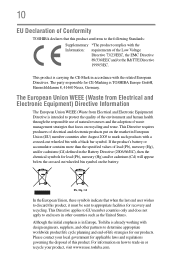
...specified values of lead (Pb), mercury (Hg), and/or cadmium (Cd) defined in Europe, Toshiba is TOSHIBA Europe GmbH, Hammfelddamm 8, 41460 Neuss, Germany. Although the initial emphasis is in the Battery ...through the responsible use of natural resources and the adoption of waste management strategies that focus on the battery. Please contact your product, visit www.reuse.toshiba.com. This ...
User Guide - Page 12


... from
2,400 MHz to 2,483.5 MHz for mobile object identification systems (RFID) used , change the frequency being used in Japan
In Japan, the frequency bandwidth of the equipment listed above.
2. The frequency bandwidth of mobile object identification systems. Contact TOSHIBA Direct PC if you have problems with any of 2,400 MHz to 2,483...
User Guide - Page 13
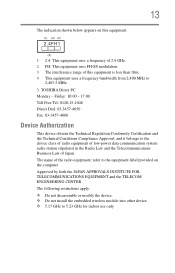
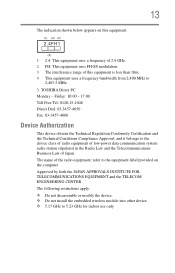
TOSHIBA Direct PC Monday - The name of the radio equipment: refer to the equipment label provided on this equipment is less than 10m. 4 This equipment uses a frequency bandwidth from 2,400 MHz to 5.23 GHz for indoor use only. 13
The indication shown below appears on the computer Approved by both the JAPAN APPROVALS INSTITUTE...
User Guide - Page 23
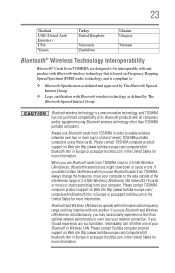
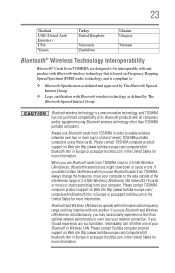
... operate within the same radio frequency range and may occasionally experience a less than TOSHIBA portable computers. If you use Bluetooth cards from TOSHIBA close to :
❖ Bluetooth Specification as defined by The Bluetooth Special Interest Group. Always use Bluetooth cards from TOSHIBA, always change the frequency, move your computer to the area outside of the...
User Guide - Page 24


Do not use (Bluetooth® wireless technology)
Bluetooth® Card from Toshiba equipment is approved to the radio standard by the countries/regions in the following table. Argentina Belgium... Ireland Jordan Latvia Lithuania Netherlands Oman Poland Slovakia Sweden UK Venezuela 24
Approved Countries/Regions for use this equipment except in the countries/regions in the following table.
User Guide - Page 25
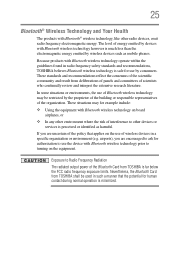
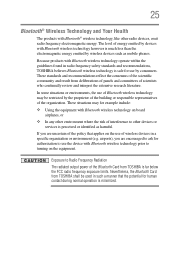
... services is perceived or identified as mobile phones. These standards and recommendations reflect the consensus of the scientific community and result from TOSHIBA is safe for example include:
❖ Using the equipment with Bluetooth wireless technology on the equipment. Because products with Bluetooth wireless technology operate within the guidelines found in a specific...
User Guide - Page 27
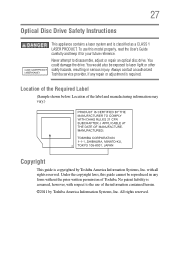
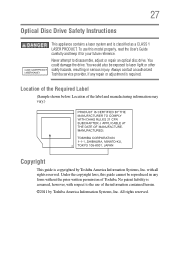
... properly, read the User's Guide carefully and keep it for your future reference. You would also be reproduced in serious injury. All rights reserved. To use of Toshiba. Location of the label and manufacturing information may vary.)
Copyright
This guide is required. with respect to the...
User Guide - Page 28
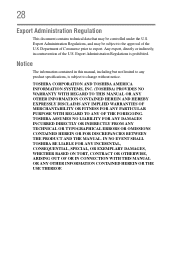
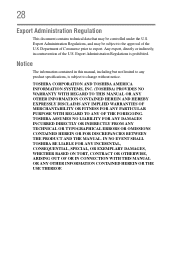
...prohibited.
Export Administration Regulations is subject to export. TOSHIBA ASSUMES NO LIABILITY FOR ANY DAMAGES INCURRED DIRECTLY OR... the approval of the U.S. TOSHIBA CORPORATION AND TOSHIBA AMERICA INFORMATION SYSTEMS, INC. (TOSHIBA) PROVIDES NO WARRANTY WITH REGARD...contained in contravention of the U.S. IN NO EVENT SHALL TOSHIBA BE LIABLE FOR ANY INCIDENTAL, CONSEQUENTIAL, SPECIAL, OR...
User Guide - Page 29


...or was encoded by a consumer engaged in the United States and/or other use.
MultiMediaCard and MMC are trademarks of the BD Association.
All other countries.
...are those of their respective companies.
29
Trademarks
Satellite, Satellite Pro, and eco Utility are trademarks of SD Card Association. and/or Toshiba Corporation.
Adobe and Photoshop are either registered ...
User Guide - Page 31


... on the power 50 Setting up your software 50 Registering your computer with Toshiba 51 Adding optional external devices 51 Adding memory (optional 52 Installing a memory...drive operating status 80 Installing drivers and applications 80 Using the touch pad 81 Adjusting touch pad settings 84 Disabling or enabling the touch pad 84 Using external display devices 85 Selecting video cables 85 ...
User Guide - Page 33
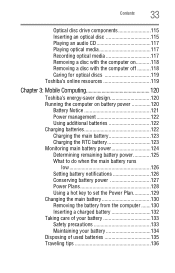
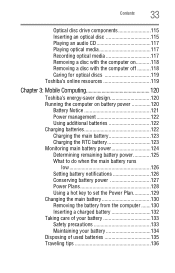
...discs 119 Toshiba's online resources 119
Chapter 3: Mobile Computing 120
Toshiba's energy-saver design 120 Running the computer on battery power 120
Battery Notice 121 Power management 122 Using additional batteries ... runs
low 126 Setting battery notifications 126 Conserving battery power 127 Power Plans 128 Using a hot key to set the Power Plan 129 Changing the main battery 130 ...
User Guide - Page 165
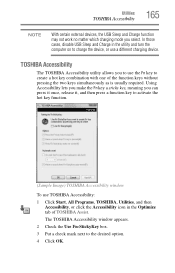
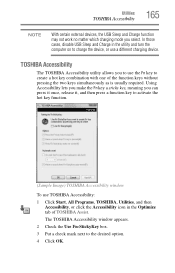
..., and then press a function key to create a hot key combination with one of TOSHIBA Assist. The TOSHIBA Accessibility window appears. 2 Check the Use Fn-StickyKey box. 3 Put a check mark next to charge the device, or use TOSHIBA Accessibility: 1 Click Start, All Programs, TOSHIBA, Utilities, and then
Accessibility, or click the Accessibility icon in the utility and...
Similar Questions
How To Go In Factory Setting Of Toshiba Laptop Satellite L745-s4210
(Posted by icozmik 9 years ago)
How To Factory Reset Toshiba Satellite L745-s4210
(Posted by karebiro 9 years ago)
How To Factory Restore A Toshiba Satellite L745-s4210
(Posted by Mjangardan 10 years ago)
Instructions On How To Replace The Screen On A Toshiba Satellite L745-s4210
(Posted by jaKarpy1 10 years ago)
How To Restore Toshiba Satellite L745-s4210
(Posted by kapadshubh 10 years ago)

