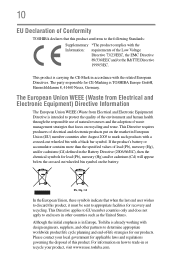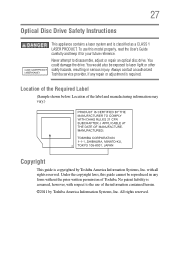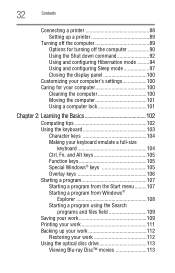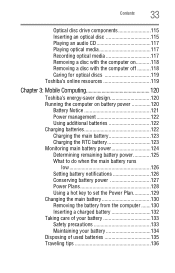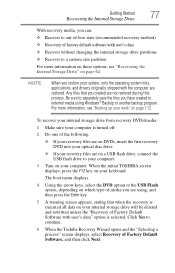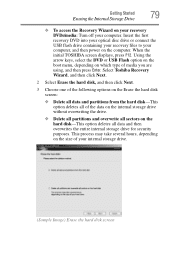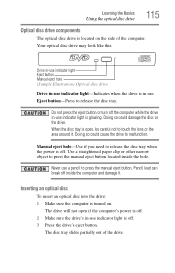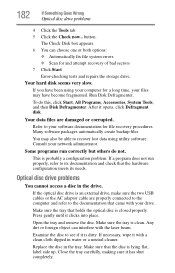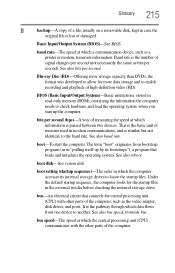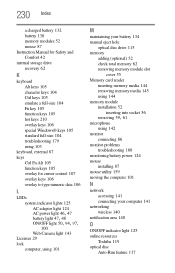Toshiba Satellite L735 Support Question
Find answers below for this question about Toshiba Satellite L735.Need a Toshiba Satellite L735 manual? We have 1 online manual for this item!
Question posted by roaahm on September 9th, 2014
I Am Looking For Recovery Disc For My Lap Top
my laptob is toshiba satellit L735-10U modle PSKOCE-01E010AR HWERE CAN I FINFD A RECOVERY DISC ?
Current Answers
Answer #1: Posted by Brainerd on September 9th, 2014 10:51 PM
Hi, please find help here:
http://en.kioskea.net/forum/affich-68313-how-can-i-get-a-toshiba-recovery-cd
http://en.kioskea.net/forum/affich-68313-how-can-i-get-a-toshiba-recovery-cd
I hope this helps you!
Please press accept to reward my effort or post again with more details if not satisfied.
Regards, Brainerd
Related Toshiba Satellite L735 Manual Pages
Similar Questions
How To Reset Toshiba Laptop Satellite C50-a546 Bios Password
How To Reset Toshiba Laptop Satellite c50-a546 Bios Password
How To Reset Toshiba Laptop Satellite c50-a546 Bios Password
(Posted by mohmoh1980 9 years ago)
I Need Wifi Driver For Toshiba Satellite L735-10u
(Posted by mhashir07 11 years ago)
The Motherboard Of A New Toshiba Satellite L735-s3220 With Part Number Psk08u-02
0G 13.3" is not working. I want to replace it with new mothewrboard from where can I purchase it.
0G 13.3" is not working. I want to replace it with new mothewrboard from where can I purchase it.
(Posted by atmt 11 years ago)
Toshiba Laptop Satellite L355-s7915
how to reset the bios password on toshiba laptop satellite L355-s7915
how to reset the bios password on toshiba laptop satellite L355-s7915
(Posted by pctechniciandallas 12 years ago)