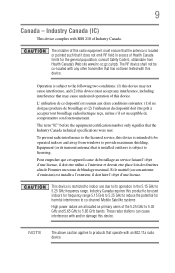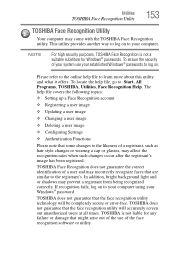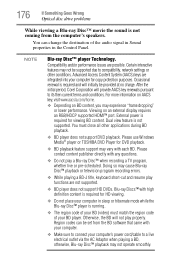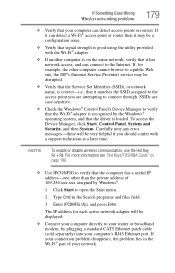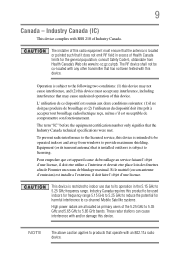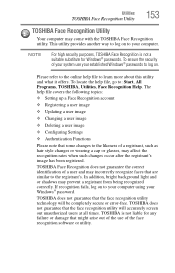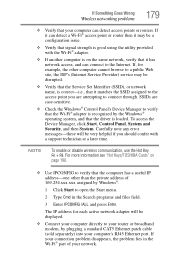Toshiba Satellite L655-S5072 Support Question
Find answers below for this question about Toshiba Satellite L655-S5072.Need a Toshiba Satellite L655-S5072 manual? We have 2 online manuals for this item!
Question posted by spriester on August 24th, 2014
Logging On Issues
Just tried to log on, it came up on the Toshiba brand page and has not moved. No sound...no fans...says to hit f2 for utility set up and f12 for boot manager. Have hit both. Screen flashes black for a second, then back to brand page
Current Answers
Related Toshiba Satellite L655-S5072 Manual Pages
Similar Questions
How To Reset Toshiba Laptop Satellite C50-a546 Bios Password
How To Reset Toshiba Laptop Satellite c50-a546 Bios Password
How To Reset Toshiba Laptop Satellite c50-a546 Bios Password
(Posted by mohmoh1980 9 years ago)
How To Use Keyboard To Enable Wireless For Laptop Satellite L655
(Posted by Loumhi 9 years ago)
My Toshiba Satellite A65-s126 Laptop Screen Is Black.
My toshiba satellite a65-s126 laptop screen is black. How do i make scteen brighter.
My toshiba satellite a65-s126 laptop screen is black. How do i make scteen brighter.
(Posted by janetsmollett 10 years ago)
Toshiba Satellite L775 Starsts But Screen Stays Black
hello, I have a toshiba satellite l775 laptop is not working propertly. it starts but right when it ...
hello, I have a toshiba satellite l775 laptop is not working propertly. it starts but right when it ...
(Posted by piverocks 11 years ago)
Toshiba Laptop Satellite L355-s7915
how to reset the bios password on toshiba laptop satellite L355-s7915
how to reset the bios password on toshiba laptop satellite L355-s7915
(Posted by pctechniciandallas 12 years ago)