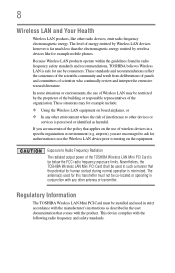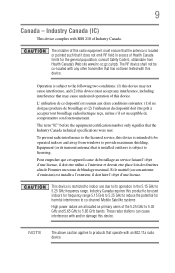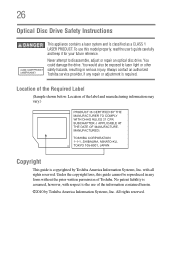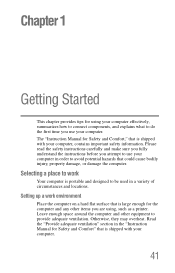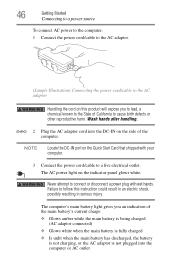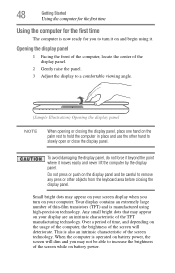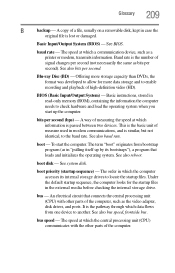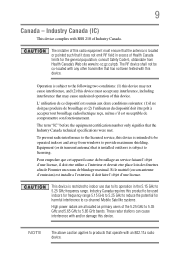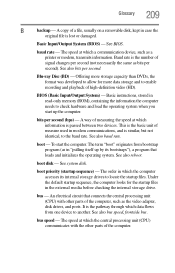Toshiba Satellite L655 Support Question
Find answers below for this question about Toshiba Satellite L655.Need a Toshiba Satellite L655 manual? We have 3 online manuals for this item!
Question posted by scoGinn on December 16th, 2013
How To Locate Bios Jumper On Motherboard For Satellite L655
The person who posted this question about this Toshiba product did not include a detailed explanation. Please use the "Request More Information" button to the right if more details would help you to answer this question.
Current Answers
Related Toshiba Satellite L655 Manual Pages
Similar Questions
Bios Jumper
can you tell me where the bios jumper is on a L655-S5117
can you tell me where the bios jumper is on a L655-S5117
(Posted by susanmp79 2 years ago)
How To Reset Bios On A Satellite L655-s5150
(Posted by Mucnhatk 9 years ago)
How To Check Bios On Toshiba Satellite L655 After Memory Upgrade
(Posted by abeswi 10 years ago)
How To Short The Bios On Toshiba Satellite L655-s5105
(Posted by spaminsb 10 years ago)
Toshiba Satellite L305-s5865 In Need The Bios Jumper Location.
I have a toshba Satellite L305-S5865 I need the Bios jumper location so i can reset the BIOS passwor...
I have a toshba Satellite L305-S5865 I need the Bios jumper location so i can reset the BIOS passwor...
(Posted by albertcorey 11 years ago)