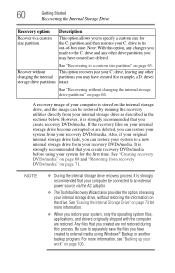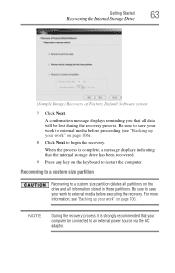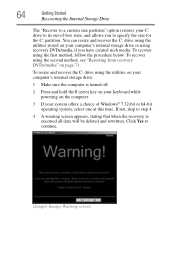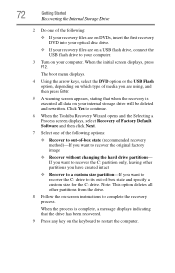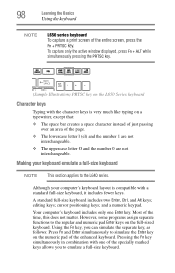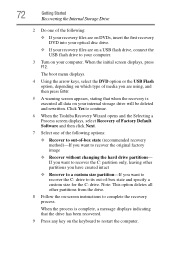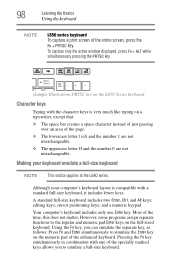Toshiba Satellite L650 Support Question
Find answers below for this question about Toshiba Satellite L650.Need a Toshiba Satellite L650 manual? We have 2 online manuals for this item!
Question posted by earache1929 on August 28th, 2012
How Do I Change The Size Of Wording On My Screen?
The person who posted this question about this Toshiba product did not include a detailed explanation. Please use the "Request More Information" button to the right if more details would help you to answer this question.
Current Answers
Related Toshiba Satellite L650 Manual Pages
Similar Questions
How To Reset Toshiba Laptop Satellite C50-a546 Bios Password
How To Reset Toshiba Laptop Satellite c50-a546 Bios Password
How To Reset Toshiba Laptop Satellite c50-a546 Bios Password
(Posted by mohmoh1980 9 years ago)
How To Change Screen Toshiba Satellite L775-s7309 C
(Posted by H3lp0Catau 10 years ago)
How To Replace Laptop Screen On Satellite L755-s5347
(Posted by gtjflatl 10 years ago)
97% Battery Available (plugged Not Charging) From Few Days Ago On Window8 64 Bit
from last 2 days my battery is not charging on windows 8 in toshiba sattelite L650 11F.
from last 2 days my battery is not charging on windows 8 in toshiba sattelite L650 11F.
(Posted by janstha 11 years ago)
Toshiba Laptop Satellite L355-s7915
how to reset the bios password on toshiba laptop satellite L355-s7915
how to reset the bios password on toshiba laptop satellite L355-s7915
(Posted by pctechniciandallas 12 years ago)