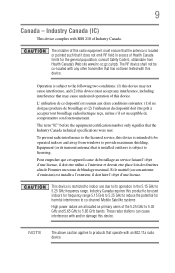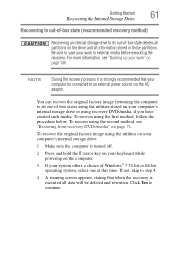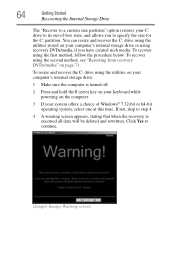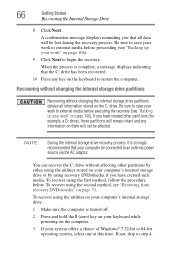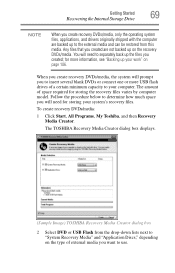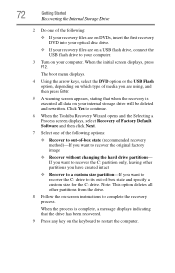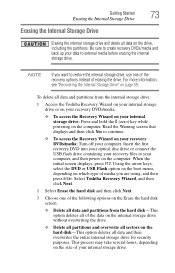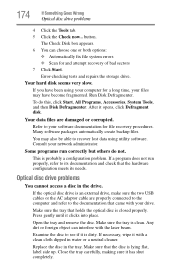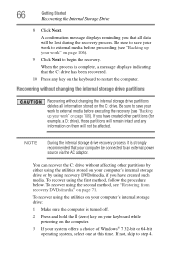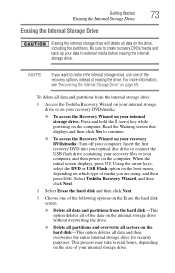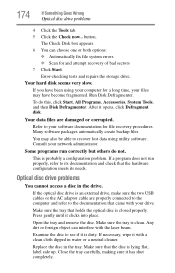Toshiba Satellite L645D-S4056 Support Question
Find answers below for this question about Toshiba Satellite L645D-S4056.Need a Toshiba Satellite L645D-S4056 manual? We have 2 online manuals for this item!
Question posted by threejuicy on August 8th, 2012
Recovery Disc
I have lost my recover disk and i need a new one
Current Answers
Related Toshiba Satellite L645D-S4056 Manual Pages
Similar Questions
Where To Get A Toshiba Satellite L645d-s4056 Satellite L645d-s4056 Recovery
disk
disk
(Posted by karlma 9 years ago)
How To Create Recovery Disc Toshiba Satellite C655d-s5300
(Posted by fclPinz 9 years ago)
How To Use Recovery Disc Toshiba Satellite C855-s5350
(Posted by ShGE 10 years ago)
My Wirless Device Not Showing In Device Manager
i have toshiba l645d-s4056 model lap.i lost my recovery then i make it new windows 7 homepremium 64 ...
i have toshiba l645d-s4056 model lap.i lost my recovery then i make it new windows 7 homepremium 64 ...
(Posted by msuhailpakb 10 years ago)
Are There Any Recalls For The Toshiba Satellite L645d-s4056 Laptops?
(Posted by rclimenhaga 11 years ago)