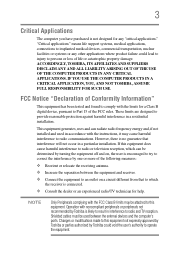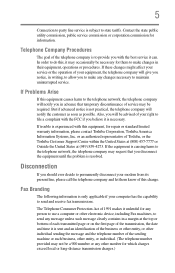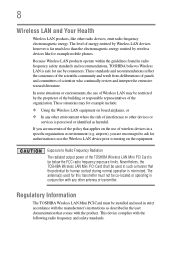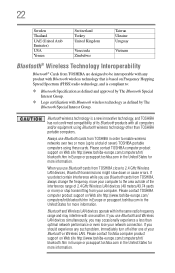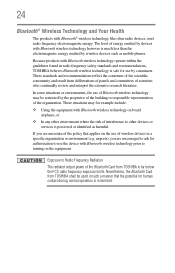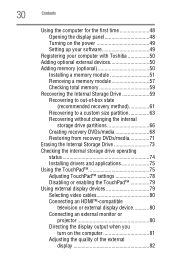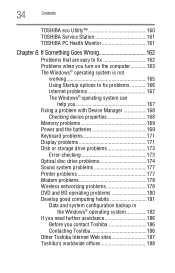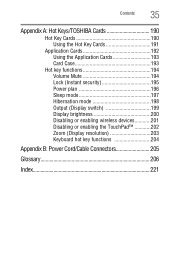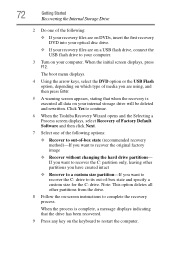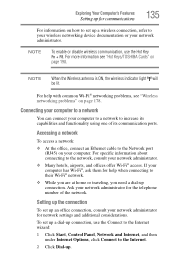Toshiba Satellite L645 Support Question
Find answers below for this question about Toshiba Satellite L645.Need a Toshiba Satellite L645 manual? We have 1 online manual for this item!
Question posted by cdperdanan on January 1st, 2014
How To Turn On Wireless Capability On Toshiba Satellite L755
The person who posted this question about this Toshiba product did not include a detailed explanation. Please use the "Request More Information" button to the right if more details would help you to answer this question.
Current Answers
Related Toshiba Satellite L645 Manual Pages
Similar Questions
How To Turn On Wireless Capability On Toshiba Satellite L645
(Posted by Alikcprocn 10 years ago)
How To Turn On A Satellite L640 Wireless Adaptor
(Posted by odoro 10 years ago)
P775-s7320 Wireless Capabilities Is Turned Off.how To Turn It On
My satellite P775-S7320 cannot connect to the wireless,it is showing that my wireless capabilities i...
My satellite P775-S7320 cannot connect to the wireless,it is showing that my wireless capabilities i...
(Posted by mwaizarik 10 years ago)
Toshiba Wireless Capability Can Not Turn Back On.
My Toshiba satelite L755-S5153 wireless capability seemed to go off suddenly, how? i can't tell and ...
My Toshiba satelite L755-S5153 wireless capability seemed to go off suddenly, how? i can't tell and ...
(Posted by aramotimothy 10 years ago)
How Do I Turn On Wireless Capability On Toshiba Satellite 645d-s4040.
the wireless was working but no is off and this model has no exterior switch.
the wireless was working but no is off and this model has no exterior switch.
(Posted by schadler5326 11 years ago)