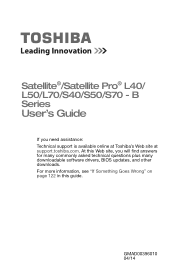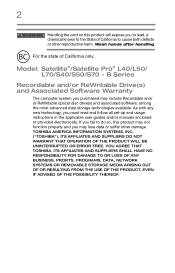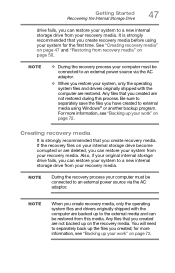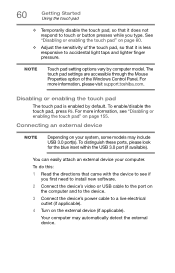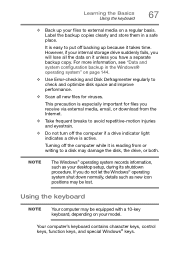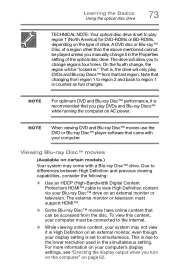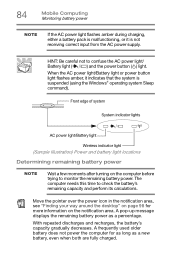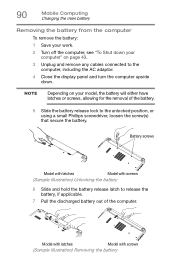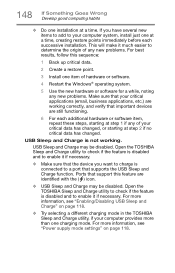Toshiba Satellite L55-B5338 Support Question
Find answers below for this question about Toshiba Satellite L55-B5338.Need a Toshiba Satellite L55-B5338 manual? We have 1 online manual for this item!
Question posted by atti2udz56 on January 21st, 2015
New Computer Locked Out.
I just bought a Toshiba L55 B5338 laptop and put in all my info. I had lunch and it was locked! I put in my password and it wouldnt accept it. I still cant get in it and want to know what to do!?
Current Answers
Related Toshiba Satellite L55-B5338 Manual Pages
Similar Questions
C50d Amd A4 New Laptop How To Set Password To Start Up
(Posted by mikeandlin99 9 years ago)
My Keypad Is Locked And I Need To Know How To Unlock It Please And Thank You
(Posted by kmarkert11 9 years ago)
How To Bios Setup New Toshiba Laptop Satellite C855d-s5315
(Posted by raSwagHa 10 years ago)
Battery And Charger New But Laptop Does Not Start Up?
laptop toshiba p300-19p new charger and new battery put, still not start up?
laptop toshiba p300-19p new charger and new battery put, still not start up?
(Posted by mehmetdogu48 11 years ago)
A New Toshiba Laptop
when get started on laptop says windows cant install windows restart installation but wont let me an...
when get started on laptop says windows cant install windows restart installation but wont let me an...
(Posted by littlel49854 11 years ago)