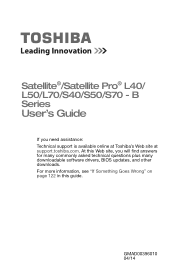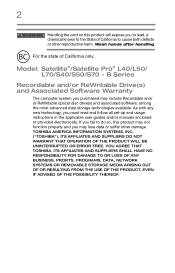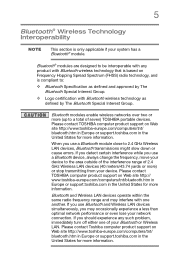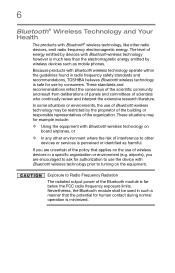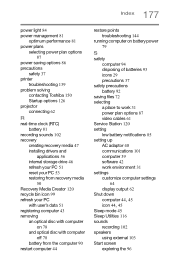Toshiba Satellite L55-B5294 Support Question
Find answers below for this question about Toshiba Satellite L55-B5294.Need a Toshiba Satellite L55-B5294 manual? We have 1 online manual for this item!
Question posted by tlst4557 on December 1st, 2015
Lcd Projector
My PC doesn't support LCD Projector,so how I can solve it?I tried install PCI device but still I was facing with problem
Current Answers
Answer #1: Posted by TechSupport101 on December 1st, 2015 7:08 AM
Hi. This model supports a projector as per page 62 of it User's Guide here https://www.helpowl.com/manuals/Toshiba/SatelliteL55B5294/226845
Related Toshiba Satellite L55-B5294 Manual Pages
Similar Questions
Where Can I Find The Simple User Manual?
where can I find the simple User Manual? for Toshiba Satellite L55-B5294
where can I find the simple User Manual? for Toshiba Satellite L55-B5294
(Posted by jimking0815 2 years ago)
How To Reset Toshiba Laptop Satellite C50-a546 Bios Password
How To Reset Toshiba Laptop Satellite c50-a546 Bios Password
How To Reset Toshiba Laptop Satellite c50-a546 Bios Password
(Posted by mohmoh1980 9 years ago)
Satellite L55-b5294 Does It Support Wifi 5ghz
(Posted by Acts4122005 9 years ago)
Complete User Manual For Toshiba Laptop L-55 B5294 Win 7 Pro Version
(Posted by waltermferrer 9 years ago)
Toshiba Laptop Satellite L355-s7915
how to reset the bios password on toshiba laptop satellite L355-s7915
how to reset the bios password on toshiba laptop satellite L355-s7915
(Posted by pctechniciandallas 12 years ago)