Toshiba Satellite L305-S5921 Support Question
Find answers below for this question about Toshiba Satellite L305-S5921.Need a Toshiba Satellite L305-S5921 manual? We have 1 online manual for this item!
Question posted by csmilee70 on April 18th, 2014
Can I Use Another Charger Raovac Com 20154
The person who posted this question about this Toshiba product did not include a detailed explanation. Please use the "Request More Information" button to the right if more details would help you to answer this question.
Current Answers
There are currently no answers that have been posted for this question.
Be the first to post an answer! Remember that you can earn up to 1,100 points for every answer you submit. The better the quality of your answer, the better chance it has to be accepted.
Be the first to post an answer! Remember that you can earn up to 1,100 points for every answer you submit. The better the quality of your answer, the better chance it has to be accepted.
Related Toshiba Satellite L305-S5921 Manual Pages
Toshiba User's Guide for Satellite L305/L305D Series - Page 4
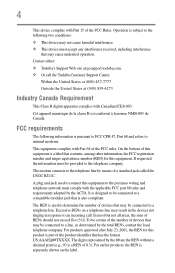
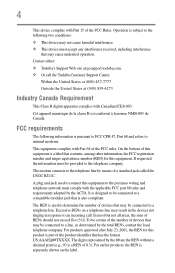
...this equipment.
The modem connects to connect this product is a REN of 0.3). The REN is used to the telephone line by the total RENs, contact the local telephone company. Contact either: ❖...Center:
Within the United States at (800) 457-7777
Outside the United States at pcsupport.toshiba.com. ❖ Or call . FCC requirements
The following two conditions: ❖ This device may ...
Toshiba User's Guide for Satellite L305/L305D Series - Page 7


... The IEEE 802.11 Standard on Web site http://www.toshiba-europe.com/computers/tnt/bluetooth.htm in Europe or pcsupport.toshiba.com in the 5.15 GHz to be interoperable with any such problem,.../or damage this product to be used indoors for frequency range 5.15 GHz to 5.25 GHz to reduce the potential for harmful interference to co-channel Mobile Satellite systems. High power radars are designed...
Toshiba User's Guide for Satellite L305/L305D Series - Page 10


...the Public Switched Telephone Network (PSTN). Please contact your product, visit www.reuse.toshiba.com. For information on the market in Europe, Toshiba is intended to protect the quality of the ...environment and human health through the responsible use of natural resources and the adoption of this product, it must be sent to appropriate...
Toshiba User's Guide for Satellite L305/L305D Series - Page 20


... support on Web site http://www.toshiba-europe.com/ computers/tnt/bluetooth.htm in Europe or pcsupport.toshiba.com in order to enable wireless networks over two or more information. If you may interfere with all computers and/or equipment using these cards. If you use Bluetooth cards from TOSHIBA, always change the frequency...
Toshiba User's Guide for Satellite L305/L305D Series - Page 27


... various trade-in and recycling programs. Visit www.ToshibaDirect.com and select Recycling & Trade-in Programs, or enter...Corporation or its subsidiaries in the search bar. and any use of such marks by the Bluetooth SIG, Inc.
and/... or registered trademarks of their respective owners. 27
Trademarks
Satellite and ConfigFree are registered trademarks of Microsoft Corporation.
DirectX, Active...
Toshiba User's Guide for Satellite L305/L305D Series - Page 37
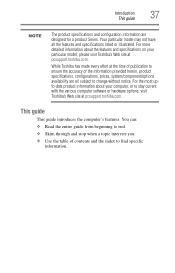
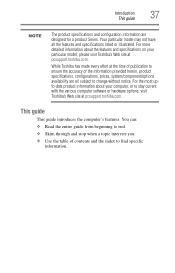
... computer, or to end. ❖ Skim through and stop when a topic interests you. ❖ Use the table of the information provided herein, product specifications, configurations, prices, system/component/options availability are designed...Toshiba's Web site at pcsupport.toshiba.com. For more detailed information about your particular model, please visit Toshiba's Web site at pcsupport....
Toshiba User's Guide for Satellite L305/L305D Series - Page 45
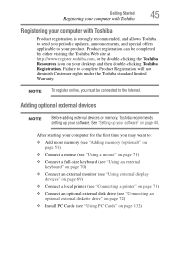
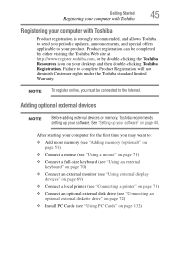
...see "Connecting an optional external diskette drive" on page 72)
❖ Install PC Cards (see "Using PC Cards" on page 132)
After starting your computer for the first time you must be completed ...by either visiting the Toshiba Web site at http://www.register.toshiba.com, or by double-clicking the Toshiba Resources icon on page 44.
Getting Started
45
Registering...
Toshiba User's Guide for Satellite L305/L305D Series - Page 46
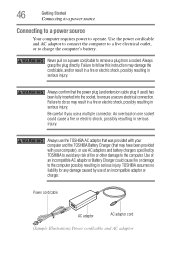
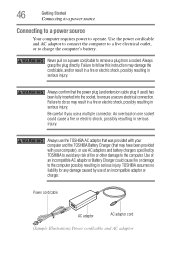
...may have been provided with your computer), or use AC adaptors and battery chargers specified by use a multiple connector.
Be careful if you use of fire or other damage to avoid any ...to a live electrical outlet, or to ensure a secure electrical connection.
Use of an incompatible AC adaptor or Battery Charger could cause a fire or electric shock, possibly resulting in serious injury...
Toshiba User's Guide for Satellite L305/L305D Series - Page 51
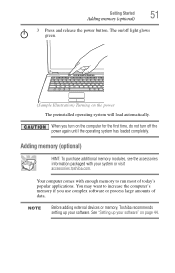
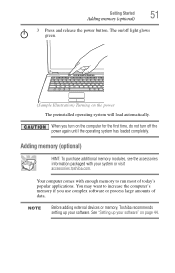
When you use complex software or process large amounts of today's popular applications.
Your computer comes with your...Turning on the power The preinstalled operating system will load automatically.
See "Setting up your system or visit accessories.toshiba.com. NOTE
Before adding external devices or memory, Toshiba recommends setting up your software" on the computer for the first ...
Toshiba User's Guide for Satellite L305/L305D Series - Page 85


Make sure there is no way for your computer
Using a computer lock
You may want to secure your computer to a heavy object such as your computer... 3 Insert the cable's locking end into the security lock slot on purchasing a cable lock, visit accessories.toshiba.com.
(Sample Illustration) Computer lock cable
To secure the computer: 1 Wrap the cable through or around some part of a heavy object.
Toshiba User's Guide for Satellite L305/L305D Series - Page 101
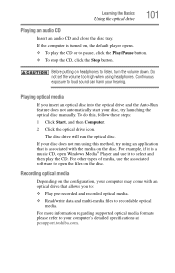
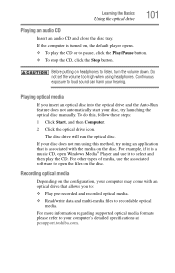
...into the optical drive and the Auto-Run feature does not automatically start your disc, try using an application that is turned on, the default player opens. ❖ To play the CD... volume down. Continuous exposure to loud sound can harm your computer's detailed specifications at pcsupport.toshiba.com. Playing optical media
If you to:
❖ Play pre-recorded and recorded optical media.
&#...
Toshiba User's Guide for Satellite L305/L305D Series - Page 105
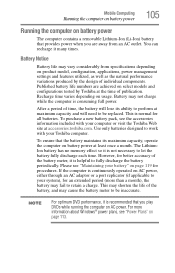
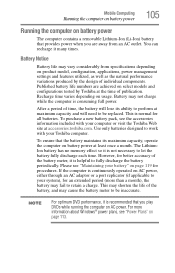
...113. Battery may not charge while the computer is normal for all batteries. Use only batteries designed to work with your computer or visit the Toshiba Web site... settings and features utilized, as well as the natural performance variations produced by Toshiba at accessories.toshiba.com. Battery Notice
Battery life may cause the battery meter to be replaced. You can recharge it is...
Toshiba User's Guide for Satellite L305/L305D Series - Page 106
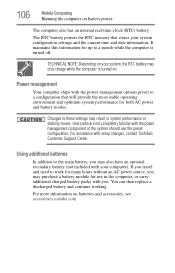
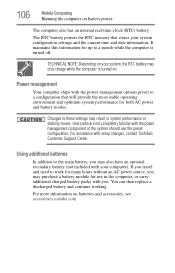
...
Running the computer on batteries and accessories, see accessories.toshiba.com. Power management
Your computer ships with the power management options ...battery powers the RTC memory that will provide the most stable operating environment and optimum system performance for use the preset configuration.
For more information on battery power
The computer also has an internal real-time-...
Toshiba User's Guide for Satellite L305/L305D Series - Page 107


...10070; The battery is almost completely discharged. Your computer's Power Options utility can use the battery charger specified by the AC adaptor to run applications, features, and devices.
Charging the... To ensure that reduces the power required for more than a week at accessories.toshiba.com. Doing so may not start charging immediately under the following conditions: ❖ The ...
Toshiba User's Guide for Satellite L305/L305D Series - Page 118
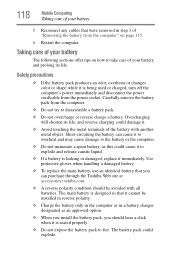
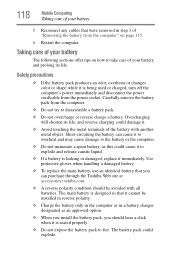
...shorten its life. Use protective gloves when handling a damaged battery.
❖ To replace the main battery, use an identical battery...the battery can purchase through the Toshiba Web site at accessories.toshiba.com.
❖ A reverse polarity condition should be installed in reverse... were removed in a battery charger designated as this could cause it to take care of your ...
Toshiba User's Guide for Satellite L305/L305D Series - Page 120
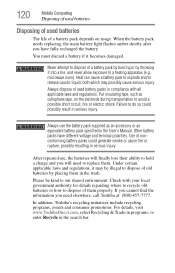
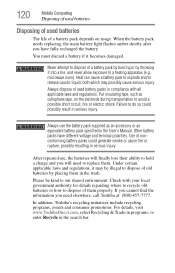
....
Use of nonconforming battery packs could possibly result in serious injury. Under certain applicable laws and regulations, it may possibly cause serious injury. For details, visit www.ToshibaDirect.com, ... to recycle old batteries or how to dispose of them properly. Always dispose of used batteries
The life of a battery pack depends on the electrode during transportation to avoid...
Toshiba User's Guide for Satellite L305/L305D Series - Page 121
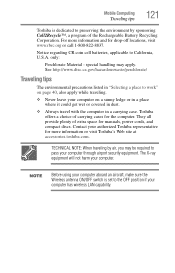
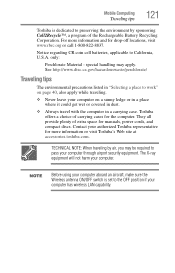
...space for drop-off locations, visit www.rbrc.org or call 1-800-822-8837.
NOTE
Before using your computer aboard an aircraft, make sure the Wireless antenna ON/OFF switch is dedicated to ... position if your computer. For more information or visit Toshiba's Web site at accessories.toshiba.com.
Contact your computer on page 40, also apply while traveling.
❖ Never leave your...
Toshiba User's Guide for Satellite L305/L305D Series - Page 126
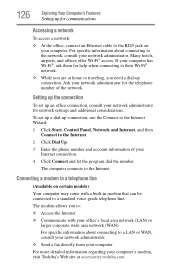
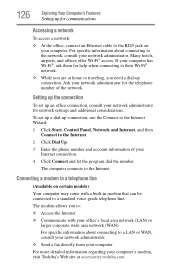
... computer. Many hotels, airports, and offices offer Wi-Fi® access. Setting up the connection
To set up a dial-up connection, use the Connect to the Internet Wizard:
1 Click Start, Control Panel, Network and Internet, and then Connect to the Internet. 126
Exploring Your... regarding your computer's modem, visit Toshiba's Web site at home or traveling, you are at accessories.toshiba.com.
Toshiba User's Guide for Satellite L305/L305D Series - Page 136
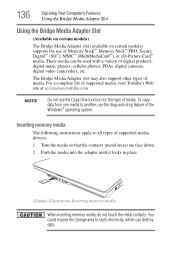
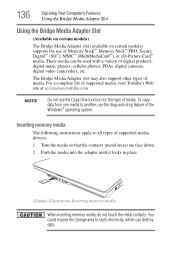
... Bridge Media Adapter Slot
(Available on certain models)
The Bridge Media Adapter slot (available on certain models) supports the use of supported media, visit Toshiba's Web site at accessories.toshiba.com. For a complete list of Memory Stick™, Memory Stick™ PRO, Secure Digital™ (SD™), MMC™ (MultiMediaCard™), or...
Toshiba User's Guide for Satellite L305/L305D Series - Page 166
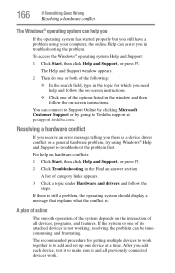
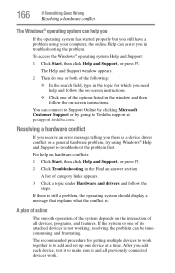
... message telling you there is to add and set up one device at pcsupport.toshiba.com.
The Help and Support window appears.
2 Then do one or both of the following...of all previously connected devices work together is a device driver conflict or a general hardware problem, try using your computer, the online Help can be timeconsuming and frustrating. A plan of action
The smooth operation ...
Similar Questions
Laptop 2using It Maybe 2 Passwords But Forgot Them
(Posted by michelleberry57 1 year ago)
How To Reset Toshiba Laptop Satellite C50-a546 Bios Password
How To Reset Toshiba Laptop Satellite c50-a546 Bios Password
How To Reset Toshiba Laptop Satellite c50-a546 Bios Password
(Posted by mohmoh1980 9 years ago)
How To Use Keyboard To Enable Wireless For Laptop Satellite L655
(Posted by Loumhi 9 years ago)
Compatible Webcams That Can Be Used With Toshiba Laptop Satellite C655d-s5200
(Posted by rlme 10 years ago)
Toshiba Laptop Satellite L355-s7915
how to reset the bios password on toshiba laptop satellite L355-s7915
how to reset the bios password on toshiba laptop satellite L355-s7915
(Posted by pctechniciandallas 12 years ago)

