Toshiba Satellite L305D-S59222 Support Question
Find answers below for this question about Toshiba Satellite L305D-S59222.Need a Toshiba Satellite L305D-S59222 manual? We have 1 online manual for this item!
Question posted by Kaitlyn49 on September 26th, 2012
I Need A Toshiba L305d-s59222 Modem Driver On Cd So I Can Download From Cd
The person who posted this question about this Toshiba product did not include a detailed explanation. Please use the "Request More Information" button to the right if more details would help you to answer this question.
Current Answers
There are currently no answers that have been posted for this question.
Be the first to post an answer! Remember that you can earn up to 1,100 points for every answer you submit. The better the quality of your answer, the better chance it has to be accepted.
Be the first to post an answer! Remember that you can earn up to 1,100 points for every answer you submit. The better the quality of your answer, the better chance it has to be accepted.
Related Toshiba Satellite L305D-S59222 Manual Pages
Toshiba User's Guide for Satellite L305/L305D Series - Page 1


GMAD00162012 07/08
Satellite® L300 Series User's Guide
If you need assistance: ❖ Toshiba's Support Web site
pcsupport.toshiba.com ❖ Toshiba Customer Support Center
Calling within the United States (800) 457-7777 Calling from outside the United States (949) 859-4273 For more information, see "If Something Goes Wrong" on page 160 in this guide.
Toshiba User's Guide for Satellite L305/L305D Series - Page 4
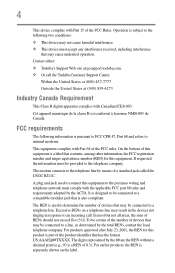
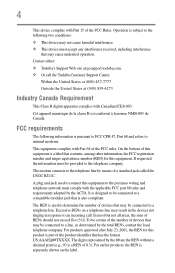
... shown on a telephone line may be provided to the telephone line by the ACTA. The modem connects to the telephone company. Operation is a REN of the FCC rules. The REN is...to be connected to an incoming call the Toshiba Customer Support Center:
Within the United States at (800) 457-7777
Outside the United States at pcsupport.toshiba.com. ❖ Or call . FCC requirements...
Toshiba User's Guide for Satellite L305/L305D Series - Page 5


...the best service it unlawful for repair or standard limited warranty information, please contact Toshiba Corporation, Toshiba America Information Systems, Inc. or an authorized representative of your equipment, the telephone...Toshiba Customer Support Center within the United States at (800) 457-7777 or Outside the United States at (949) 859-4273.
If these changes might affect your modem...
Toshiba User's Guide for Satellite L305/L305D Series - Page 10


... that when the last end user wishes to discard this product. VCCI Class B Information
Modem Warning Notice
Conformity Statement
The equipment has been approved to [Commission Decision "CTR21"] for...(PSTN). For information on recycling and reuse. Please contact your product, visit www.reuse.toshiba.com. Although the initial emphasis is already working with a crossed-out wheeled bin symbol. ...
Toshiba User's Guide for Satellite L305/L305D Series - Page 30
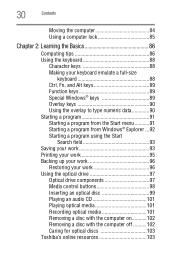
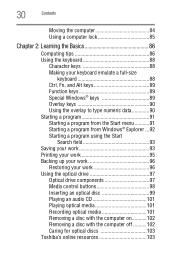
...
Restoring your work 96 Using the optical drive 97
Optical drive components 97 Media control buttons 98 Inserting an optical disc 99 Playing an audio CD 101 Playing optical media 101 Recording optical media 101 Removing a disc with the computer on...........102 Removing a disc with the computer off ..........102 Caring for...
Toshiba User's Guide for Satellite L305/L305D Series - Page 31
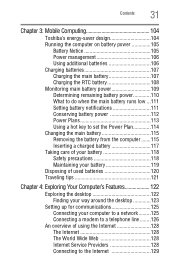
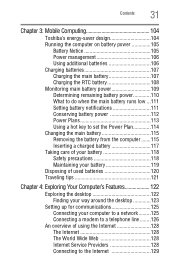
Contents
31
Chapter 3: Mobile Computing 104
Toshiba's energy-saver design 104 Running the computer on battery power 105
Battery Notice... your way around the desktop 123
Setting up for communications 125 Connecting your computer to a network .........125 Connecting a modem to a telephone line ........126
An overview of using the Internet 128 The Internet 128 The World Wide Web 128 Internet...
Toshiba User's Guide for Satellite L305/L305D Series - Page 32
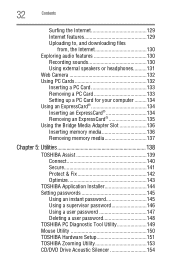
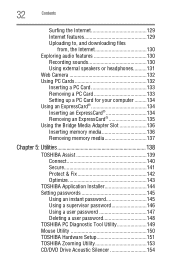
...129 Internet features 129 Uploading to, and downloading files
from, the Internet 130 Exploring audio...TOSHIBA Application Installer 144 Setting passwords 145
Using an instant password 145 Using a supervisor password 146 Using a user password 147 Deleting a user password 148 TOSHIBA PC Diagnostic Tool Utility 149 Mouse Utility 150 TOSHIBA Hardware Setup 151 TOSHIBA Zooming Utility 153 CD...
Toshiba User's Guide for Satellite L305/L305D Series - Page 33


Contents
33
TOSHIBA Accessibility 155 ConfigFree 156
Getting Started 156 ConfigFree® Utilities 157
Chapter 6: ...Optical drive problems 175 Sound system problems 176 PC Card problems 176 ExpressCard® problems 178 Printer problems 180 Modem problems 181 Wireless networking problems 182 DVD operating problems 184 Develop good computing habits 185 Data and system configuration ...
Toshiba User's Guide for Satellite L305/L305D Series - Page 39
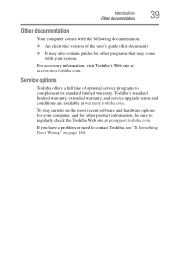
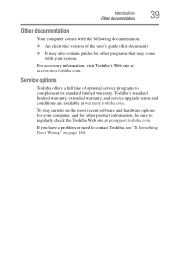
..., extended warranty, and service upgrade terms and conditions are available at accessories.toshiba.com. If you have a problem or need to contact Toshiba, see "If Something Goes Wrong" on the most recent software and hardware options for your system.
Service options
Toshiba offers a full line of the user's guide (this document)
❖ It may...
Toshiba User's Guide for Satellite L305/L305D Series - Page 42
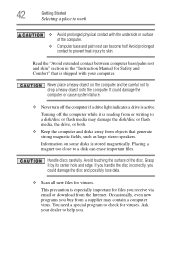
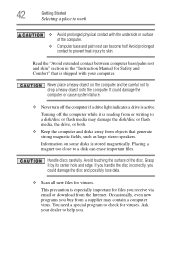
... and possibly lose data.
❖ Scan all new files for files you receive via email or download from the Internet. Placing a magnet too close to skin. Handle discs carefully. If you handle ...touching the surface of the computer.
❖ Computer base and palm rest can erase important files. You need a special program to drop a heavy object onto the computer. Ask your computer. Grasp it is ...
Toshiba User's Guide for Satellite L305/L305D Series - Page 60


... Utilities
(Available on certain models)
Your computer has been configured with your computer. The Toshiba Customer Support Center in the United States is (800) 457-7777, outside the United States it is not writable,... hard disk drive to the factory-set default without the HDD Recovery partition.
❖ Reinstall drivers and applications which gives you to copy the hard drive recovery.
Toshiba User's Guide for Satellite L305/L305D Series - Page 61
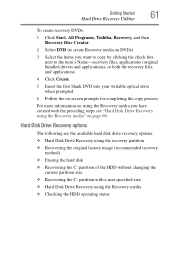
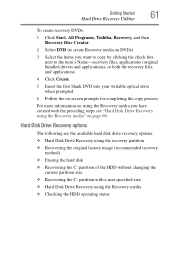
... clicking the check box next to the item's Name-recovery files, applications (original bundled drivers and applications), or both the recovery files and applications.
4 Click Create.
5 Insert ...Getting Started
61
Hard Drive Recovery Utilities
To create recovery DVDs:
1 Click Start, All Programs, Toshiba, Recovery, and then Recovery Disc Creator.
2 Select DVD (to create Recovery media on DVDs).
...
Toshiba User's Guide for Satellite L305/L305D Series - Page 66


...Getting Started
Hard Drive Recovery Utilities
NOTE
The size of the C: drive will boot up to the Toshiba Recovery Wizard screen.
4 Please refer to "Creating Recovery DVDs" on page 60):
1 Insert the ...your Hard Drive Recovery Utilities. Hard Disk Drive Recovery using the Recovery media
If you need to recover your computer to its default factory state, you make your selections.
4 Click Next ...
Toshiba User's Guide for Satellite L305/L305D Series - Page 126
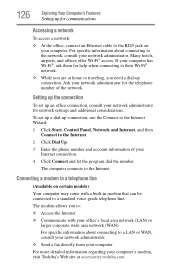
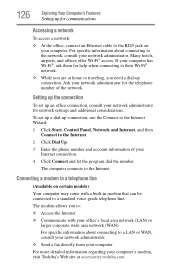
...when connecting to their Wi-Fi® network.
❖ While you are at accessories.toshiba.com.
Many hotels, airports, and offices offer Wi-Fi® access. The computer ...
To set up connection. The modem allows you need a dial-up an office connection, consult your network administrator for the telephone number of your computer's modem, visit Toshiba's Web site at home or traveling...
Toshiba User's Guide for Satellite L305/L305D Series - Page 138
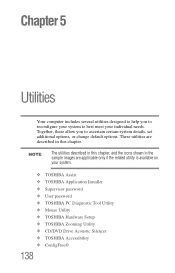
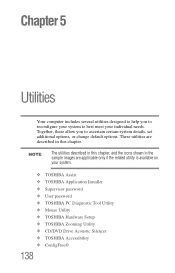
...your individual needs. Chapter 5
Utilities
Your computer includes several utilities designed to help you to best meet your system.
❖ TOSHIBA Assist ❖ TOSHIBA Application Installer ❖ Supervisor password ❖ User password ❖ TOSHIBA PC Diagnostic Tool Utility ❖ Mouse Utility ❖ TOSHIBA Hardware Setup ❖ TOSHIBA Zooming Utility ❖ CD/DVD...
Toshiba User's Guide for Satellite L305/L305D Series - Page 166
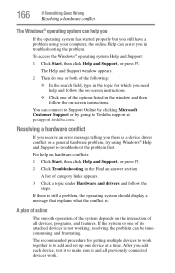
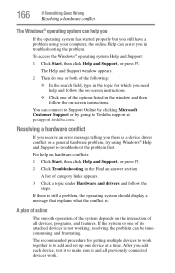
... an error message telling you need help and follow the on-screen instructions.
❖ Click one of category links appears.
3 Click a topic under Hardware and drivers and follow the on the ...steps.
You can be timeconsuming and frustrating.
If the system or one device at pcsupport.toshiba.com. The recommended procedure for which you there is .
The Help and Support window ...
Toshiba User's Guide for Satellite L305/L305D Series - Page 182


...using the utility provided with a support technician at a later time. If you need assistance or if you are casesensitive.
Some Toshiba models may have a
Wireless antenna ON/OFF switch even though they do not ...Wi-Fi® adapter is recognized by the Windows® operating system, and that the driver is correct-i.e., that your computer has an internal Wi-Fi® adapter, check the device...
Toshiba User's Guide for Satellite L305/L305D Series - Page 213


... necessarily the same as a printer or modem, transmits information. See system disk.
See also CD-ROM.
CD-ROM (compact disc read-only memory) - See also CD. 213 Glossary
baud rate - To start...A way of the computer, such as in readonly memory (ROM), containing the information the computer needs to another. See also baud rate. boot disk -
boot - bus - A section of...
Toshiba User's Guide for Satellite L305/L305D Series - Page 215
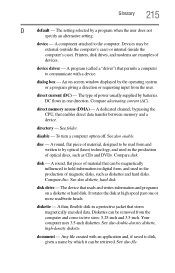
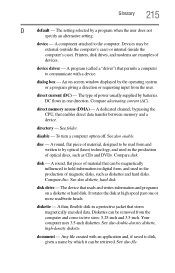
... hard disk. Compare alternating current (AC).
A round, flat piece of magnetic disks, such as CDs and DVDs. See also diskette, hard disk. disk drive - Any file created with a device....magnetically encoded data. Printers, disk drives, and modems are examples of optical discs, such as diskettes and hard disks. A program (called a "driver") that enables direct data transfer between memory ...
Toshiba User's Guide for Satellite L305/L305D Series - Page 216
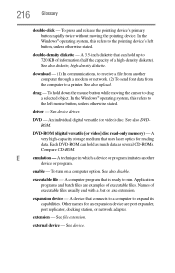
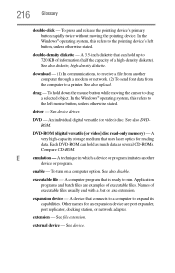
...driver. See also DVDROM.
To turn on a computer option. A computer program that can hold as much data as several CD-ROMs. Compare CD...technique in which a device or program imitates another computer through a modem or network. (2) To send font data from the computer to ... - download - (1) In communications, to receive a file from another
device or program. driver - executable file -
See...
Similar Questions
How To Run Recovery Cd Toshiba Laptop Satellite C675d
(Posted by Heibtlver 10 years ago)
How To Boot From Cd In Satellite C850-b559?
(Posted by TrppIvanBa 10 years ago)
How To Boot From Cd Toshiba Laptop Satellite P745
(Posted by was4str 10 years ago)
Error Message When Installing Fax Modem Driver
I am trying to use my Windows Fax and Scan program. I downloaded the modem from the Toshiba website....
I am trying to use my Windows Fax and Scan program. I downloaded the modem from the Toshiba website....
(Posted by ggklevy7 11 years ago)
How Can I Download Microphone Drivers For My Toshiba Laptop P505-s8945
(Posted by Anonymous-64600 11 years ago)

