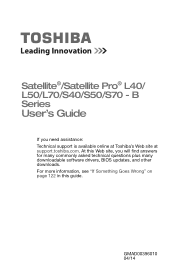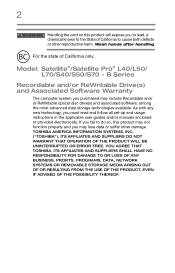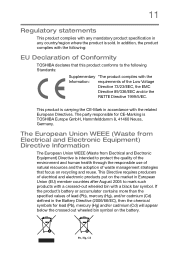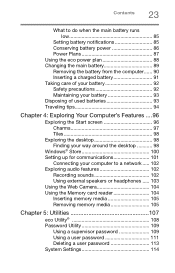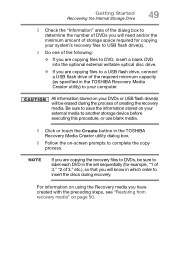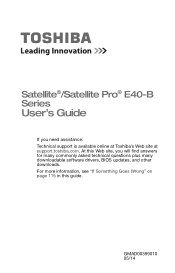Toshiba Satellite E45-B4200 Support Question
Find answers below for this question about Toshiba Satellite E45-B4200.Need a Toshiba Satellite E45-B4200 manual? We have 3 online manuals for this item!
Question posted by halloknight on June 16th, 2015
Where Do I Insert A Cd?
I have a Satellite e45b4200 small laptop. I just assumed I could insert CD's, but do not see where to insert one.
Current Answers
Related Toshiba Satellite E45-B4200 Manual Pages
Similar Questions
How To Reboot Toshiba Satellite Pro E40-b Series
how to reboot my toshiba satellite pro E40-B series. Once i opened.it appears on the screen..REBOOT ...
how to reboot my toshiba satellite pro E40-B series. Once i opened.it appears on the screen..REBOOT ...
(Posted by elvenemperio091090 8 years ago)
Windows Won't Start For Toshiba Satellite E45-b4200
The screen is black
The screen is black
(Posted by sassou1889 9 years ago)
I Have No Cd Restore The Laptop Just Shows Startup Repair But It Don't Fix
startup repair cannot repairthis automatically
startup repair cannot repairthis automatically
(Posted by huraeagnes 11 years ago)
My Toshiba Laptop Just 'black Screened'. No Display On An External Monitor Eithe
My Toshiba laptop just "Black Screened". No display on an external monitor either. I can hear the fa...
My Toshiba laptop just "Black Screened". No display on an external monitor either. I can hear the fa...
(Posted by elcarterjr 11 years ago)