Toshiba Satellite C855-S5214 Support Question
Find answers below for this question about Toshiba Satellite C855-S5214.Need a Toshiba Satellite C855-S5214 manual? We have 1 online manual for this item!
Question posted by janifoj on August 6th, 2013
Toshiba C855-s5214 Startup Disc Wont Work
The person who posted this question about this Toshiba product did not include a detailed explanation. Please use the "Request More Information" button to the right if more details would help you to answer this question.
Current Answers
There are currently no answers that have been posted for this question.
Be the first to post an answer! Remember that you can earn up to 1,100 points for every answer you submit. The better the quality of your answer, the better chance it has to be accepted.
Be the first to post an answer! Remember that you can earn up to 1,100 points for every answer you submit. The better the quality of your answer, the better chance it has to be accepted.
Related Toshiba Satellite C855-S5214 Manual Pages
User Guide - Page 2


...cause birth defects or other reproductive harm.
Model: Satellite®/Satellite Pro® C800 Series
Recordable and/or ReWritable ... you purchased may include Recordable and/or ReWritable optical disc drive(s) and associated software, among the most advanced data... known to the State of the data.
YOU AGREE THAT TOSHIBA, ITS AFFILIATES AND SUPPLIERS SHALL HAVE NO RESPONSIBILITY FOR DAMAGE ...
User Guide - Page 10


...chemical symbols for recovery and recycling. Please contact your product, visit www.reuse.toshiba.com.
This Directive applies to EU member countries only and does not apply to... the related European Directives.
This product is TOSHIBA Europe GmbH, Hammfelddamm 8, 41460 Neuss, Germany. Although the initial emphasis is already working with the Information: requirements of the Low Voltage...
User Guide - Page 17


...in accordance with legal communications. Never attempt to disassemble, adjust or repair an optical disc drive. Location of the label and manufacturing information may vary.)
Location of the Required...or from industrial, scientific and medical radio emission electric machinery. Always contact an authorized Toshiba service provider, if any company, trader or user shall not change the frequency,...
User Guide - Page 20
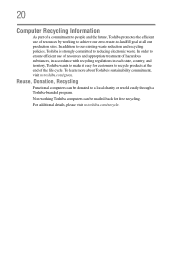
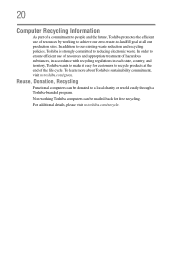
... appropriate treatment of hazardous substances, in accordance with recycling regulations in each state, country, and territory, Toshiba wants to make it easy for free recycling. In order to ensure efficient use of resources by working Toshiba computers can be mailed-back for customers to reducing electronic waste.
Reuse, Donation, Recycling
Functional computers can...
User Guide - Page 23


..............85 Saving your work 85 Backing up your work 85 Restoring your work 86 Using the optical disc drive 86 Optical disc drive components 87 Media control buttons 88 Inserting an optical disc 88 Removing a disc with the computer on 89 Playing optical media 89 Recording optical media 90 Removing a disc with the computer off 91 Toshiba's online resources...
User Guide - Page 25


... and Charge......132 Power supply mode settings 132 TOSHIBA Accessibility 133 TOSHIBA Service Station 134
Chapter 6: If Something Goes Wrong 135
Problems that are easy to fix 135 Problems when you turn on the computer............136 The Windows® operating system is not
working 138 Using Startup options to fix problems 139 Internet problems...
User Guide - Page 26


... Display problems 144 Disk or storage drive problems 146
Error-checking 146 Optical disc drive problems 147 Sound system problems 148 Printer problems 148 Wireless networking problems ... 153
If you need further assistance 157 Contacting Toshiba 158
Other Toshiba Internet Web sites 158 Toshiba's worldwide offices 158
Appendix A: Hot Keys/TOSHIBA Cards 160
Hot Key Cards 160 Using the Hot...
User Guide - Page 27


..., so that you go. See the "Mobile Computing" section of powerful, portable, multimedia computing. Toshiba is a partner in AC power mode. To conserve energy, your computer is ENERGY STAR® .... We recommend that your work and entertainment can wake the computer from Sleep mode by pressing the power button. Introduction
Welcome to the world of the Toshiba User's Guide for more ...
User Guide - Page 38
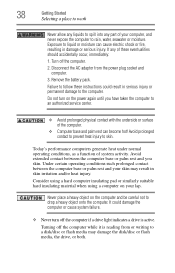
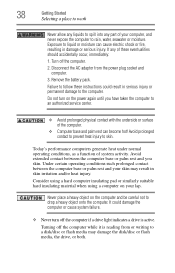
... on the power again until you skin.
Disconnect the AC adaptor from or writing to a disk/disc or flash media may result in damage or serious injury. Consider using a hard computer insulating pad .... Turning off the computer while it is active. 38
Getting Started
Selecting a place to work
Never allow any liquids to spill into any of system activity. Failure to skin. Avoid ...
User Guide - Page 39


...in Sleep mode).
Overheating your computer's cooling fan
Your computer may contain a computer virus. Handle discs carefully. Avoid touching the surface of the computer. Important information on a carpet or other soft ... cools the CPU by its center hole and edge. You need a special program to work
❖ Keep the computer and disks away from overheating when the power is turned on...
User Guide - Page 67


... Be sure to save your work " on using the Recovery media you have created recovery media for example, "1 of 3," "2 of 3," etc.), so that your work to an external power source ... USB flash drive of the required minimum capacity (as specified in the TOSHIBA Recovery Media Creator utility) to insert the discs during the process of creating the recovery media. Getting Started
67
Recovering ...
User Guide - Page 68


... media:
1 Make sure your computer is executed all data on your work" on page 85. Click Yes to continue.
6 When the Toshiba Recovery Wizard opens and the Selecting a Process screen displays, select Recovery...:
❖ If your recovery files are on DVDs, insert the first recovery DVD into your optical disc drive.
❖ If your recovery files are on a USB flash drive, connect the USB flash drive...
User Guide - Page 70
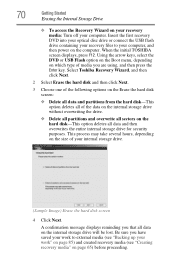
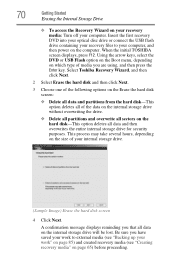
...the first recovery DVD into your optical disc drive or connect the USB flash drive containing your recovery files to external media (see "Backing up your work" on page 85) and created recovery ...media (see "Creating recovery media" on the internal storage drive will be lost. This process may take several hours, depending on the computer. Select Toshiba ...
User Guide - Page 90
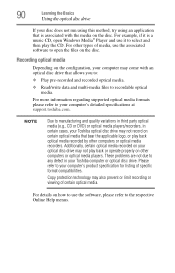
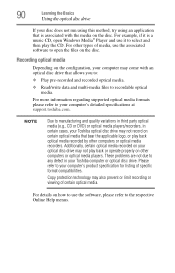
.... These problems are not due to your computer's product specification for listing of specific format compatibilities.
Please refer to any defect in certain cases, your Toshiba optical disc drive may not record on certain optical media that bear the applicable logo, or play back or operate properly on your optical...
User Guide - Page 107
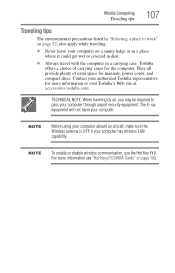
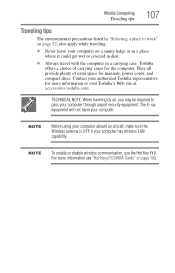
...air, you may be required to work" on page 32, also apply...toshiba.com.
Toshiba offers a choice of extra space for more information see "Hot Keys/TOSHIBA Cards" on a sunny ledge or in a place where it could get wet or covered in dust.
❖ Always travel with the computer in "Selecting a place to pass your authorized Toshiba representative for manuals, power cords, and compact discs...
User Guide - Page 138
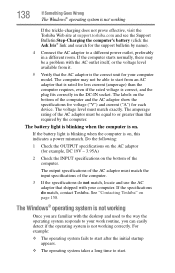
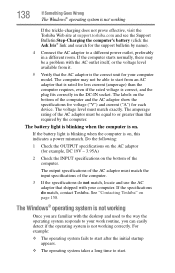
...computer.
3 If the specifications do match, contact Toshiba.
The labels on the bottom of the computer. The voltage level must be able to your work routine, you are familiar with your computer model.... on page 158. For example:
❖ The operating system fails to start after the initial startup appears.
❖ The operating system takes a long time to start from it.
5 Verify ...
User Guide - Page 140
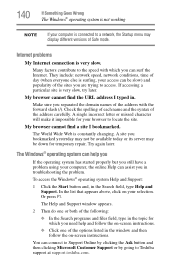
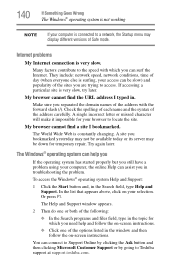
... the on your browser to Toshiba support at support.toshiba.com. You can assist you...working
NOTE
If your computer is very slow. Internet problems
My Internet connection is connected to the speed with the forward slash (/).
My browser cannot find a site I typed in.
In the list that appears above, click on -screen instructions. Many factors contribute to a network, the Startup...
User Guide - Page 148
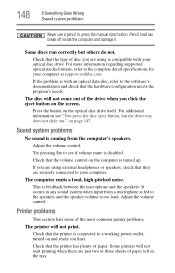
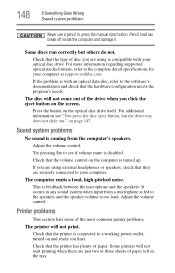
...are using is compatible with an optical data disc, refer to a working power outlet, turned on and ready (on the screen.
The disc will not print. on the optical disc drive itself.
The computer emits a loud,... or speakers, check that the type of disc you click the eject button on line). If the problem is with your computer at support.toshiba.com. Sound system problems
No sound is ...
User Guide - Page 151
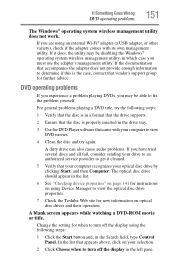
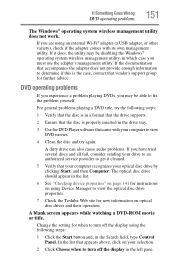
... case, contact that your computer recognizes your computer to view the optical disc drive properties.
7 Check the Toshiba Web site for further advice. If Something Goes Wrong
DVD operating problems
151
The Windows® operating system wireless management utility does not work.
DVD operating problems
If you experience a problem playing DVDs, you are...
User Guide - Page 188


... 100
power saving options 99 precautions
safety 37 printer
troubleshooting 148 problem solving
contacting Toshiba 158 Startup options 139 program, starting 84 program, starting from Start menu 85 projector connecting ...
and optical disc with computer off 91
battery from the computer 102 memory module 50 memory module slot cover 47 restore points troubleshooting 153 restoring your work 86 running ...
Similar Questions
Toshiba Satellite C855-s5214 Touch Pad Wont Work
(Posted by layededs 9 years ago)
My Mouse Wont Work On My Toshiba Laptop Model Satellite C855-s5214
(Posted by ariffff 10 years ago)
Toshiba Laptop Satellite C855-s5214 Touchpad Does Not Work
(Posted by kc8dlape 10 years ago)
Toshiba C855-s5214 Repair Disc Wont Work
(Posted by Ania7yo 10 years ago)
How To Play Dvds On Toshiba Laptop Satellite C855-s5214
(Posted by kogksam 10 years ago)

