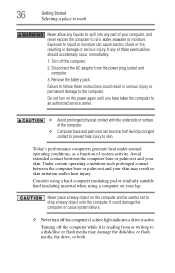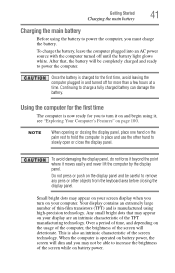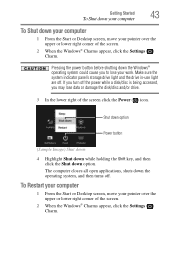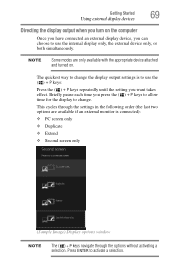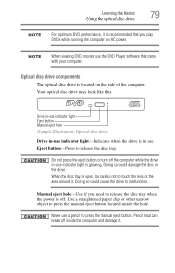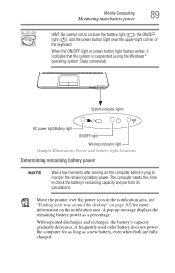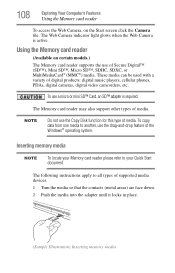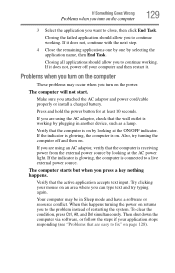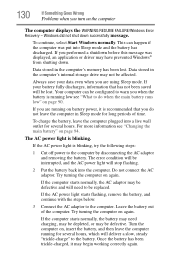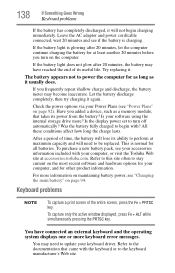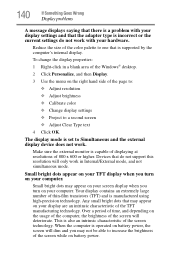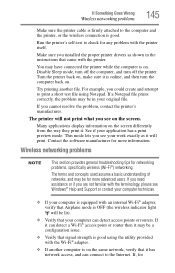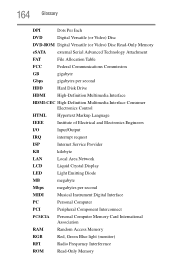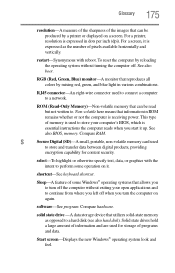Toshiba Satellite C855D-S5303 Support Question
Find answers below for this question about Toshiba Satellite C855D-S5303.Need a Toshiba Satellite C855D-S5303 manual? We have 1 online manual for this item!
Question posted by smartgirldsam364 on January 14th, 2013
Why My Laptop Light Turn On For A Few Seconds Then Cuts Off And My Laptop Won't
Current Answers
Answer #1: Posted by tintinb on January 15th, 2013 9:06 PM
1. Power Cables - Make sure that the power cables are plugged in correctly and tightly for the smooth flow of power source.
2. Battery - If you are using the battery, you have to make sure that the battery is fully charged.
If you have more questions, please don't hesitate to ask here at HelpOwl. Experts here are always willing to answer your questions to the best of our knowledge and expertise.
Regards,
Tintin
Related Toshiba Satellite C855D-S5303 Manual Pages
Similar Questions
I have had my Toshiba Satellite C855D-S5303 since Christmas 2012. I was wondering if anyone knew how...
how to reset the bios password on toshiba laptop satellite L355-s7915