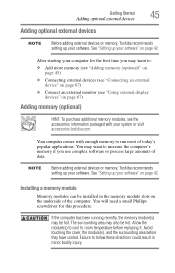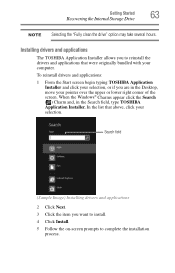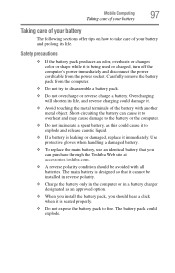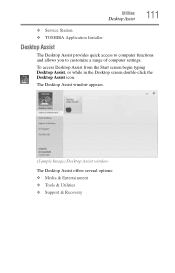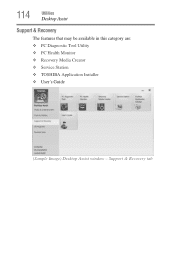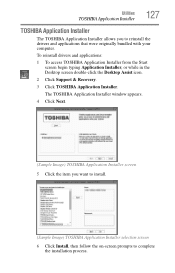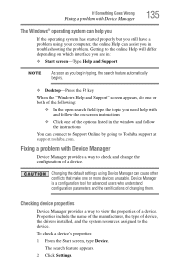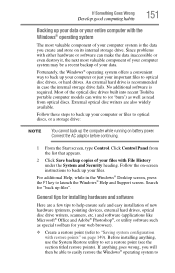Toshiba Satellite C855D-S5303 Support Question
Find answers below for this question about Toshiba Satellite C855D-S5303.Need a Toshiba Satellite C855D-S5303 manual? We have 1 online manual for this item!
Question posted by teTatah on March 16th, 2014
How To Install Win7 For Toshiba Satellite C855d-s5302
The person who posted this question about this Toshiba product did not include a detailed explanation. Please use the "Request More Information" button to the right if more details would help you to answer this question.
Current Answers
Related Toshiba Satellite C855D-S5303 Manual Pages
Similar Questions
Hdmi Connections On A Laptop Toshiba Satellite C855d-s5303 Where Is It
(Posted by deRich 9 years ago)
How To Repair The Bios For Toshiba Satellite C855d-s5303
(Posted by buddgDog 10 years ago)
Problem installing Toshiba Satellite L55-a5226
NO Drivers for dvd, ni cd, ni usb
NO Drivers for dvd, ni cd, ni usb
(Posted by omarruiz 10 years ago)
How I Can To Inter The Bios Of Toshiba Satellite C855d S5302
(Posted by asmoez3 11 years ago)