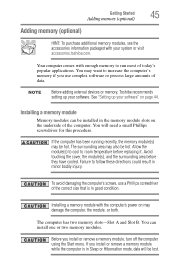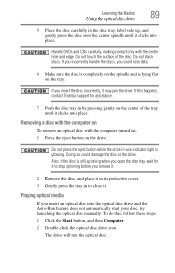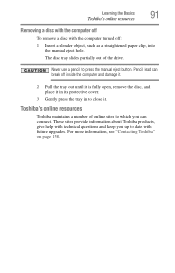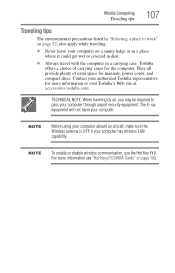Toshiba Satellite C855D-S5202 Support Question
Find answers below for this question about Toshiba Satellite C855D-S5202.Need a Toshiba Satellite C855D-S5202 manual? We have 1 online manual for this item!
Question posted by mkferCount2 on April 19th, 2014
How Do I Revome The Cover Of The Hdmi Out Put On My Toshiba Satellite C855d
The person who posted this question about this Toshiba product did not include a detailed explanation. Please use the "Request More Information" button to the right if more details would help you to answer this question.
Current Answers
Related Toshiba Satellite C855D-S5202 Manual Pages
Similar Questions
Toshiba Satellite C855d S5202 How To Open Hdmi
(Posted by benkRDCF 9 years ago)
How To Remove Hdmi Cover From Toshiba Satellite C855d-s5232
(Posted by creslika 9 years ago)
How To Remove The Hdmi Cover From Toshiba Satellite C855d
(Posted by sajicarmy 9 years ago)
Does The Toshiba Satellite C855d-s5339 Have A Hdmi Port?
Also on the Toshiba satellite C855D-S5230 is there a way to connect it to a TV with a HDMI cable and...
Also on the Toshiba satellite C855D-S5230 is there a way to connect it to a TV with a HDMI cable and...
(Posted by jancoop123 10 years ago)
Does The Toshiba Satellite C855d-s5230 Have A Hdmi Port?
(Posted by jancoop123 10 years ago)