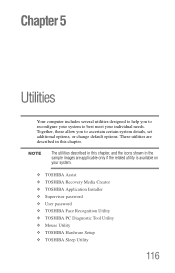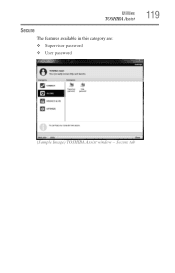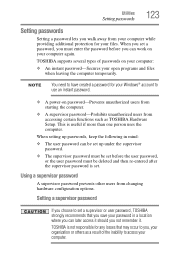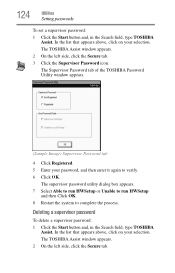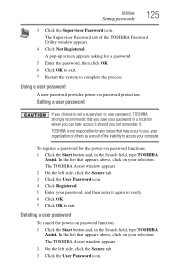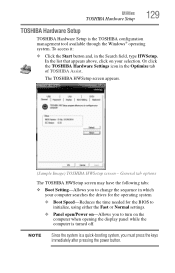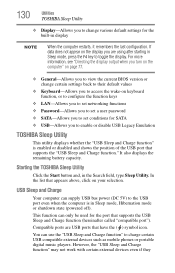Toshiba Satellite C855 Support Question
Find answers below for this question about Toshiba Satellite C855.Need a Toshiba Satellite C855 manual? We have 1 online manual for this item!
Question posted by Abhinmath on October 20th, 2013
How To Get Rid Of Bios Password On Toshiba Satellite C855
The person who posted this question about this Toshiba product did not include a detailed explanation. Please use the "Request More Information" button to the right if more details would help you to answer this question.
Current Answers
Related Toshiba Satellite C855 Manual Pages
Similar Questions
How Do You Shut Down A Toshiba Satellite C855-s5350 Laptop
(Posted by dottwoody1 9 years ago)
How To Reset Bios Password Toshiba C855-s5350 Service Manual
(Posted by hainoffi 9 years ago)
How To Reset Bios Password Toshiba C855-s5350
(Posted by marilrch 9 years ago)
Toshiba Satellite C855 Wireless Connection How To Connect
(Posted by shadet 10 years ago)
Toshiba Satellite C855-s5345
how to rest password in windows 8 on his Toshiba laptop. I went into the bios and changed UEFI Boot ...
how to rest password in windows 8 on his Toshiba laptop. I went into the bios and changed UEFI Boot ...
(Posted by wjackson116 11 years ago)