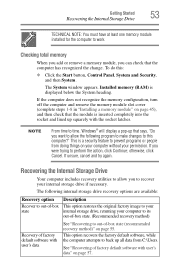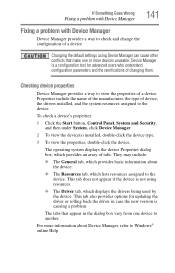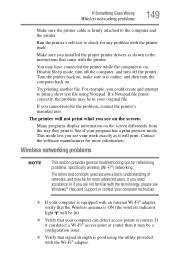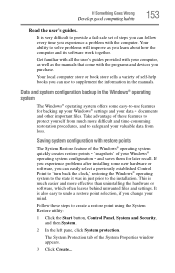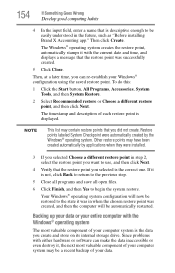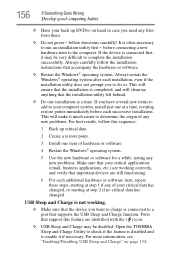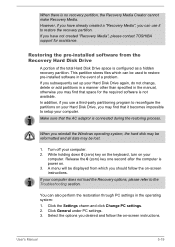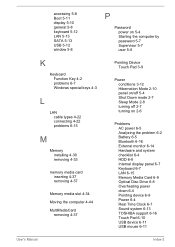Toshiba Satellite C850 Support Question
Find answers below for this question about Toshiba Satellite C850.Need a Toshiba Satellite C850 manual? We have 2 online manuals for this item!
Question posted by roshnori on March 13th, 2013
Problem
i have install the windows 8 but now don't work the dvd/cd rw , why ? and now i it's imposible to do again a format becose don't work the cd /dvd machine . this cd machine work but the computer don know the cd/dvd machine. i think want drivers for this problem. ty
Current Answers
Related Toshiba Satellite C850 Manual Pages
Similar Questions
How To Open Disc Drive On Toshiba Laptop Satellite C850
(Posted by tuwgood 9 years ago)
My Toshiba Laptop Satellite C855d-s5320 Built In Mouse Wont Work
(Posted by shpizz 9 years ago)
Toshiba Satellite C850-b224 Windows Cannot Be Installed To This Disk This
computer's hardware may not support booting this disk
computer's hardware may not support booting this disk
(Posted by osmanshi 9 years ago)
Can I Install Windows 7 On Toshiba Satellite A105-s4334
(Posted by rgbrikof 10 years ago)
Toshiba Satellite C850-b378 Windows 8 Cannot Connect To Wireless Internet
My Toshiba Satellite C850-B378 windows 8 cannot connect to wireless internet after reformat. interne...
My Toshiba Satellite C850-B378 windows 8 cannot connect to wireless internet after reformat. interne...
(Posted by steelheart1986 11 years ago)