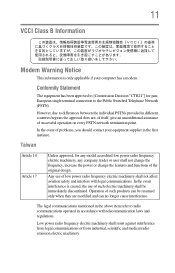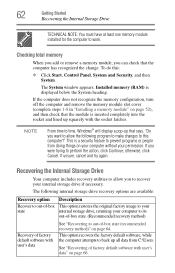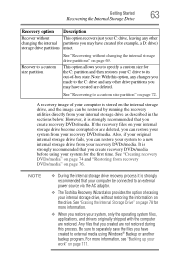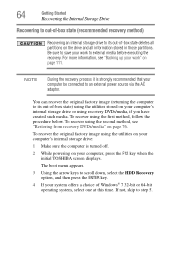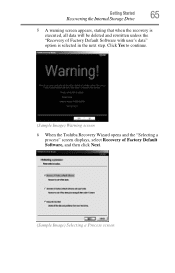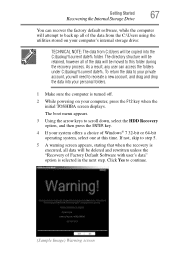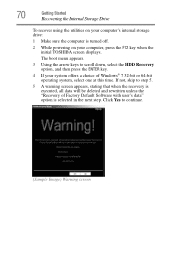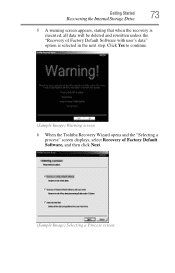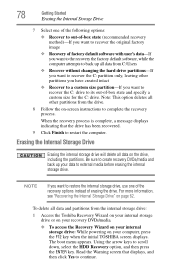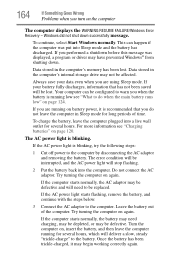Toshiba Satellite C675D Support Question
Find answers below for this question about Toshiba Satellite C675D.Need a Toshiba Satellite C675D manual? We have 1 online manual for this item!
Question posted by cheshboy on October 7th, 2015
Warning Re Recovery
The person who posted this question about this Toshiba product did not include a detailed explanation. Please use the "Request More Information" button to the right if more details would help you to answer this question.
Supporting Image
You can click the image below to enlargeCurrent Answers
Answer #1: Posted by TechSupport101 on October 7th, 2015 9:18 PM
Hi. Just accept the warning and continue. Complete recovery guide on pages 62-64 of the User's Guide here https://www.helpowl.com/manuals/Toshiba/SatelliteC675D/166290
Related Toshiba Satellite C675D Manual Pages
Similar Questions
C675d-s7109 Bios Reset
How To Reset Bios Password On My Toshiba Satellite C675d-s7109 Laptop
How To Reset Bios Password On My Toshiba Satellite C675d-s7109 Laptop
(Posted by BRUKK33 7 years ago)
How To Reset Toshiba Laptop Satellite C50-a546 Bios Password
How To Reset Toshiba Laptop Satellite c50-a546 Bios Password
How To Reset Toshiba Laptop Satellite c50-a546 Bios Password
(Posted by mohmoh1980 9 years ago)
Toshiba Satellite C675d-s7109 Will Not Boot
(Posted by kuaikaliz 10 years ago)
Toshiba Satellite C675d - S 7109 Inverter
dose this model have lcd inverter , cause my screen is black and when conct to external moniter it i...
dose this model have lcd inverter , cause my screen is black and when conct to external moniter it i...
(Posted by shdl42 10 years ago)
Toshiba Laptop Satellite L355-s7915
how to reset the bios password on toshiba laptop satellite L355-s7915
how to reset the bios password on toshiba laptop satellite L355-s7915
(Posted by pctechniciandallas 12 years ago)