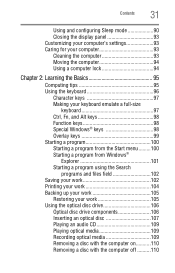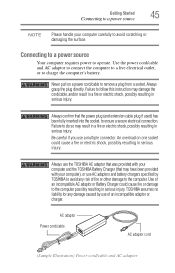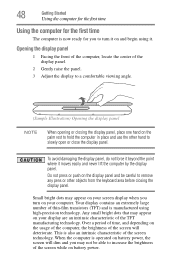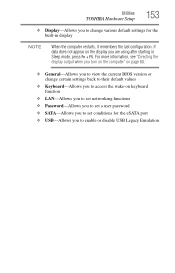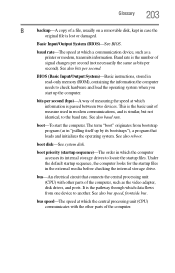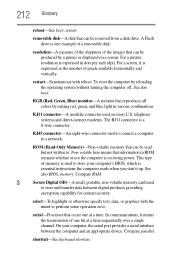Toshiba Satellite C655-S9510D Support Question
Find answers below for this question about Toshiba Satellite C655-S9510D.Need a Toshiba Satellite C655-S9510D manual? We have 1 online manual for this item!
Question posted by jnouneh on July 29th, 2014
How To Remove Bios Password
when I turn on my laptop which is toshiba satellite c655-9510d a screen asking for password occurs and do not remember that password I need to remove this naging screen
Current Answers
Related Toshiba Satellite C655-S9510D Manual Pages
Similar Questions
Bios Password For Toshiba Satellite M105-s3074.
I've a Toshiba satellite M105-S3074. It requires a Bios password and I don't know any. I tried the t...
I've a Toshiba satellite M105-S3074. It requires a Bios password and I don't know any. I tried the t...
(Posted by kalimanjiral 4 years ago)
How To Reset The Bios Password From Toshiba Satellite C50d Laptop?
I am forget bios password. How to reset the bios password from Toshiba Satellite C50D Laptop? Please...
I am forget bios password. How to reset the bios password from Toshiba Satellite C50D Laptop? Please...
(Posted by cigask 9 years ago)
Bios Password On Satellite L745
How do i locate the Jumper to short to remove bios password on Satellite L745
How do i locate the Jumper to short to remove bios password on Satellite L745
(Posted by charlesmwenda 10 years ago)
How To Remove Bios Password On Toshiba Satellite L755d
(Posted by mathyMor 10 years ago)
HelloHow Can I Remove Bios Password On Toshiba Satellite Psm40-sf300e?
I want to remove my Toshiba Satellite PSM40-SF300E BIOS password to give a new windows although I kn...
I want to remove my Toshiba Satellite PSM40-SF300E BIOS password to give a new windows although I kn...
(Posted by fardoussajib 11 years ago)