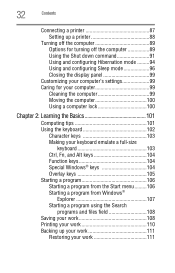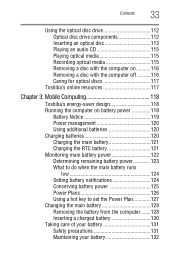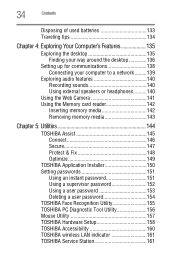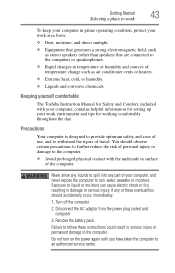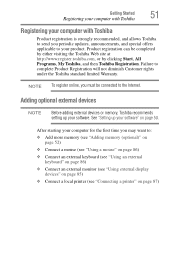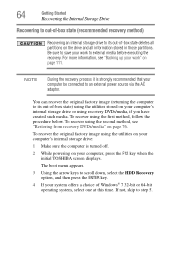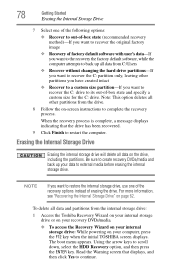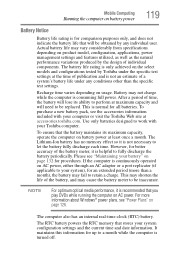Toshiba Satellite C655-S5504 Support Question
Find answers below for this question about Toshiba Satellite C655-S5504.Need a Toshiba Satellite C655-S5504 manual? We have 1 online manual for this item!
Question posted by Migi67 on September 22nd, 2012
How Can I Restore The Toshiba Satellite C655-s5504 To Factory Settings
The person who posted this question about this Toshiba product did not include a detailed explanation. Please use the "Request More Information" button to the right if more details would help you to answer this question.
Current Answers
Related Toshiba Satellite C655-S5504 Manual Pages
Similar Questions
How To Add Memory Toshiba Satellite C655-s5504
(Posted by abdth 9 years ago)
How To Restore The Laptop To Factory Settings
(Posted by williamvega27 11 years ago)
Hot Key (fn)
I have a C655-S5504 Toshiba actually with windows 7 32 bit. I would like to have the hot keys worki...
I have a C655-S5504 Toshiba actually with windows 7 32 bit. I would like to have the hot keys worki...
(Posted by sdsevo 11 years ago)