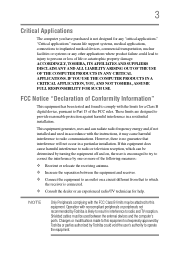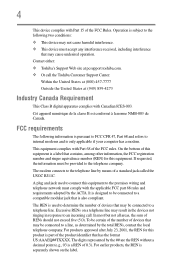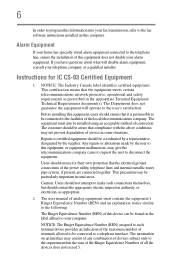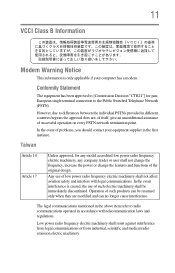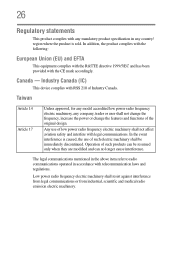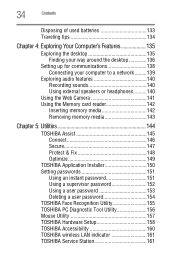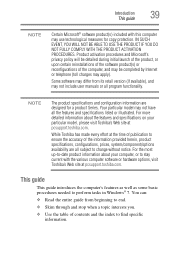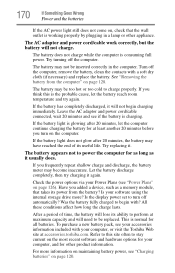Toshiba Satellite C655-S5221 Support Question
Find answers below for this question about Toshiba Satellite C655-S5221.Need a Toshiba Satellite C655-S5221 manual? We have 1 online manual for this item!
Question posted by mstollberg on October 15th, 2012
What Hardware Part Would Be The Cause.
What hardware part would be the cause of downloading speading speed being much slower than the uploading spead. Downloading spead is under i mgps, and uploading spead is 3.5 mps. with wire connection to inter net the udownloading spead is 20mgps and uploading speed is 3.5 mgps.
Current Answers
Related Toshiba Satellite C655-S5221 Manual Pages
Similar Questions
How To Reset Toshiba Laptop Satellite C50-a546 Bios Password
How To Reset Toshiba Laptop Satellite c50-a546 Bios Password
How To Reset Toshiba Laptop Satellite c50-a546 Bios Password
(Posted by mohmoh1980 9 years ago)
Does My Toshiba Satellite Laptop Model C655-s5512 Have Intel Wireless Display
(Posted by raci067spec 9 years ago)
Toshiba Laptop Satellite C655 Will Not Allow Update
(Posted by nizx3f 9 years ago)
Can The Toshiba Satellite C655d-s5303 Copy A Downloaded Movie Onto A Dvd
(Posted by judylynn 11 years ago)
Toshiba Laptop Satellite L355-s7915
how to reset the bios password on toshiba laptop satellite L355-s7915
how to reset the bios password on toshiba laptop satellite L355-s7915
(Posted by pctechniciandallas 12 years ago)