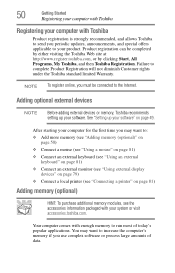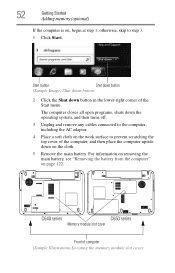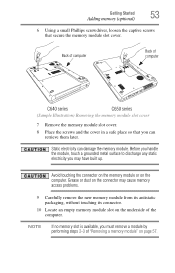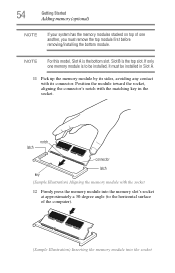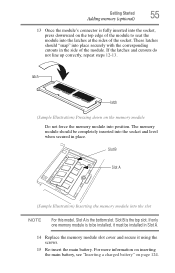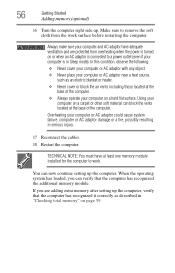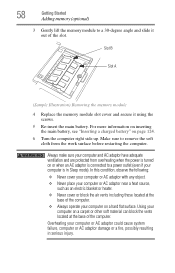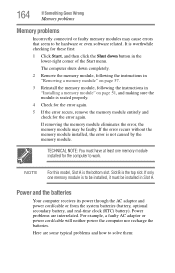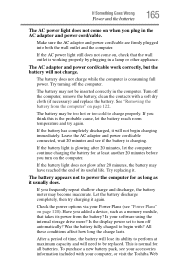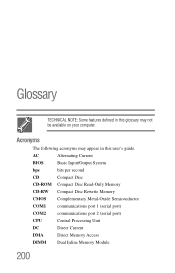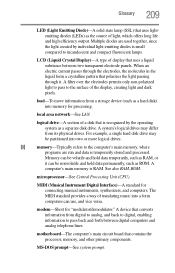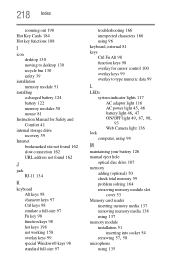Toshiba Satellite C655-S5125 Support Question
Find answers below for this question about Toshiba Satellite C655-S5125.Need a Toshiba Satellite C655-S5125 manual? We have 1 online manual for this item!
Question posted by vdaniel112212 on September 16th, 2012
Memory Module
AM I ABLE TO KEEP THE OLD MEMORY MODULE OR DO THEY HAVE TO BE REMOVED?
Current Answers
Related Toshiba Satellite C655-S5125 Manual Pages
Similar Questions
How To Reset Toshiba Laptop Satellite C50-a546 Bios Password
How To Reset Toshiba Laptop Satellite c50-a546 Bios Password
How To Reset Toshiba Laptop Satellite c50-a546 Bios Password
(Posted by mohmoh1980 9 years ago)
Does My Toshiba Satellite Laptop Model C655-s5512 Have Intel Wireless Display
(Posted by raci067spec 9 years ago)
Toshiba Laptop Satellite C655 Will Not Allow Update
(Posted by nizx3f 10 years ago)
Toshiba Satellite C655-s5125 Screen Replacement....where Can I Find It In Europe
...more specific location is in Romania....Bucharest
...more specific location is in Romania....Bucharest
(Posted by admacr 11 years ago)
Toshiba Laptop Satellite L355-s7915
how to reset the bios password on toshiba laptop satellite L355-s7915
how to reset the bios password on toshiba laptop satellite L355-s7915
(Posted by pctechniciandallas 12 years ago)