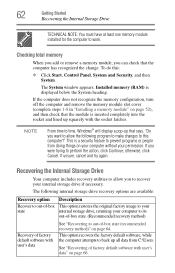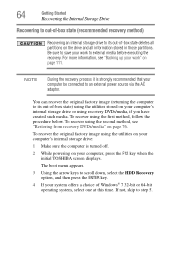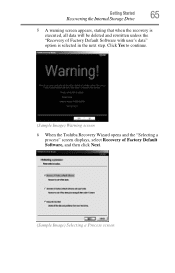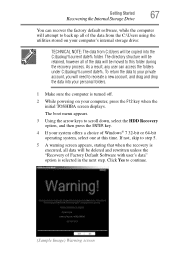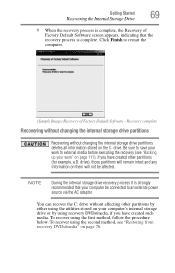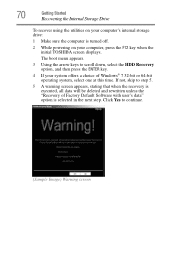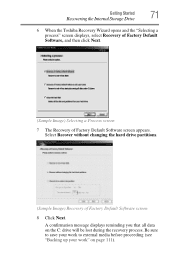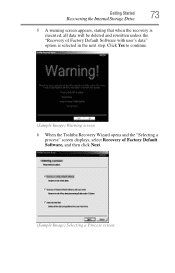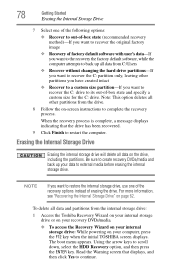Toshiba Satellite C655D-S5331 Support Question
Find answers below for this question about Toshiba Satellite C655D-S5331.Need a Toshiba Satellite C655D-S5331 manual? We have 1 online manual for this item!
Question posted by natalietru1 on May 7th, 2013
How Do I Factory Reset This Labtop
i need to factory reset my sat toshiba
Current Answers
Answer #1: Posted by TexasDeviL on May 7th, 2013 7:49 AM
You need to boot from the restore CD provided with the laptop.It will reset the settings into original.
---OR---
ALL DATA WILL BE ERASED ON YOUR HARD DRIVE IF YOU PROCEED. YOU WILL NEED TO ENSURE THAT YOU HAVE THE POWER ADAPTER PLUGGED IN. DO NOT SWITCH OFF OR RESTART YOUR COMPUTER DURING THIS PROCESS.
---OR---
ALL DATA WILL BE ERASED ON YOUR HARD DRIVE IF YOU PROCEED. YOU WILL NEED TO ENSURE THAT YOU HAVE THE POWER ADAPTER PLUGGED IN. DO NOT SWITCH OFF OR RESTART YOUR COMPUTER DURING THIS PROCESS.
- 1) Hold down the power button for 10 (ten) seconds to switch off your machine.
Please note: Holding down the power button on the machine forces it to switch off. Any unsaved data will be lost. - 2) Press and hold the 0 (zero) key and at the same time, tap the power button once to switch on your notebook.
- 3) When the machine Starts beeping; release the 0 key.
- 4) When prompted by the warning screen; select Yes to continue with the system recovery.
- 5) Select Recovery of Factory Default Software; click Next.
- 6) Select Recover to out-of-box state. Click Next again.
- 7) Click Next to Start recovery.
If you agree that the answer I provided is correct please remember to "accept" and/or mark it as "helpful" so I know I'm doing a good job. Thank you, I would really appreciate it.
[automotive mechanic and phone modding enthusiast]
Related Toshiba Satellite C655D-S5331 Manual Pages
Similar Questions
How To Reset Toshiba Laptop Satellite C50-a546 Bios Password
How To Reset Toshiba Laptop Satellite c50-a546 Bios Password
How To Reset Toshiba Laptop Satellite c50-a546 Bios Password
(Posted by mohmoh1980 9 years ago)
To Do You Reset Webcam To Factory Setting On Toshiba Laptop Satellite
c855-s5350
c855-s5350
(Posted by WAVlongma 9 years ago)
How To Reset Toshiba Laptop Satellite C855d-s5320
(Posted by laurste 10 years ago)
How To Remove The Motherboard From A Toshiba Laptop Satellite C655d S5200
(Posted by NatAsyn 10 years ago)
Toshiba Laptop Satellite L355-s7915
how to reset the bios password on toshiba laptop satellite L355-s7915
how to reset the bios password on toshiba laptop satellite L355-s7915
(Posted by pctechniciandallas 12 years ago)