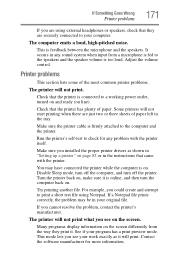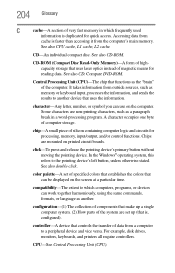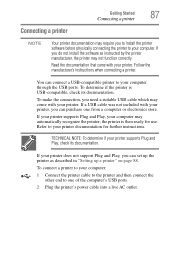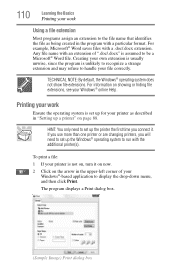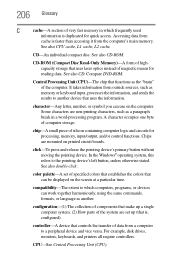Toshiba Satellite C655D-S5300 Support Question
Find answers below for this question about Toshiba Satellite C655D-S5300.Need a Toshiba Satellite C655D-S5300 manual? We have 2 online manuals for this item!
Question posted by Anonymous-117403 on August 1st, 2013
Is This Printer Compatible With My Laptop?
I have a Satellite C655D-S5300 laptop. I recently acquired a barely-used HP DeskJet 930C dot-matrix printer. Can I hook up the printer to the laptop and use it to print items from the Web and original documents composed on the laptop?
Current Answers
Related Toshiba Satellite C655D-S5300 Manual Pages
Similar Questions
Is Need For Speed The Run Compatible With Toshiba Satellite C655-s5512
(Posted by saiDavids 9 years ago)
Toshiba Satellite P745-s4320 Recovery Disk How To Use
(Posted by dpcjc1 9 years ago)
How To Replace A Toshiba Satellite C655d-s5300 Laptop Screen
(Posted by croriolf 10 years ago)
What Printers Are Compatible With Satellite C655d-s5300 Laptop?
(Posted by fredkzacknr 10 years ago)
What Can I Do To Speed Up My Computer?
My toshiba satellite c655d-s5130 is too slow. it used to be fast and has just suddenly become very s...
My toshiba satellite c655d-s5130 is too slow. it used to be fast and has just suddenly become very s...
(Posted by ndongson2001 11 years ago)