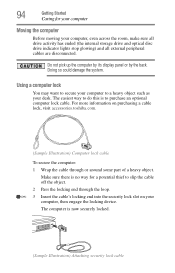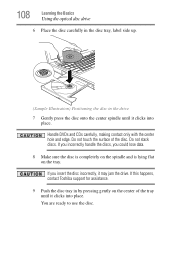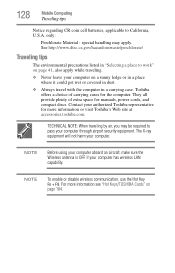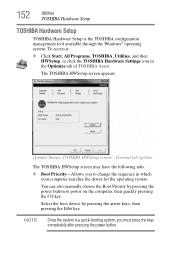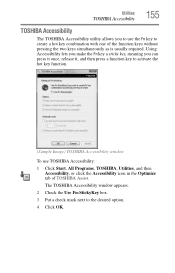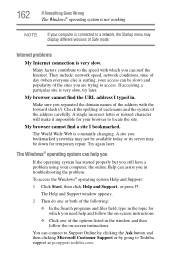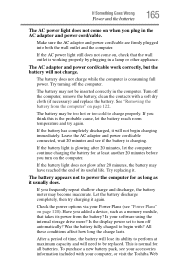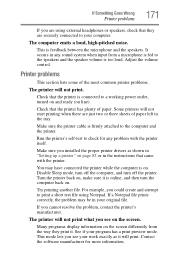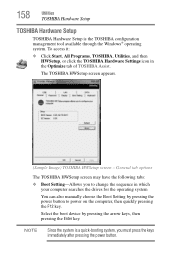Toshiba Satellite C655D-S5234 Support Question
Find answers below for this question about Toshiba Satellite C655D-S5234.Need a Toshiba Satellite C655D-S5234 manual? We have 2 online manuals for this item!
Question posted by princebarasu on August 2nd, 2014
My Toshiba Satellite C655d-s5234 Only Makes A Loud Noise And Does Not Boot
Current Answers
Answer #1: Posted by BusterDoogen on August 2nd, 2014 10:43 AM
I hope this is helpful to you!
Please respond to my effort to provide you with the best possible solution by using the "Acceptable Solution" and/or the "Helpful" buttons when the answer has proven to be helpful. Please feel free to submit further info for your question, if a solution was not provided. I appreciate the opportunity to serve you!
Related Toshiba Satellite C655D-S5234 Manual Pages
Similar Questions
I believe I need a boot disk to finish the recovery process of this laptop. Can anyone please help m...
How do I increase the frequency on my Toshiba Satellite C655D-S5531?
toshiba satellite c655d-s5529 freeze problem
I have a Toshiba Satellite C655D-S5202 that keeps losing its connection to the internet. In the stat...
My toshiba satellite c655d-s5200 won't turn on - my charger has green light and green light on the f...