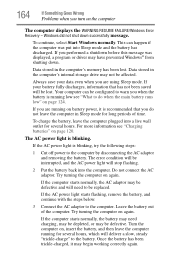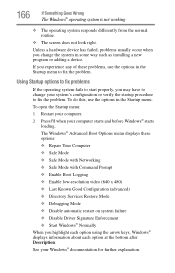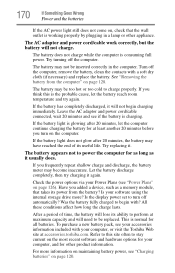Toshiba Satellite C655D-S5232 Support Question
Find answers below for this question about Toshiba Satellite C655D-S5232.Need a Toshiba Satellite C655D-S5232 manual? We have 2 online manuals for this item!
Question posted by Brittparrack00 on January 26th, 2013
System Hardware Failure
Current Answers
Answer #1: Posted by tintinb on January 27th, 2013 7:53 PM
- Overheating of the CPU
- CPU fan stopped working
- Motherboard failed to function properly
- RAM failure
The best thing you can do is to let the computer hardware perform the system troubleshooting the specifically identify the problem.
If you have more questions, please don't hesitate to ask here at HelpOwl. Experts here are always willing to answer your questions to the best of our knowledge and expertise.
Regards,
Tintin
Related Toshiba Satellite C655D-S5232 Manual Pages
Similar Questions
How To Reset Toshiba Laptop Satellite c50-a546 Bios Password
how to turn off keyboard back-light of satellite e205 on easy way of turning off
how to reset the bios password on toshiba laptop satellite L355-s7915