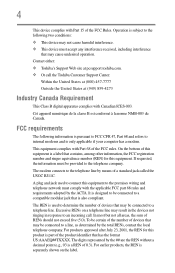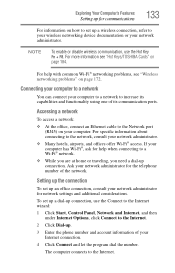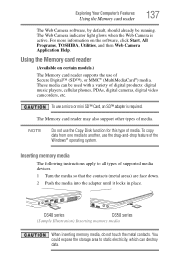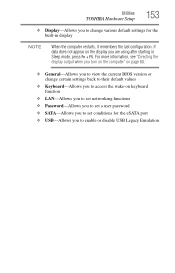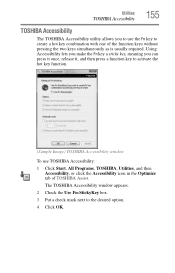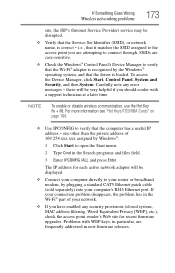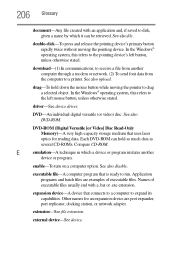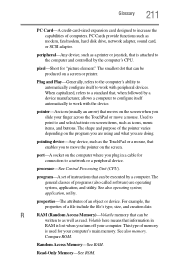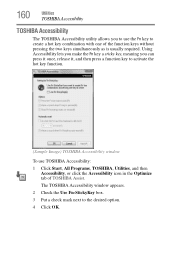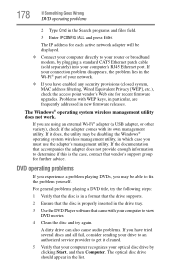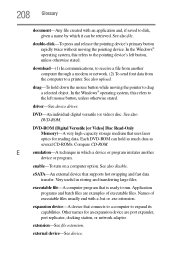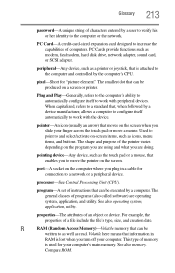Toshiba Satellite C655D-S5210 Support Question
Find answers below for this question about Toshiba Satellite C655D-S5210.Need a Toshiba Satellite C655D-S5210 manual? We have 2 online manuals for this item!
Question posted by mreeraa91 on April 17th, 2014
Downloading The Network Adapter Used On Toshiba Statellite C655d-s5210
Current Answers
Answer #1: Posted by BusterDoogen on April 17th, 2014 6:49 PM
I hope this is helpful to you!
Please respond to my effort to provide you with the best possible solution by using the "Acceptable Solution" and/or the "Helpful" buttons when the answer has proven to be helpful. Please feel free to submit further info for your question, if a solution was not provided. I appreciate the opportunity to serve you!
Related Toshiba Satellite C655D-S5210 Manual Pages
Similar Questions
I replaced the hard drive in my Toshiba Satellite Laptop and now it will not boot. I gives the erro...
I recently downgraded a Toshiba Satellite C850D-ST3N01 from Windows 8 to 7, and now I'm unable to co...
My wireless network adapter isn't showing up in my devices. why?
my network adapter driver is missing, how to get it?